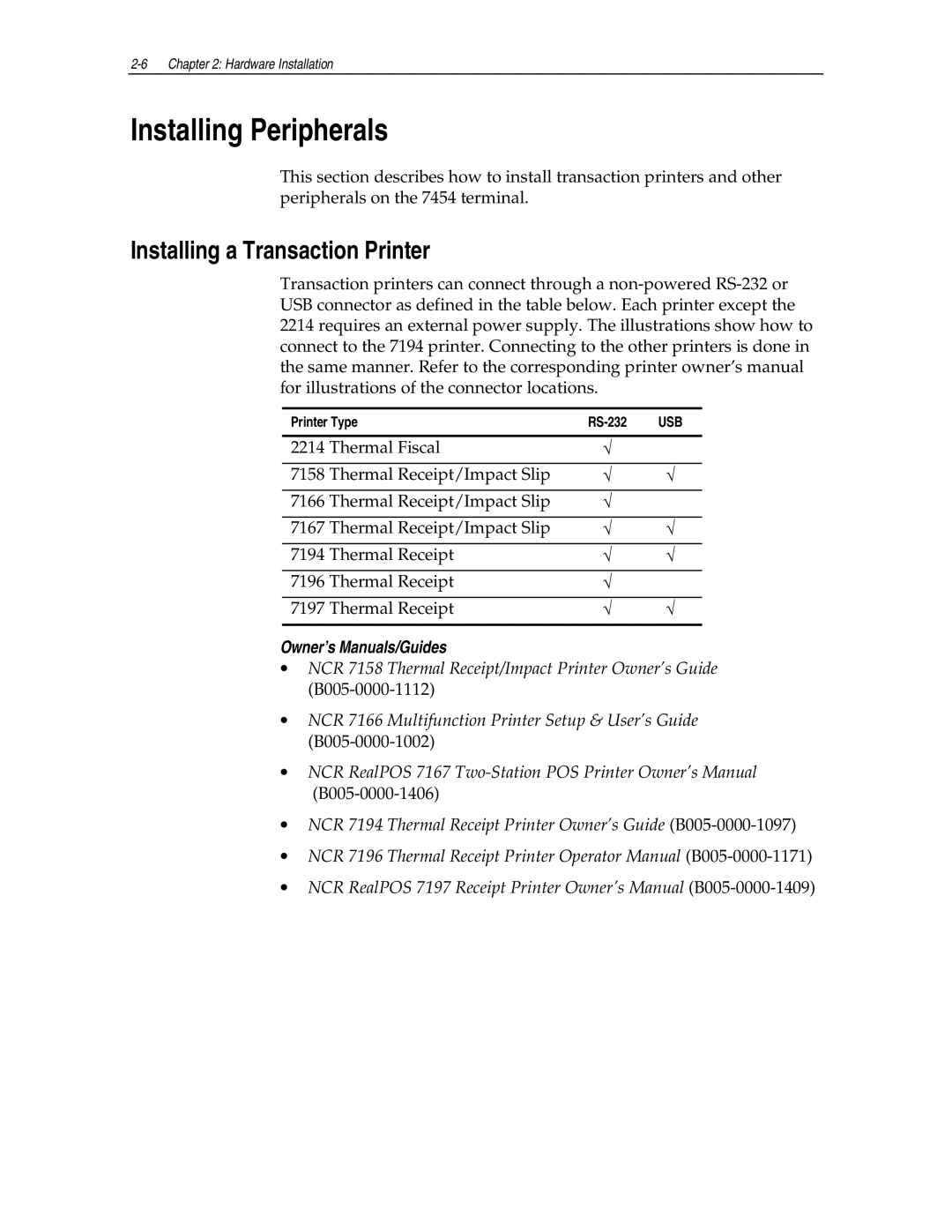Installing Peripherals
This section describes how to install transaction printers and other peripherals on the 7454 terminal.
Installing a Transaction Printer
Transaction printers can connect through a
Printer Type | USB | ||
|
|
|
|
2214 | Thermal Fiscal | √ |
|
|
|
|
|
7158 | Thermal Receipt/Impact Slip | √ | √ |
|
|
|
|
7166 | Thermal Receipt/Impact Slip | √ |
|
|
|
|
|
7167 | Thermal Receipt/Impact Slip | √ | √ |
|
|
|
|
7194 | Thermal Receipt | √ | √ |
|
|
|
|
7196 | Thermal Receipt | √ |
|
|
|
|
|
7197 | Thermal Receipt | √ | √ |
|
|
|
|
Owner’s Manuals/Guides
•NCR 7158 Thermal Receipt/Impact Printer Owner’s Guide
•NCR 7166 Multifunction Printer Setup & User’s Guide
•NCR RealPOS 7167
•NCR 7194 Thermal Receipt Printer Owner’s Guide
•NCR 7196 Thermal Receipt Printer Operator Manual
•NCR RealPOS 7197 Receipt Printer Owner’s Manual