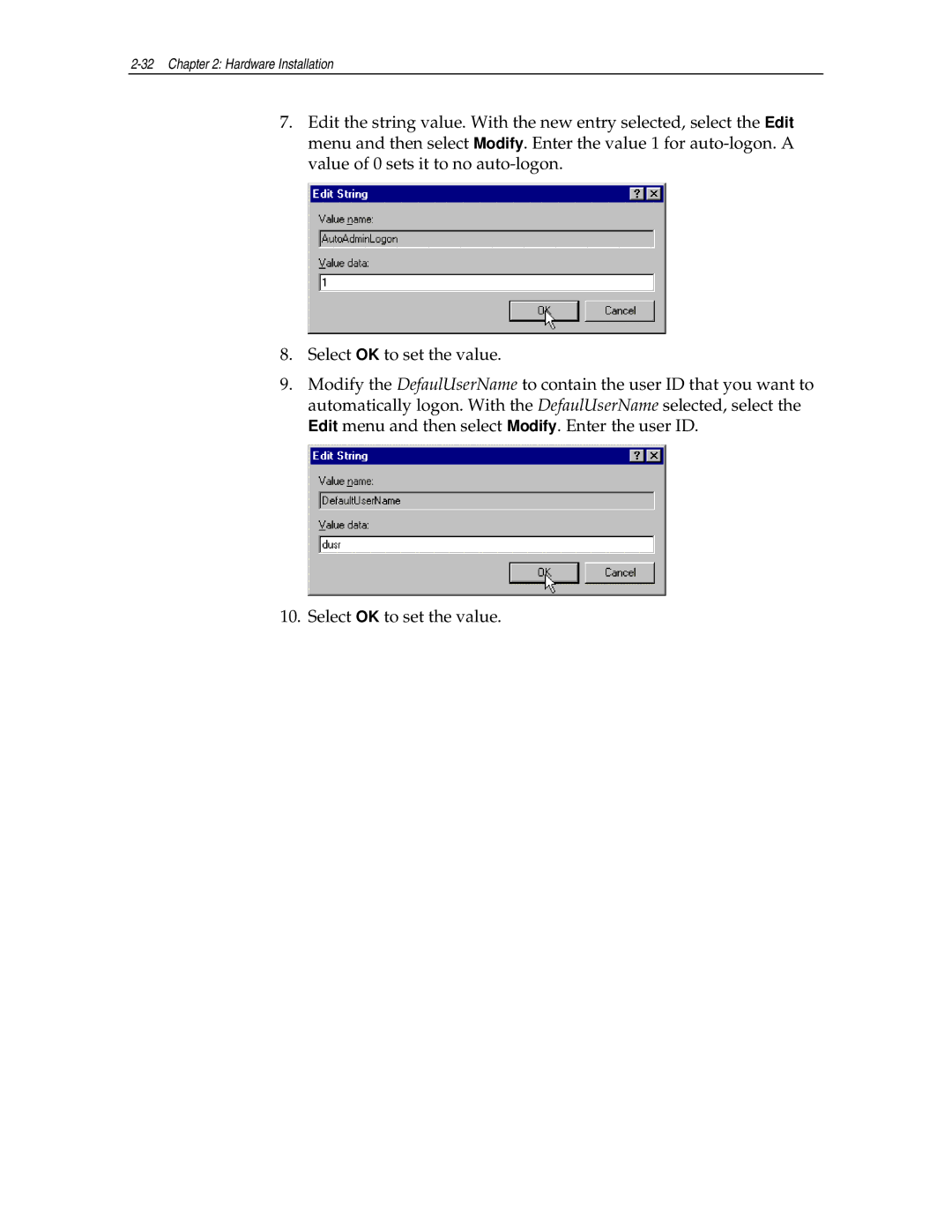2-32 Chapter 2: Hardware Installation
7.Edit the string value. With the new entry selected, select the Edit menu and then select Modify. Enter the value 1 for
8.Select OK to set the value.
9.Modify the DefaulUserName to contain the user ID that you want to automatically logon. With the DefaulUserName selected, select the Edit menu and then select Modify. Enter the user ID.
10. Select OK to set the value.