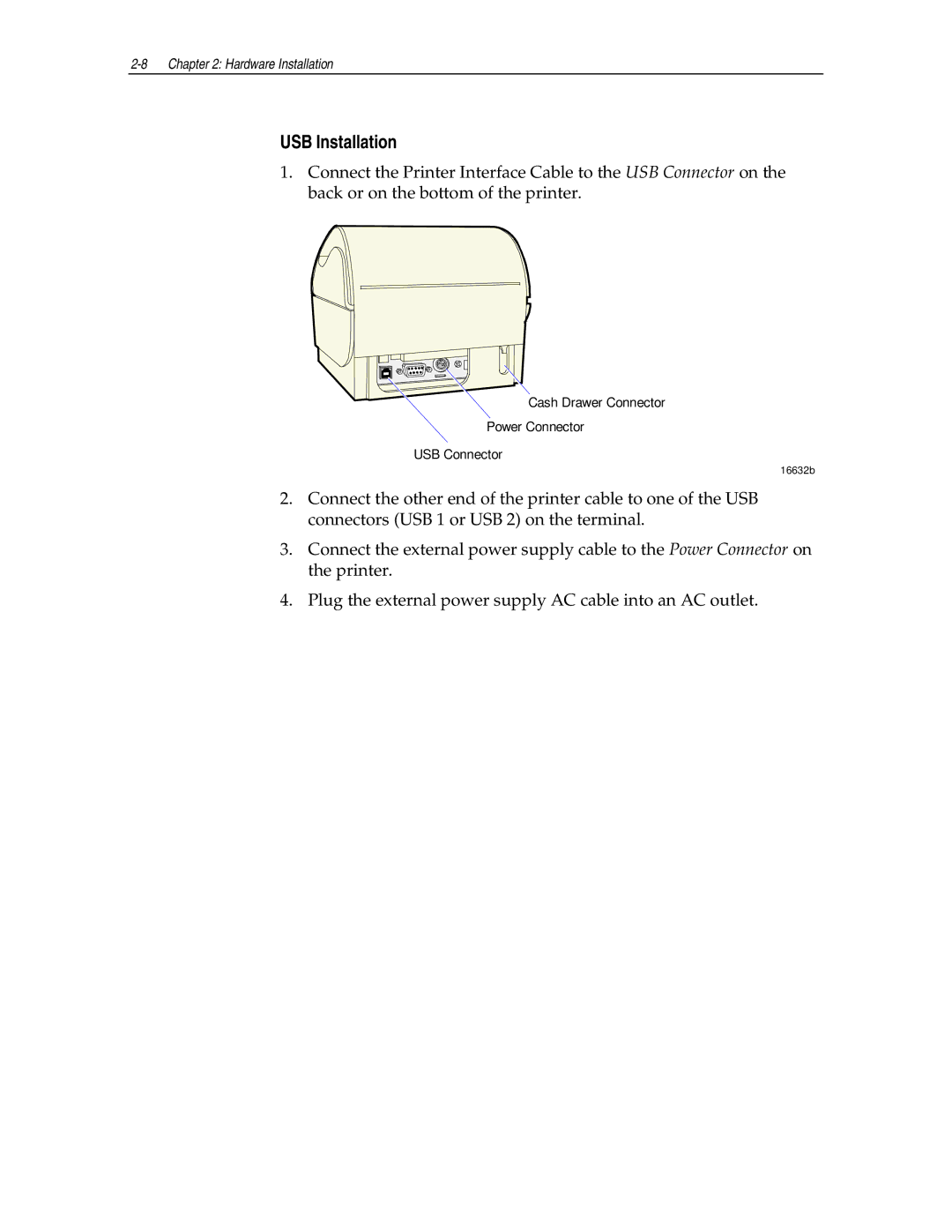USB Installation
1.Connect the Printer Interface Cable to the USB Connector on the back or on the bottom of the printer.
Cash Drawer Connector
Power Connector
USB Connector
16632b
2.Connect the other end of the printer cable to one of the USB connectors (USB 1 or USB 2) on the terminal.
3.Connect the external power supply cable to the Power Connector on the printer.
4.Plug the external power supply AC cable into an AC outlet.