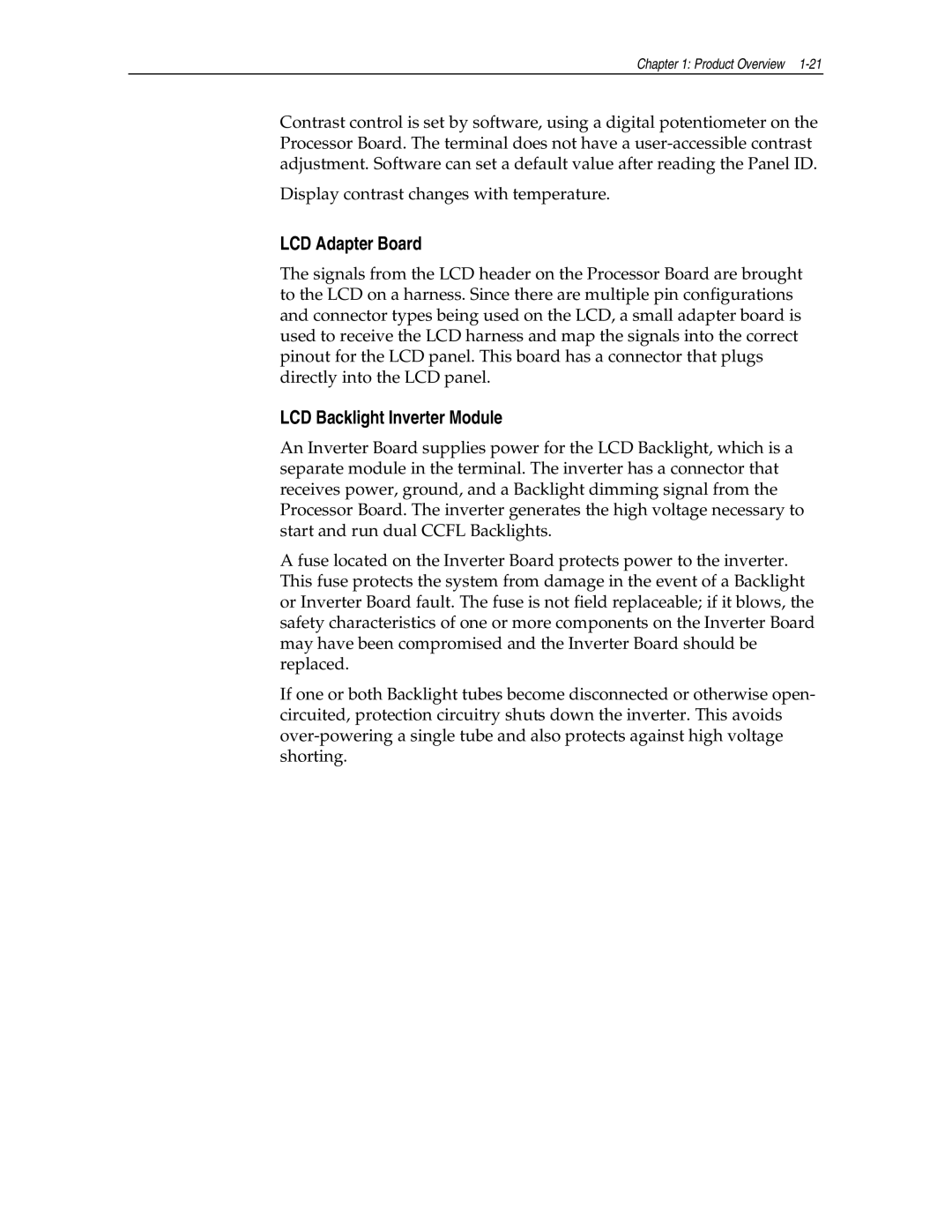Chapter 1: Product Overview
Contrast control is set by software, using a digital potentiometer on the Processor Board. The terminal does not have a
Display contrast changes with temperature.
LCD Adapter Board
The signals from the LCD header on the Processor Board are brought to the LCD on a harness. Since there are multiple pin configurations and connector types being used on the LCD, a small adapter board is used to receive the LCD harness and map the signals into the correct pinout for the LCD panel. This board has a connector that plugs directly into the LCD panel.
LCD Backlight Inverter Module
An Inverter Board supplies power for the LCD Backlight, which is a separate module in the terminal. The inverter has a connector that receives power, ground, and a Backlight dimming signal from the Processor Board. The inverter generates the high voltage necessary to start and run dual CCFL Backlights.
A fuse located on the Inverter Board protects power to the inverter. This fuse protects the system from damage in the event of a Backlight or Inverter Board fault. The fuse is not field replaceable; if it blows, the safety characteristics of one or more components on the Inverter Board may have been compromised and the Inverter Board should be replaced.
If one or both Backlight tubes become disconnected or otherwise open- circuited, protection circuitry shuts down the inverter. This avoids