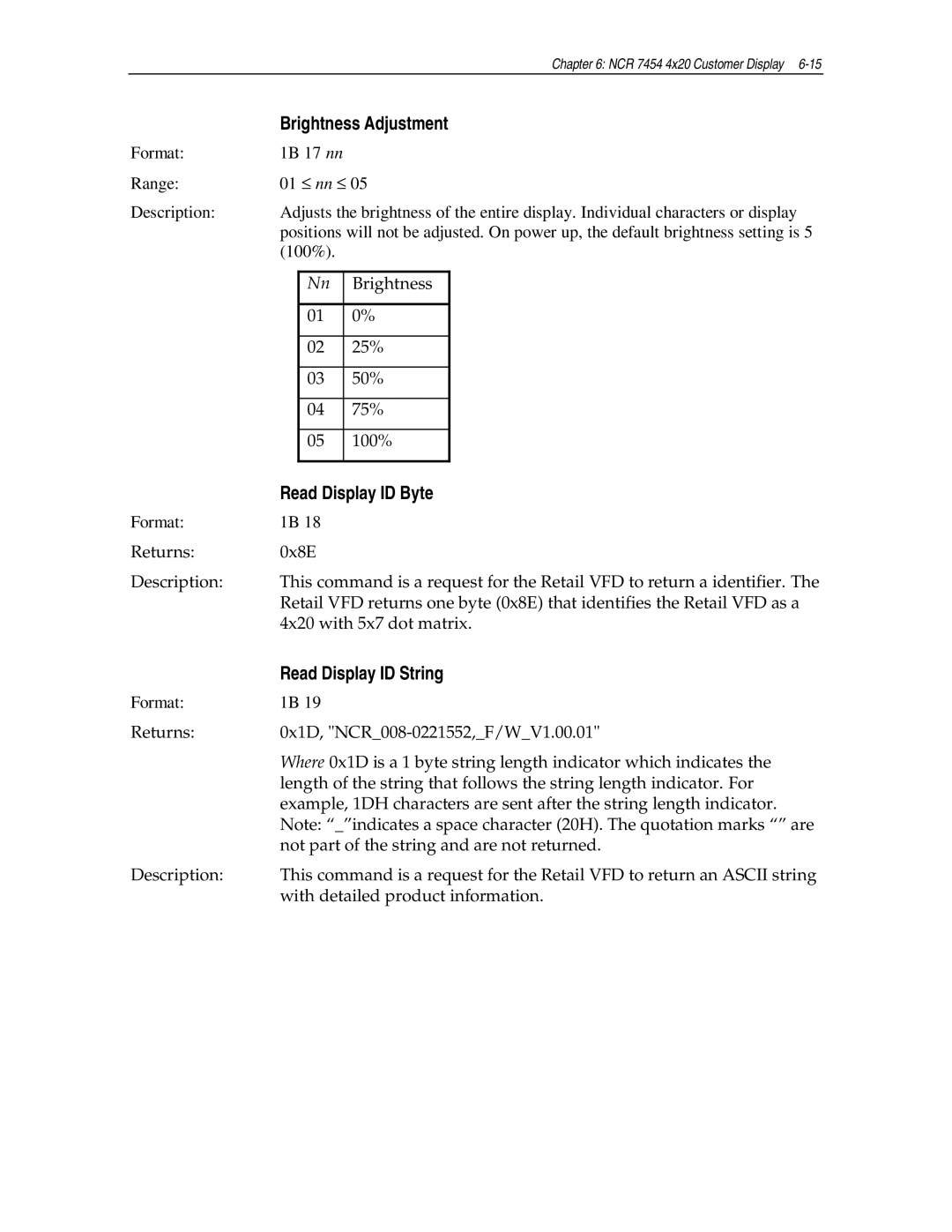|
|
|
| Chapter 6: NCR 7454 4x20 Customer Display |
| Brightness Adjustment | |||
Format: | 1B 17 nn |
|
| |
Range: | 01 ≤ nn ≤ | 05 |
| |
Description: | Adjusts the brightness of the entire display. Individual characters or display | |||
| positions will not be adjusted. On power up, the default brightness setting is 5 | |||
| (100%). |
|
| |
|
|
|
|
|
|
| Nn | Brightness |
|
|
|
|
|
|
|
| 01 | 0% |
|
|
|
|
|
|
|
| 02 | 25% |
|
|
|
|
|
|
|
| 03 | 50% |
|
|
|
|
|
|
|
| 04 | 75% |
|
|
|
|
|
|
|
| 05 | 100% |
|
|
|
|
|
|
| Read Display ID Byte | |||
Format: | 1B 18 |
|
| |
Returns: | 0x8E |
|
| |
Description: | This command is a request for the Retail VFD to return a identifier. The | |||
| Retail VFD returns one byte (0x8E) that identifies the Retail VFD as a | |||
| 4x20 with 5x7 dot matrix. | |||
| Read Display ID String | |||
Format: | 1B 19 |
|
| |
Returns: | 0x1D, | |||
| Where 0x1D is a 1 byte string length indicator which indicates the | |||
| length of the string that follows the string length indicator. For | |||
| example, 1DH characters are sent after the string length indicator. | |||
| Note: “_”indicates a space character (20H). The quotation marks “” are | |||
| not part of the string and are not returned. | |||
Description: | This command is a request for the Retail VFD to return an ASCII string | |||
| with detailed product information. | |||
Page 159
Image 159