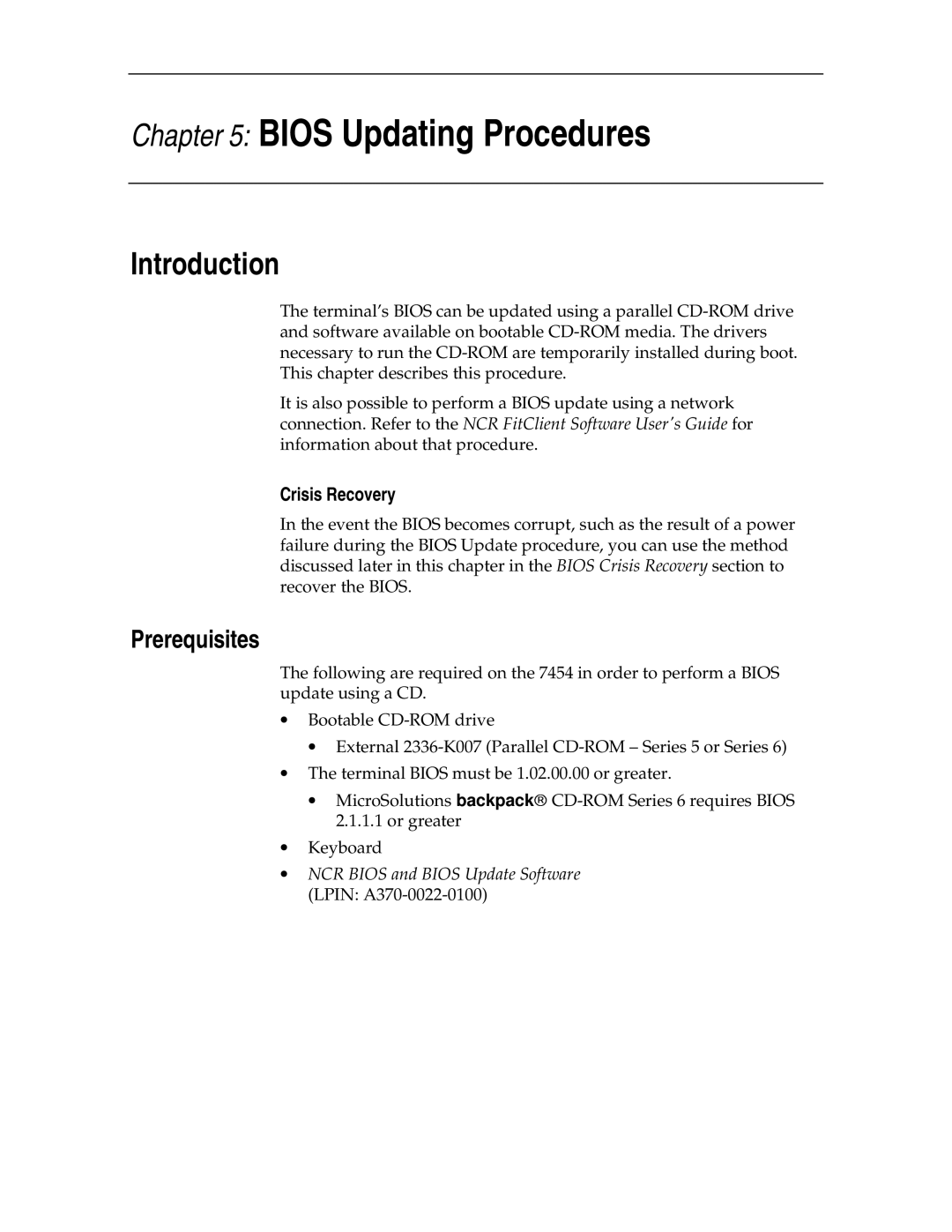Chapter 5: BIOS Updating Procedures
Introduction
The terminal’s BIOS can be updated using a parallel
It is also possible to perform a BIOS update using a network connection. Refer to the NCR FitClient Software User's Guide for information about that procedure.
Crisis Recovery
In the event the BIOS becomes corrupt, such as the result of a power failure during the BIOS Update procedure, you can use the method discussed later in this chapter in the BIOS Crisis Recovery section to recover the BIOS.
Prerequisites
The following are required on the 7454 in order to perform a BIOS update using a CD.
•Bootable
•External
•The terminal BIOS must be 1.02.00.00 or greater.
•MicroSolutions backpack
•Keyboard
•NCR BIOS and BIOS Update Software (LPIN: