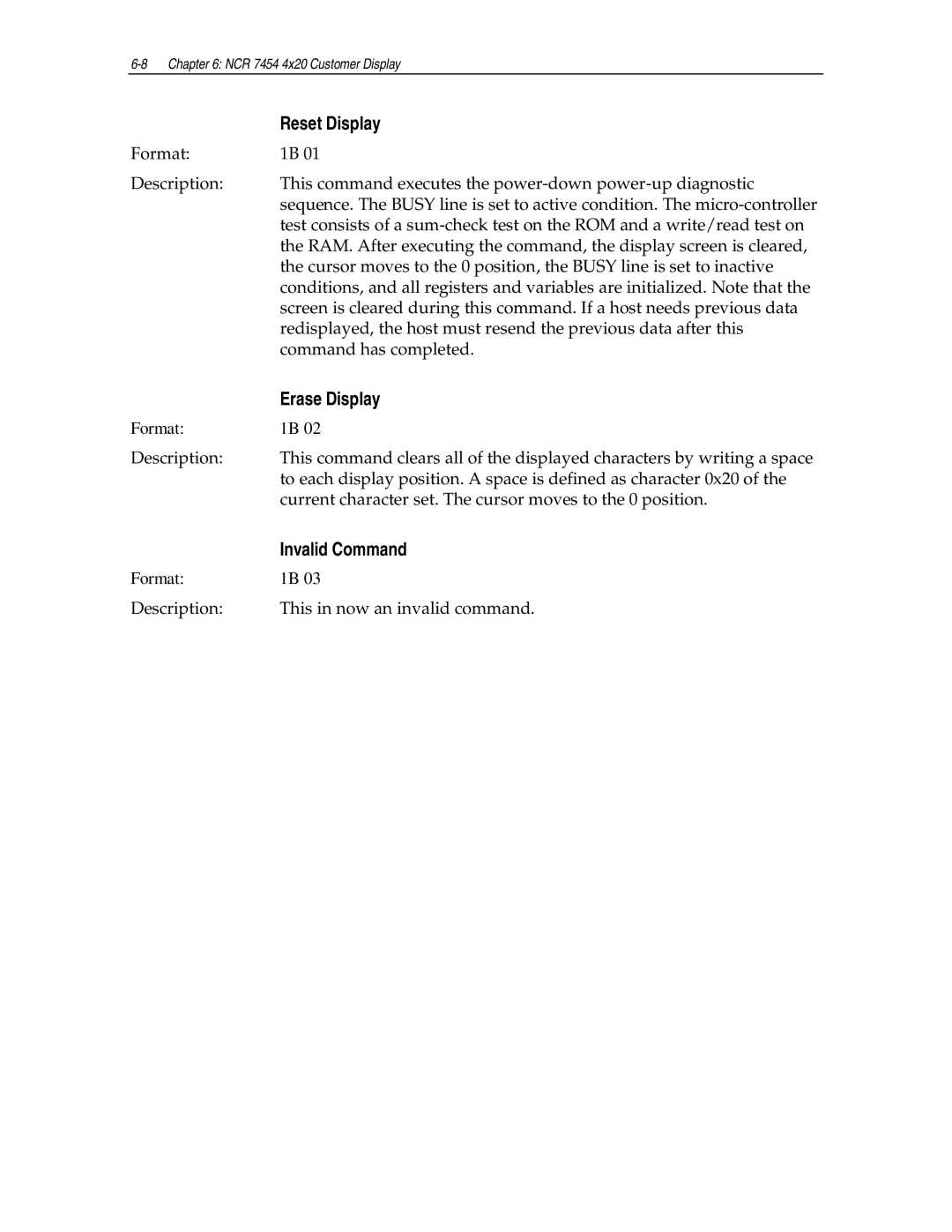| Reset Display |
Format: | 1B 01 |
Description: | This command executes the |
| sequence. The BUSY line is set to active condition. The |
| test consists of a |
| the RAM. After executing the command, the display screen is cleared, |
| the cursor moves to the 0 position, the BUSY line is set to inactive |
| conditions, and all registers and variables are initialized. Note that the |
| screen is cleared during this command. If a host needs previous data |
| redisplayed, the host must resend the previous data after this |
| command has completed. |
| Erase Display |
Format: | 1B 02 |
Description: | This command clears all of the displayed characters by writing a space |
| to each display position. A space is defined as character 0x20 of the |
| current character set. The cursor moves to the 0 position. |
| Invalid Command |
Format: | 1B 03 |
Description: | This in now an invalid command. |