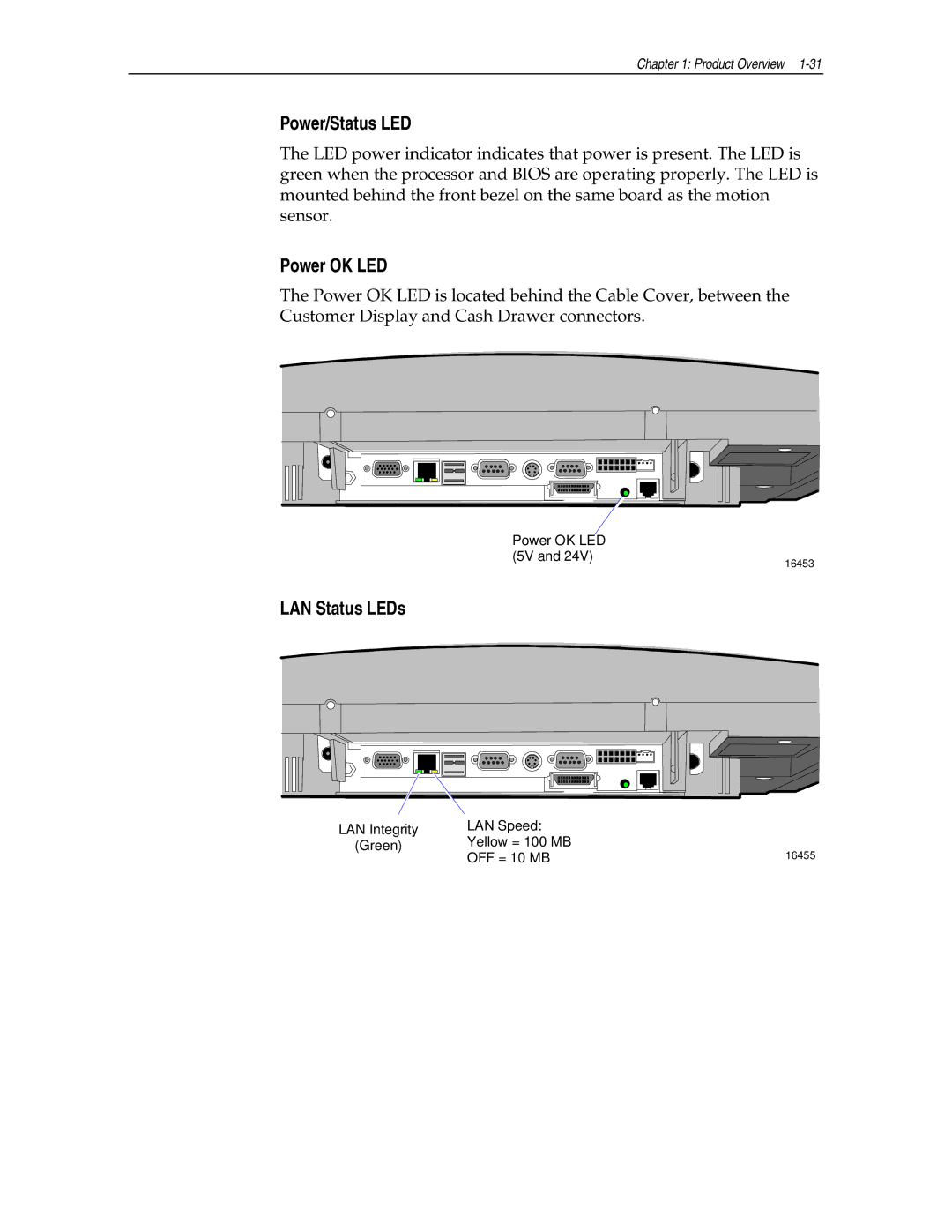Chapter 1: Product Overview
Power/Status LED
The LED power indicator indicates that power is present. The LED is green when the processor and BIOS are operating properly. The LED is mounted behind the front bezel on the same board as the motion sensor.
Power OK LED
The Power OK LED is located behind the Cable Cover, between the Customer Display and Cash Drawer connectors.
Power OK LED (5V and 24V)
LAN Status LEDs
16453
LAN Integrity | LAN Speed: |
|
(Green) | Yellow = 100 MB | 16455 |
| OFF = 10 MB |