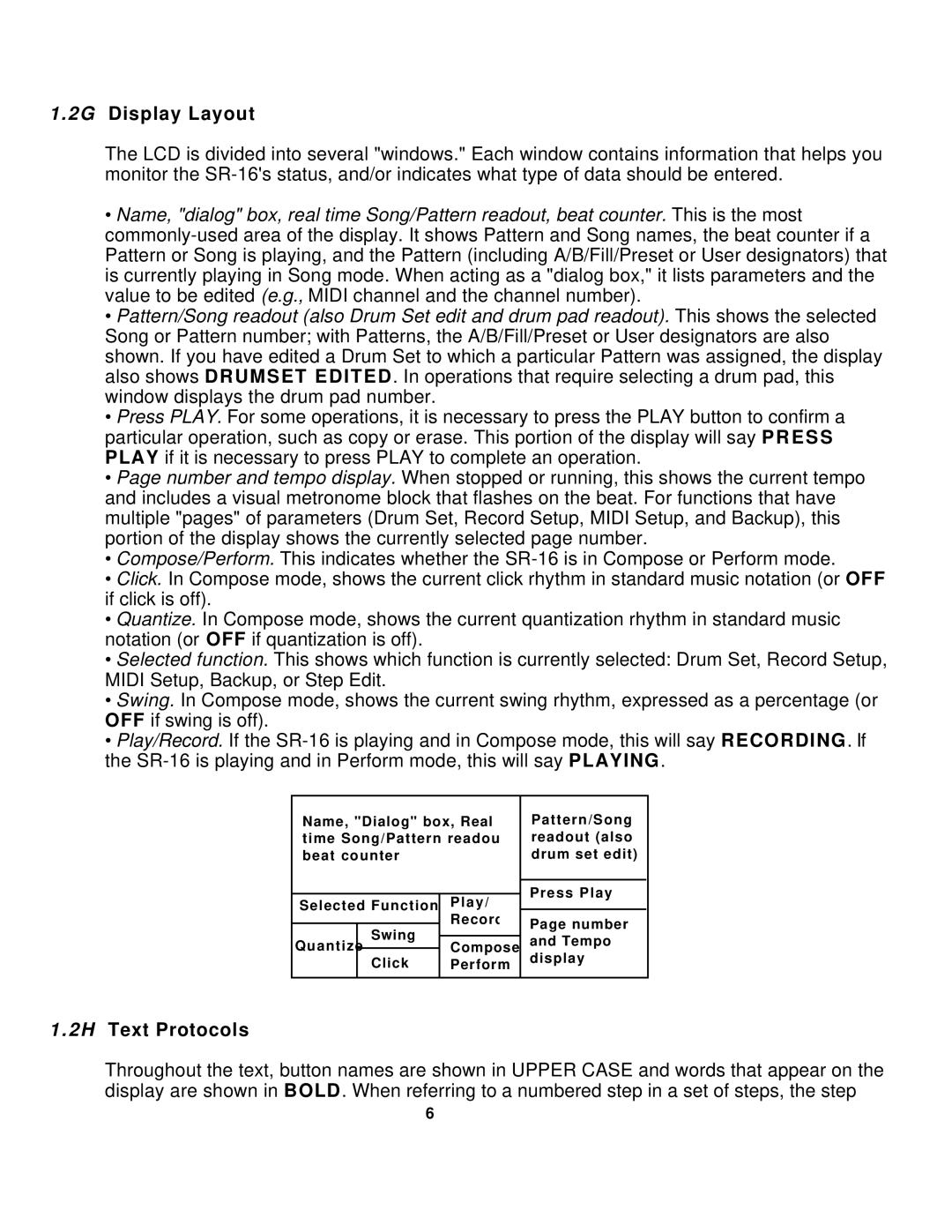SR-16 specifications
The Alesis SR-16 is a legendary drum machine that has carved its niche in the realm of music production since its initial release in the early 1990s. Renowned for its affordability and user-friendly interface, the SR-16 has become a staple for musicians, producers, and composers across various genres. Its robust set of features and reliable performance make it an attractive choice for both beginners and seasoned professionals.One of the standout features of the Alesis SR-16 is its expansive library of high-quality drum sounds. It houses 233 onboard drum and percussion sounds, encompassing everything from acoustic drum kits to electronic beats. The samples are derived from real instruments and meticulously recorded to provide a rich, authentic sound that can enhance any musical project. Additionally, the SR-16 allows users to layer and mix different sounds, giving them the flexibility to create customized drum tracks.
The SR-16 employs advanced sequencing capabilities, letting users create intricate patterns and beats with ease. It offers 50 preset patterns, spanning multiple musical styles, which can be edited and modified to suit individual needs. Users can also record their own patterns in real-time or step mode, allowing for greater creativity and control over the final output.
Alesis has designed the SR-16 with a user-friendly interface, featuring a backlit LCD screen and intuitive layout that simplifies the programming process. This accessibility makes the drum machine ideal for live performances as well as studio sessions. Furthermore, the SR-16 includes facilities for triggering sounds via MIDI, enabling seamless integration with other hardware and software setups.
Another notable feature is the onboard effects processing, which enhances the sound quality and provides additional sonic possibilities. The SR-16 includes reverb and filter effects, allowing users to manipulate their sounds and create depth within their musical arrangements.
The compact and rugged build of the Alesis SR-16 makes it suitable for musicians on the go. With its substantial battery life and adaptability for power sources, it is a reliable companion for live performances or recording sessions.
In conclusion, the Alesis SR-16 stands out as an essential tool for anyone looking to expand their musical toolkit. With its high-quality sounds, intuitive sequencing, and versatility, it remains a relevant choice decades after its introduction, merging classic design with modern technological advancements. Whether for crafting beats in the studio or performing live, the SR-16 delivers a unique and engaging drumming experience.