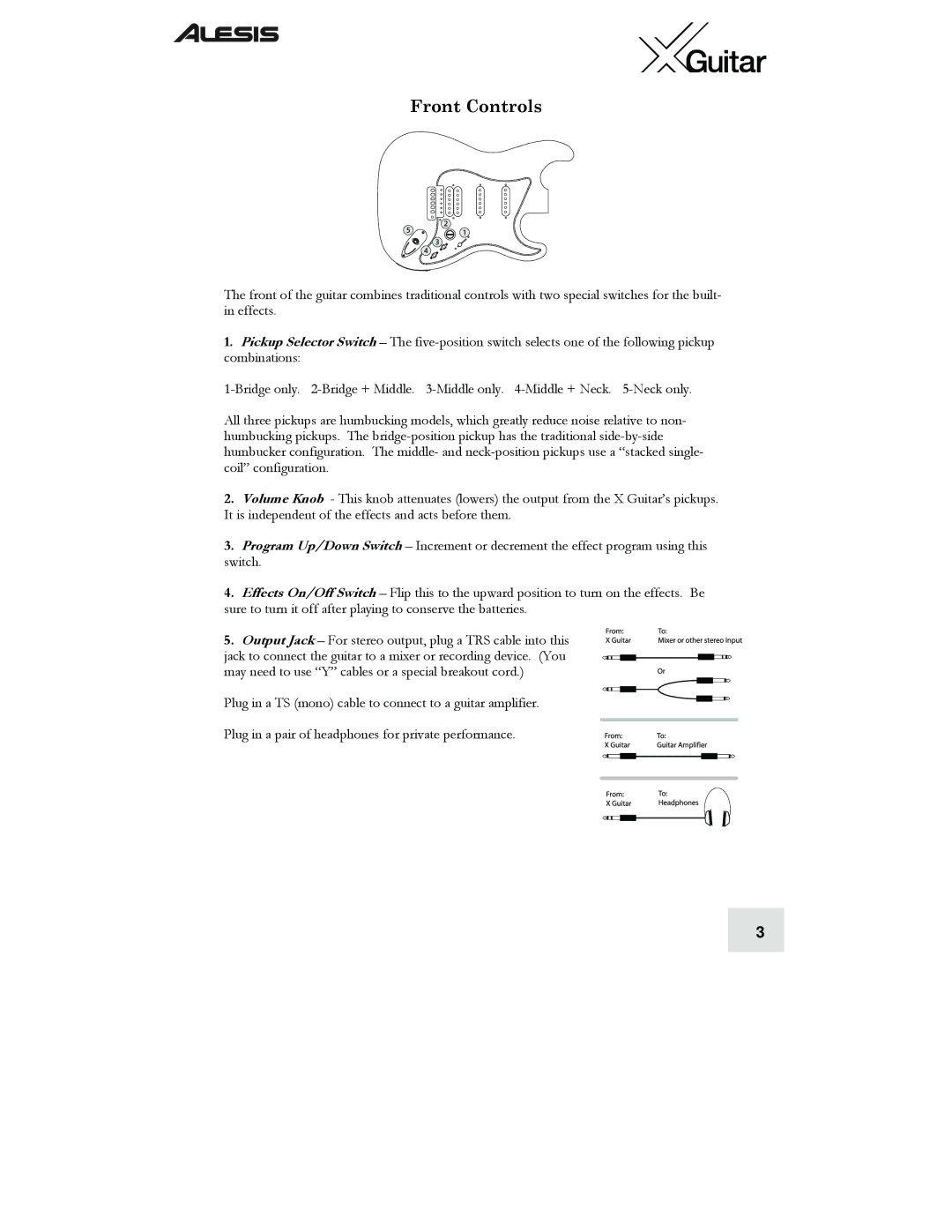Front Controls
The front of the guitar combines traditional controls with two special switches for the built- in effects.
1.Pickup Selector Switch – The
All three pickups are humbucking models, which greatly reduce noise relative to non- humbucking pickups. The
2.Volume Knob - This knob attenuates (lowers) the output from the X Guitar’s pickups. It is independent of the effects and acts before them.
3.Program Up/Down Switch – Increment or decrement the effect program using this switch.
4.Effects On/Off Switch – Flip this to the upward position to turn on the effects. Be sure to turn it off after playing to conserve the batteries.
5. Output Jack – For stereo output, plug a TRS cable into this jack to connect the guitar to a mixer or recording device. (You may need to use “Y” cables or a special breakout cord.)
Plug in a TS (mono) cable to connect to a guitar amplifier.
Plug in a pair of headphones for private performance.
3