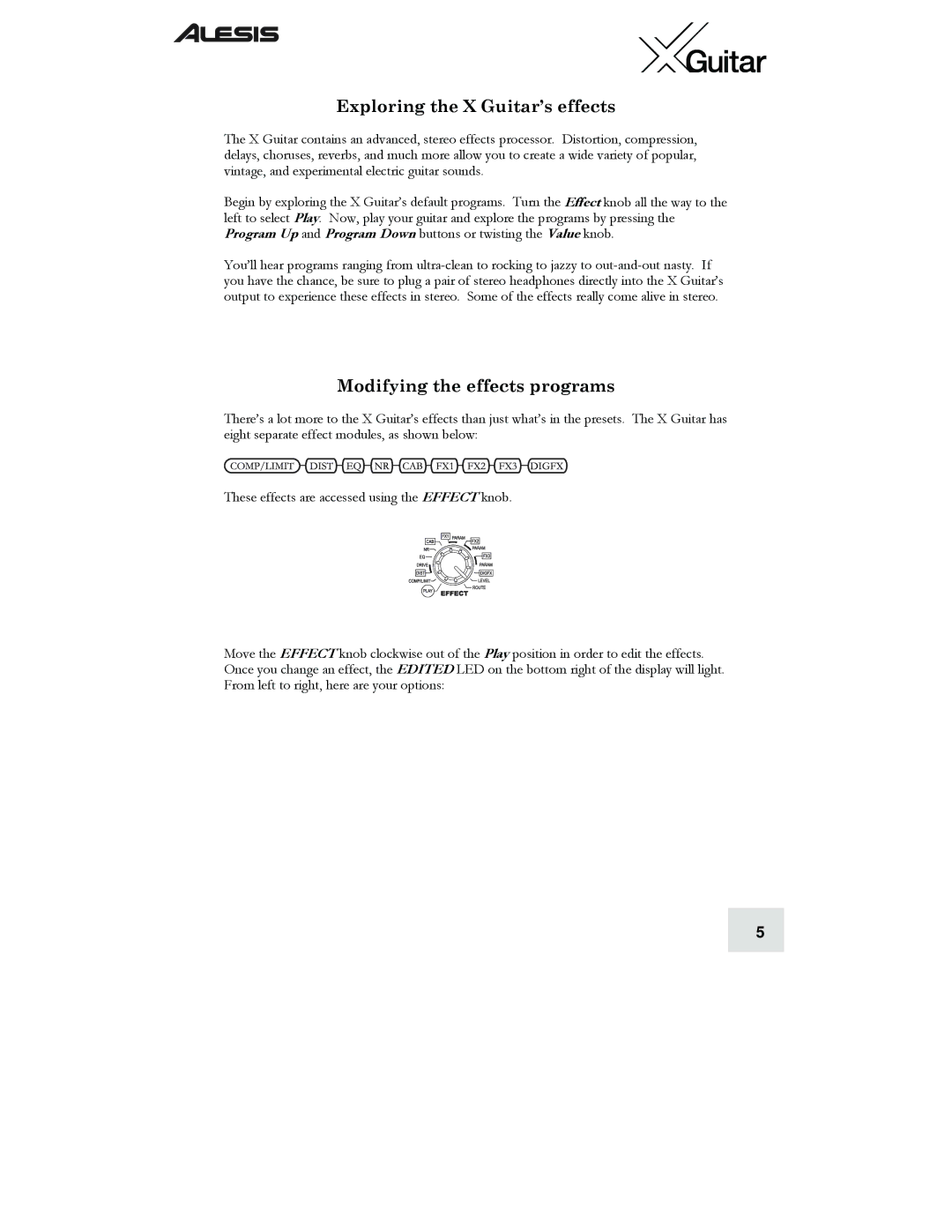Exploring the X Guitar’s effects
The X Guitar contains an advanced, stereo effects processor. Distortion, compression, delays, choruses, reverbs, and much more allow you to create a wide variety of popular, vintage, and experimental electric guitar sounds.
Begin by exploring the X Guitar’s default programs. Turn the Effect knob all the way to the left to select Play. Now, play your guitar and explore the programs by pressing the Program Up and Program Down buttons or twisting the Value knob.
You’ll hear programs ranging from
Modifying the effects programs
There’s a lot more to the X Guitar’s effects than just what’s in the presets. The X Guitar has eight separate effect modules, as shown below:
These effects are accessed using the EFFECT knob.
Move the EFFECT knob clockwise out of the Play position in order to edit the effects. Once you change an effect, the EDITED LED on the bottom right of the display will light. From left to right, here are your options:
5