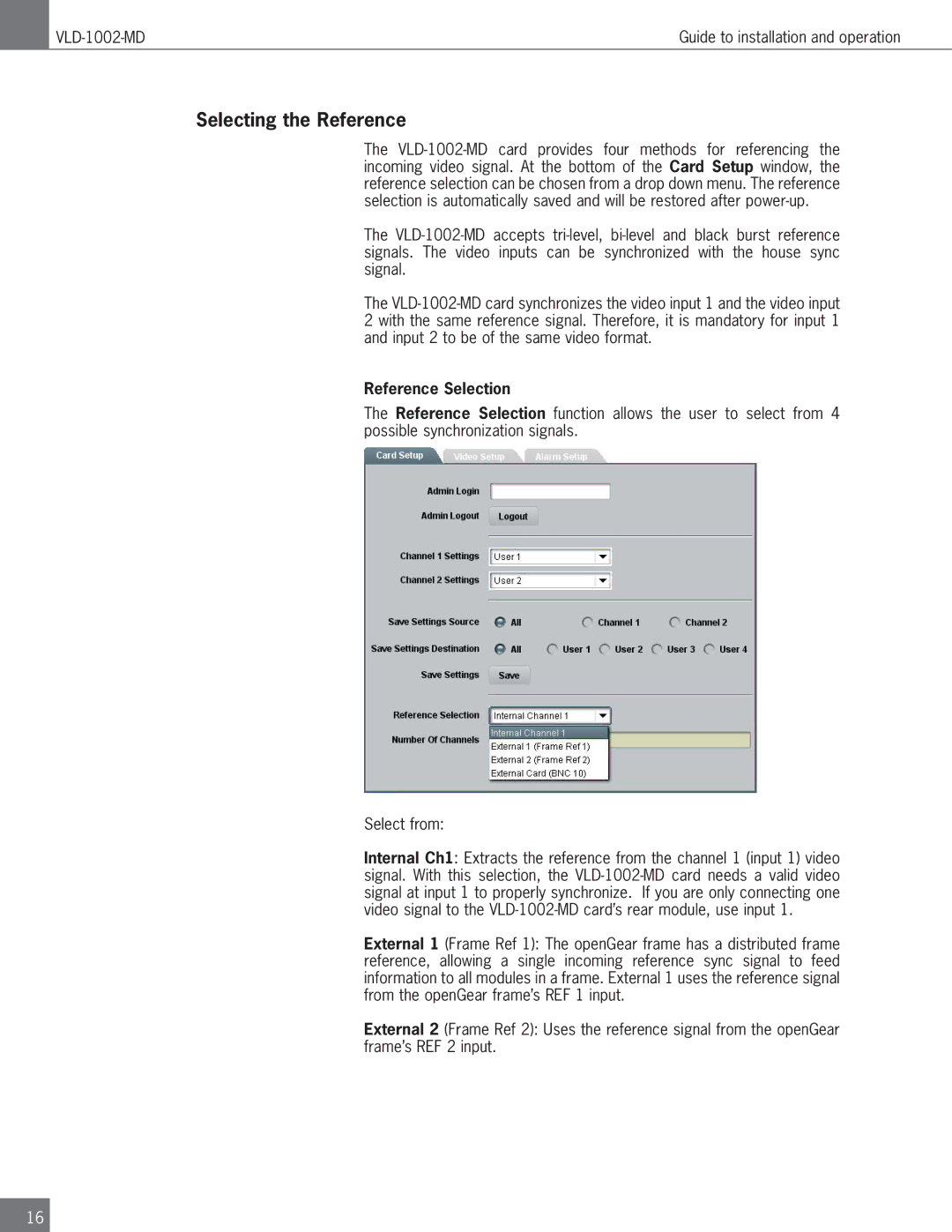VLD-1002-MD | Guide to installation and operation |
Selecting the Reference
The VLD-1002-MD card provides four methods for referencing the incoming video signal. At the bottom of the Card Setup window, the reference selection can be chosen from a drop down menu. The reference selection is automatically saved and will be restored after power-up.
The VLD-1002-MD accepts tri-level, bi-level and black burst reference signals. The video inputs can be synchronized with the house sync signal.
The VLD-1002-MD card synchronizes the video input 1 and the video input 2 with the same reference signal. Therefore, it is mandatory for input 1 and input 2 to be of the same video format.
Reference Selection
The Reference Selection function allows the user to select from 4 possible synchronization signals.
Select from:
Internal Ch1: Extracts the reference from the channel 1 (input 1) video signal. With this selection, the VLD-1002-MD card needs a valid video signal at input 1 to properly synchronize. If you are only connecting one video signal to the VLD-1002-MD card’s rear module, use input 1.
External 1 (Frame Ref 1): The openGear frame has a distributed frame reference, allowing a single incoming reference sync signal to feed information to all modules in a frame. External 1 uses the reference signal from the openGear frame’s REF 1 input.
External 2 (Frame Ref 2): Uses the reference signal from the openGear frame’s REF 2 input.
16