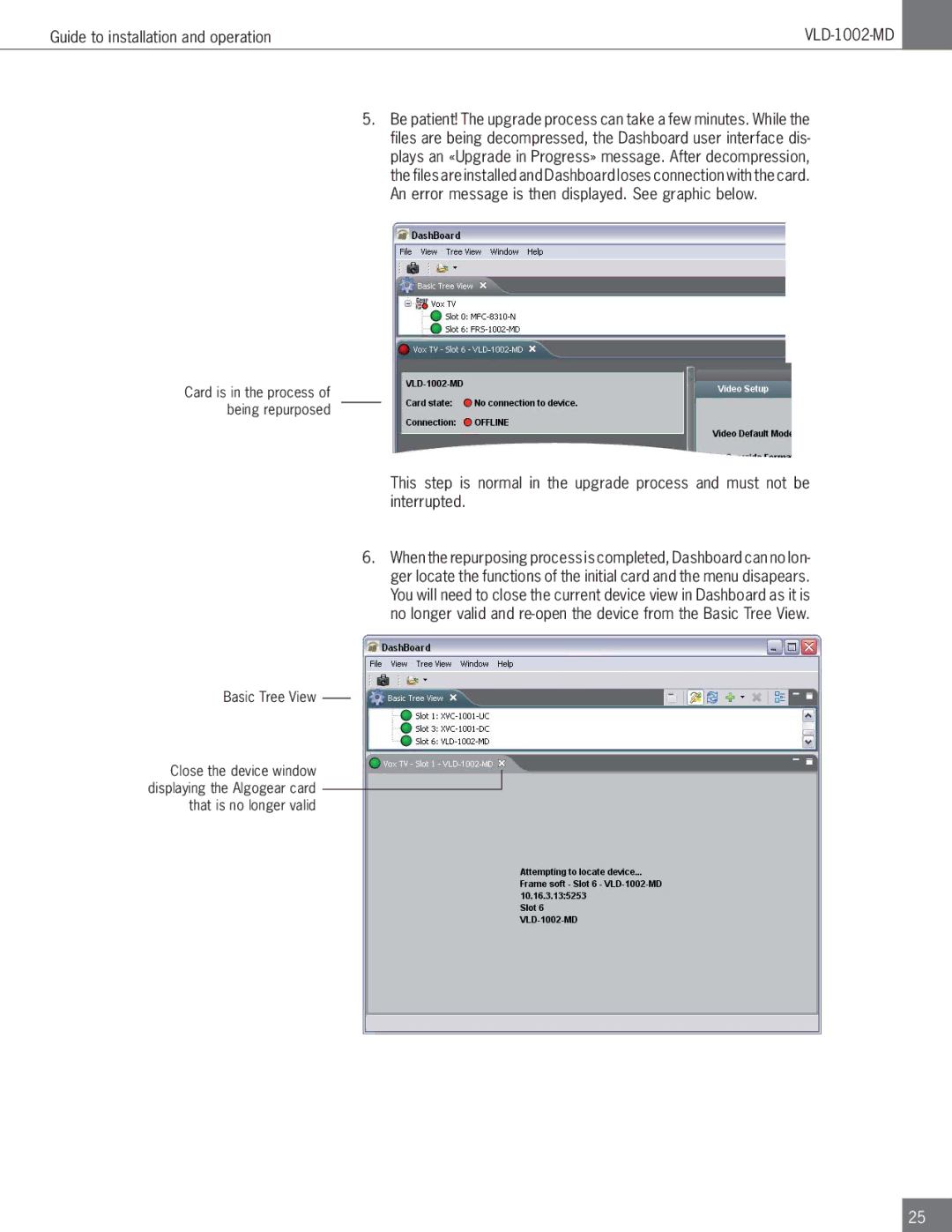Guide to installation and operation |
| |
|
|
|
5.Be patient! The upgrade process can take a few minutes. While the files are being decompressed, the Dashboard user interface dis- plays an «Upgrade in Progress» message. After decompression, the files are installed and Dashboard loses connection with the card. An error message is then displayed. See graphic below.
Card is in the process of being repurposed
This step is normal in the upgrade process and must not be interrupted.
6.When the repurposing process is completed, Dashboard can no lon- ger locate the functions of the initial card and the menu disapears. You will need to close the current device view in Dashboard as it is no longer valid and
Basic Tree View
Close the device window displaying the Algogear card that is no longer valid
25