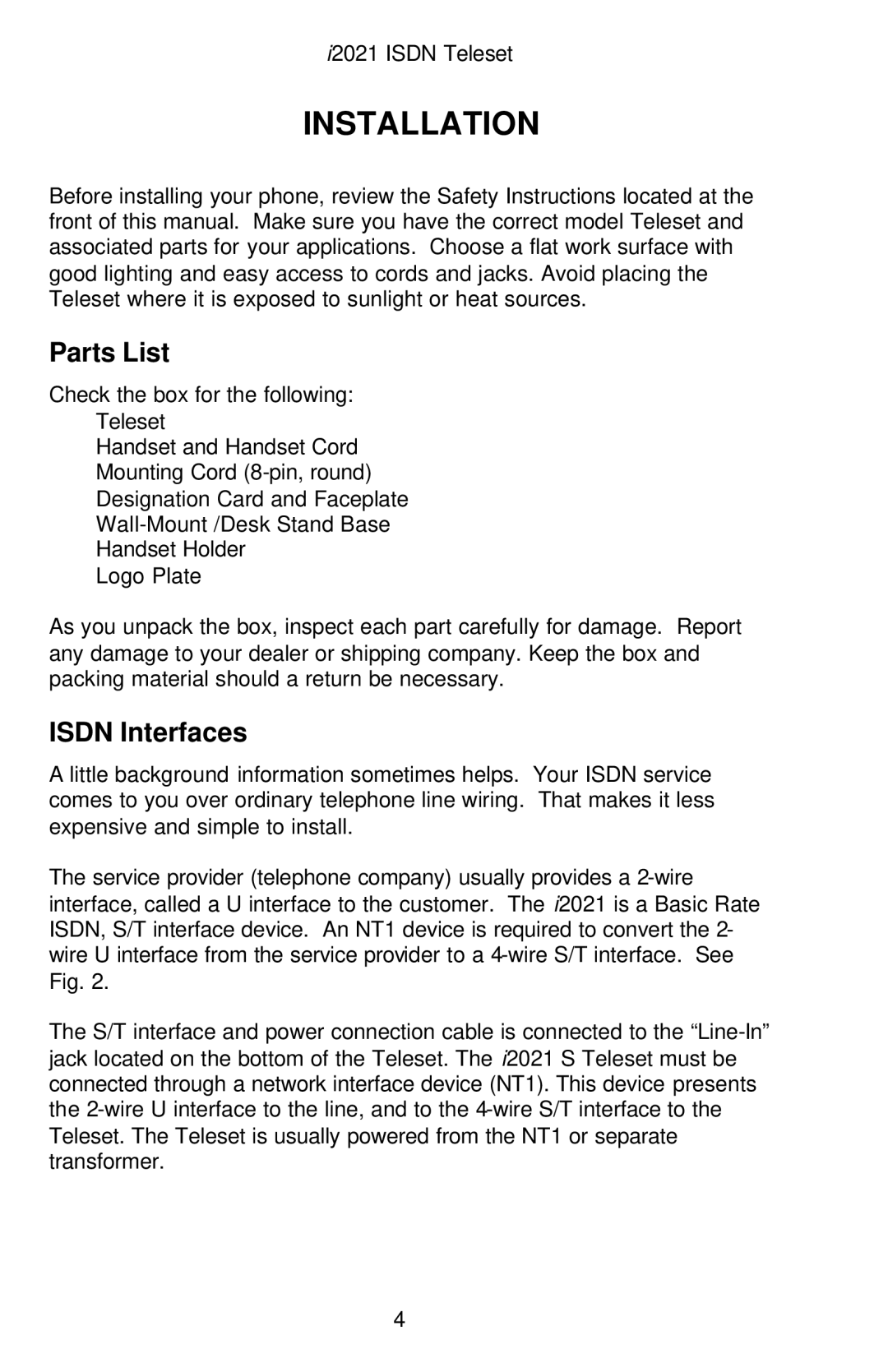i2021 ISDN Teleset
INSTALLATION
Before installing your phone, review the Safety Instructions located at the front of this manual. Make sure you have the correct model Teleset and associated parts for your applications. Choose a flat work surface with good lighting and easy access to cords and jacks. Avoid placing the Teleset where it is exposed to sunlight or heat sources.
Parts List
Check the box for the following:
Teleset
Handset and Handset Cord
Mounting Cord
Designation Card and Faceplate
Handset Holder
Logo Plate
As you unpack the box, inspect each part carefully for damage. Report any damage to your dealer or shipping company. Keep the box and packing material should a return be necessary.
ISDN Interfaces
A little background information sometimes helps. Your ISDN service comes to you over ordinary telephone line wiring. That makes it less expensive and simple to install.
The service provider (telephone company) usually provides a
The S/T interface and power connection cable is connected to the
4