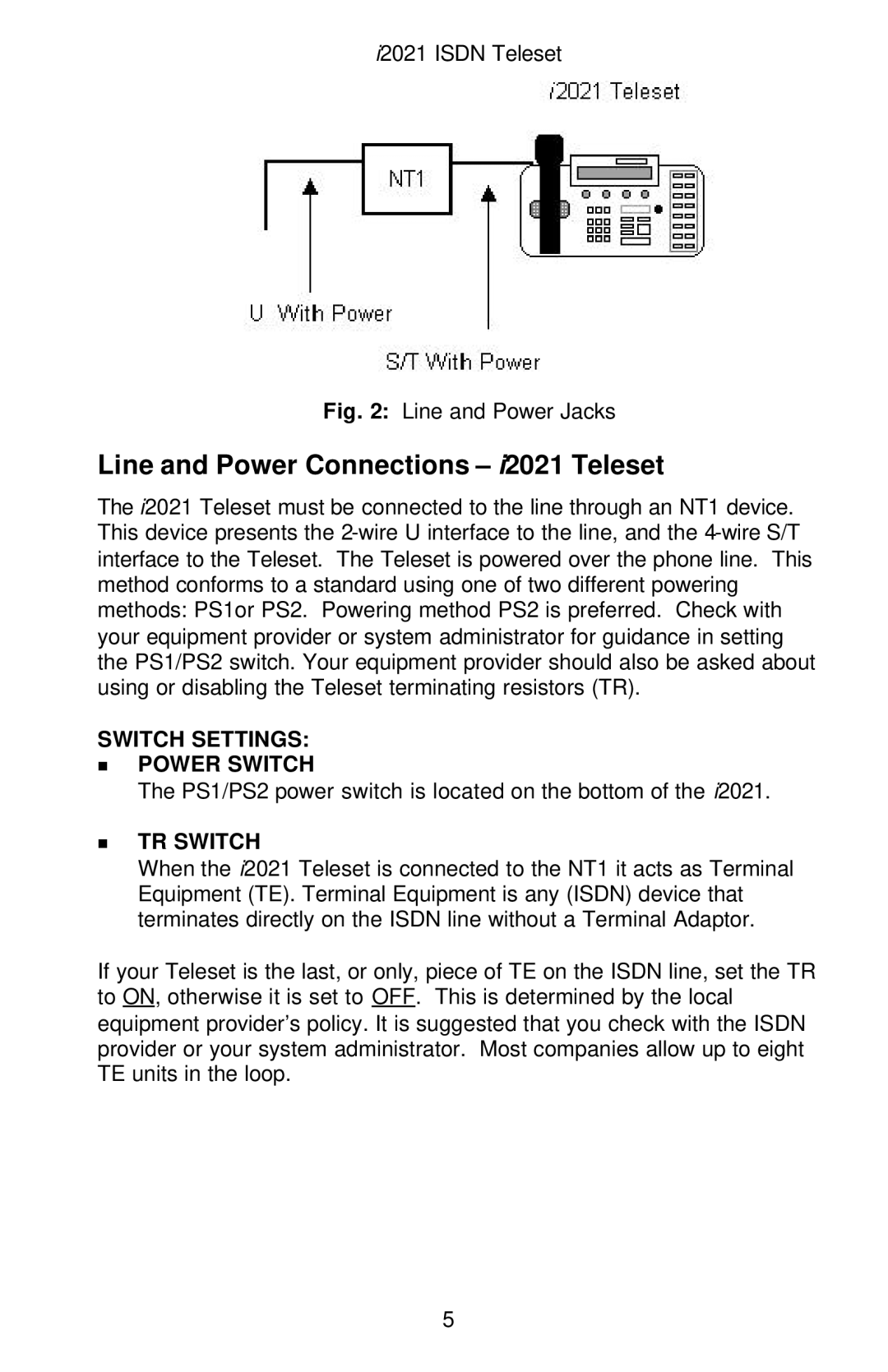i2021 ISDN Teleset
Fig. 2: Line and Power Jacks
Line and Power Connections – i2021 Teleset
The i2021 Teleset must be connected to the line through an NT1 device. This device presents the
SWITCH SETTINGS:
nPOWER SWITCH
The PS1/PS2 power switch is located on the bottom of the i2021.
nTR SWITCH
When the i2021 Teleset is connected to the NT1 it acts as Terminal Equipment (TE). Terminal Equipment is any (ISDN) device that terminates directly on the ISDN line without a Terminal Adaptor.
If your Teleset is the last, or only, piece of TE on the ISDN line, set the TR to ON, otherwise it is set to OFF. This is determined by the local equipment provider’s policy. It is suggested that you check with the ISDN provider or your system administrator. Most companies allow up to eight TE units in the loop.
5