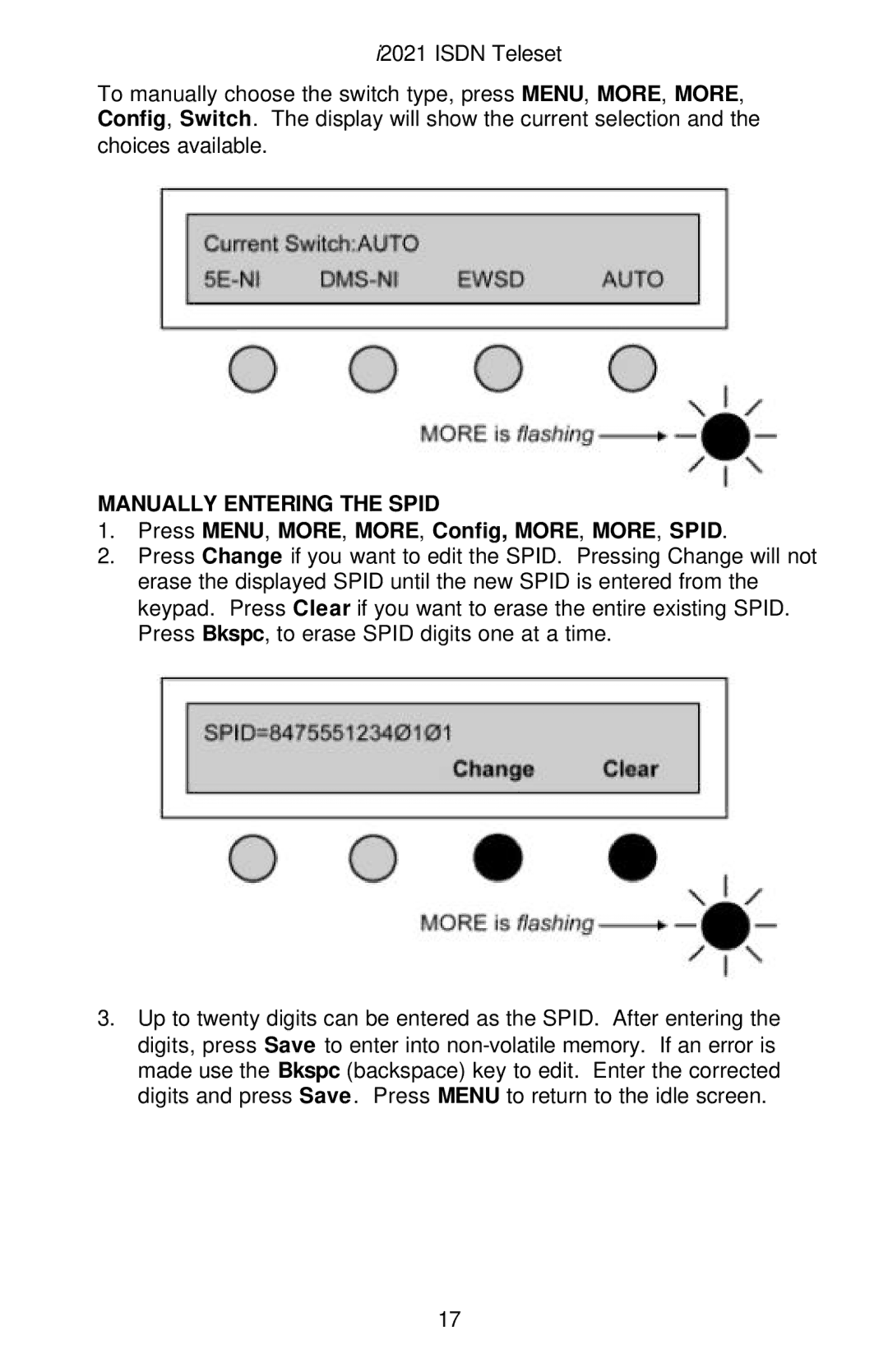i2021 ISDN Teleset
To manually choose the switch type, press MENU, MORE, MORE, Config, Switch. The display will show the current selection and the choices available.
MANUALLY ENTERING THE SPID
1.Press MENU, MORE, MORE, Config, MORE, MORE, SPID.
2.Press Change if you want to edit the SPID. Pressing Change will not erase the displayed SPID until the new SPID is entered from the keypad. Press Clear if you want to erase the entire existing SPID. Press Bkspc, to erase SPID digits one at a time.
3.Up to twenty digits can be entered as the SPID. After entering the digits, press Save to enter into
17