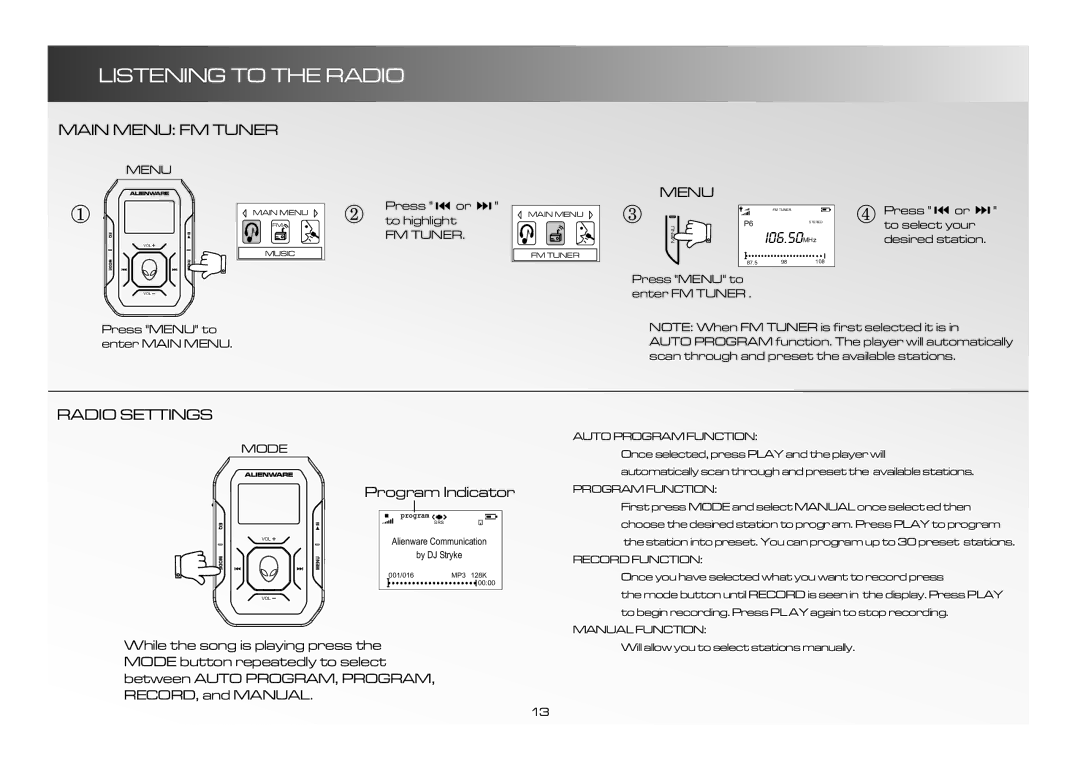LISTENING TO THE RADIO
MAIN MENU: FM TUNER
MENU
‹ ![]()
![]()
VOL![]()
MAIN MENU
FM ![]()
MUSIC
Press " ![]()
![]() or
or ![]()
![]() "
"
›to highlight
FM TUNER.
MAIN MENU
FM ![]()
FM TUNER
MENU
fi
UN
EM
FM TUNER
P6 | STEREO | |
I06.50MHz | ||
|
87.5 98108
Press " or "
flto select your desired station.
VOL![]()
Press "MENU" to enter MAIN MENU.
Press "MENU" to enter FM TUNER .
NOTE: When FM TUNER is first selected it is in
AUTO PROGRAM function. The player will automatically scan through and preset the available stations.
RADIO SETTINGS
MODE
VOL![]()
VOL![]()
Program Indicator
program
SRS
Alienware Communication
by DJ Stryke
001/016MP3 128K ![]()
![]()
![]()
![]()
![]()
![]()
![]()
![]()
![]()
![]()
![]()
![]()
![]()
![]()
![]()
![]()
![]()
![]()
![]()
![]()
![]()
![]() 00:00
00:00
AUTO PROGRAM FUNCTION:
Once selected, press PLAY and the player will
automatically scan through and preset the available stations.
PROGRAM FUNCTION:
First press MODE and select MANUAL once select ed then choose the desired station to progr am. Press PLAY to program the station into preset. You can program up to 30 preset stations.
RECORD FUNCTION:
Once you have selected what you want to record press
the mode button until RECORD is seen in the display. Press PLAY to begin recording. Press PLAY again to stop recording.
MANUAL FUNCTION:
While the song is playing press the MODE button repeatedly to select between AUTO PROGRAM, PROGRAM, RECORD, and MANUAL.
Will allow you to select stations manually.
13