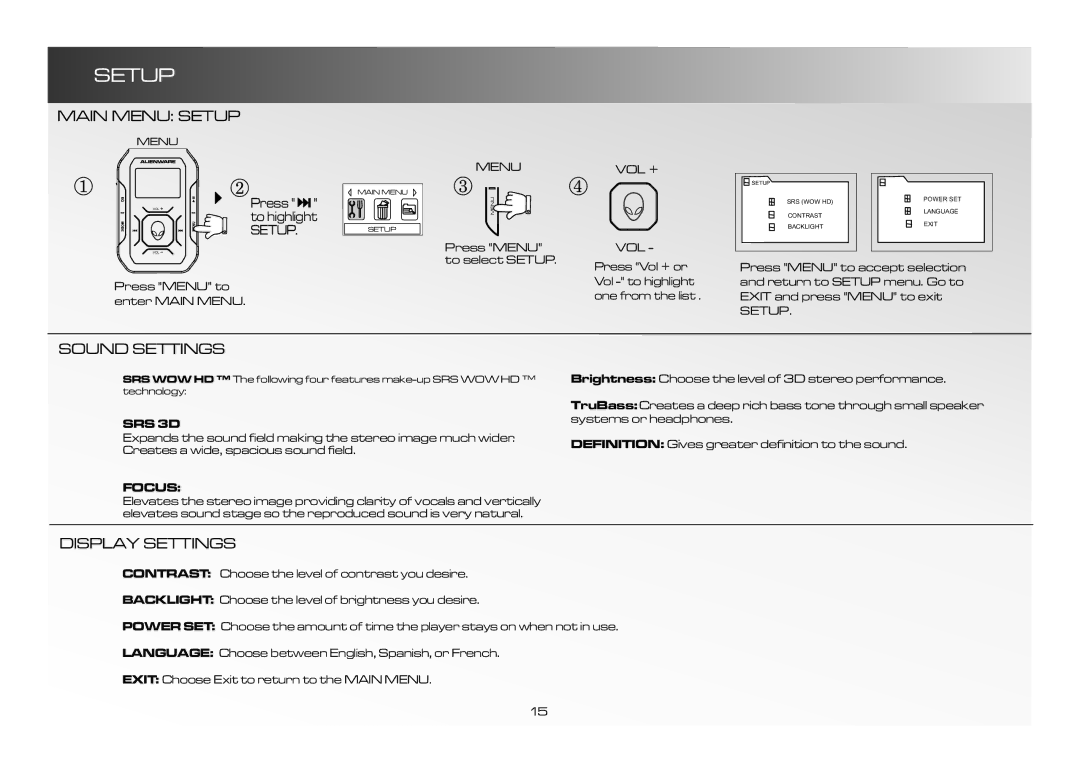SETUP
MAIN MENU: SETUP
MENU
‹
VOL![]()
VOL![]()
![]() ›Press "
›Press "![]()
![]() " to highlight
" to highlight
SETUP.
MAIN MENU
SETUP
MENU
fi
UN
ME
Press "MENU" to select SETUP.
VOL +
fl
VOL -
SETUP |
SRS (WOW HD) |
CONTRAST |
BACKLIGHT |
POWER SET |
LANGUAGE |
EXIT |
Press "Vol + or
Press "MENU" to accept selection
Press "MENU" to enter MAIN MENU.
Vol
and return to SETUP menu. Go to EXIT and press "MENU" to exit
SETUP.
SOUND SETTINGS
SRS WOW HD ™ The following four features
Brightness: Choose the level of 3D stereo performance.
SRS 3D
Expands the sound field making the stereo image much wider. Creates a wide, spacious sound field.
FOCUS:
Elevates the stereo image providing clarity of vocals and vertically elevates sound stage so the reproduced sound is very natural.
TruBass:Creates a deep rich bass tone through small speaker systems or headphones.
DEFINITION: Gives greater definition to the sound.
DISPLAY SETTINGS
CONTRAST: Choose the level of contrast you desire.
BACKLIGHT: Choose the level of brightness you desire.
POWER SET: Choose the amount of time the player stays on when not in use.
LANGUAGE: Choose between English, Spanish, or French.
EXIT: Choose Exit to return to the MAIN MENU.
15