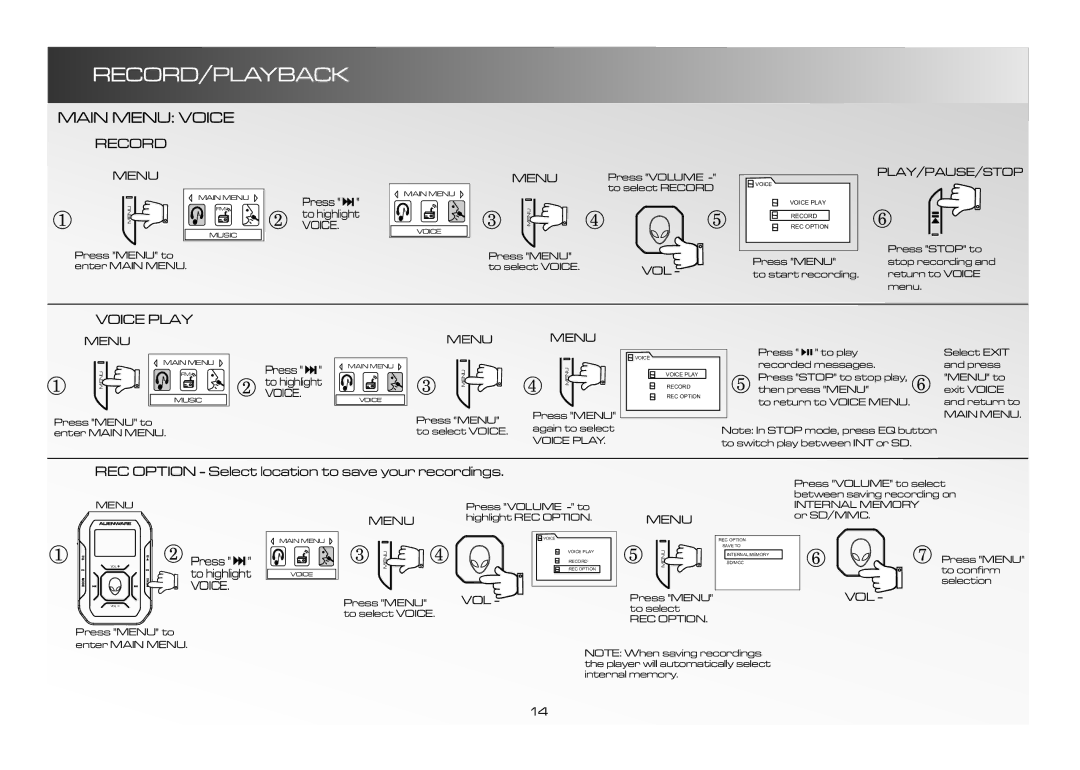RECORD/PLAYBACK
MAIN MENU: VOICE
RECORD
MENU
| MAIN MENU |
U | FM |
N |
|
‹EM
MUSIC
Press "MENU" to enter MAIN MENU.
Press "![]()
![]() " to highlight
" to highlight
›VOICE.
MAIN MENU
FM ![]()
VOICE
| MENU |
|
fi | NUME | fl |
|
Press "MENU" to select VOICE.
Press "VOLUME
°
VOL
| PLAY/PAUSE/STOP |
VOICE |
|
VOICE PLAY |
|
RECORD | – |
REC OPTION | |
| Press "STOP" to |
Press "MENU" | stop recording and |
to start recording. | return to VOICE |
| menu. |
VOICE PLAY
MENU
| MAIN MENU |
U | FM |
N |
|
‹EM
MUSIC
Press "MENU" to
Press " ![]()
![]() "
"
›VOICE.to highlight
MENU
MAIN MENU |
| NU |
FM | fi | |
| EM | |
VOICE |
| |
|
|
Press "MENU"
MENU
fl | NUME |
|
Press "MENU"
VOICE |
VOICE PLAY |
RECORD |
REC OPTION |
Press " " to play | Select EXIT |
recorded messages. | and press |
Press "STOP" to stop play, | "MENU" to |
° then press "MENU" | – exit VOICE |
to return to VOICE MENU. | and return to |
| MAIN MENU. |
enter MAIN MENU.
to select VOICE.
again to select
VOICE PLAY.
Note: In STOP mode, press EQ button to switch play between INT or SD.
REC OPTION - Select location to save your recordings.
Press "VOLUME" to select between saving recording on
MENU
| Press "VOLUME |
|
MENU | highlight REC OPTION. | MENU |
INTERNAL MEMORY or SD/MMC.
‹ ![]()
![]()
![]()
VOL![]()
VOL![]()
›Press "![]()
![]() " to highlight
" to highlight
VOICE.
MAIN MENU | fi |
| fl |
FM | U | ||
| NEM | ||
VOICE |
|
|
|
| Press "MENU" | VOL | |
| to select VOICE. | ||
VOICE |
|
|
VOICE PLAY | ° | UN EM |
RECORD | ||
REC OPTION |
|
|
Press "MENU" to select
REC OPTION.
REC OPTION
SAVE TO
INTERNAL MEMORY
SD/MCC
– | † Press "MENU" |
| to confirm |
selection
VOL -
Press "MENU" to
enter MAIN MENU.
NOTE: When saving recordings the player will automatically select internal memory.
14