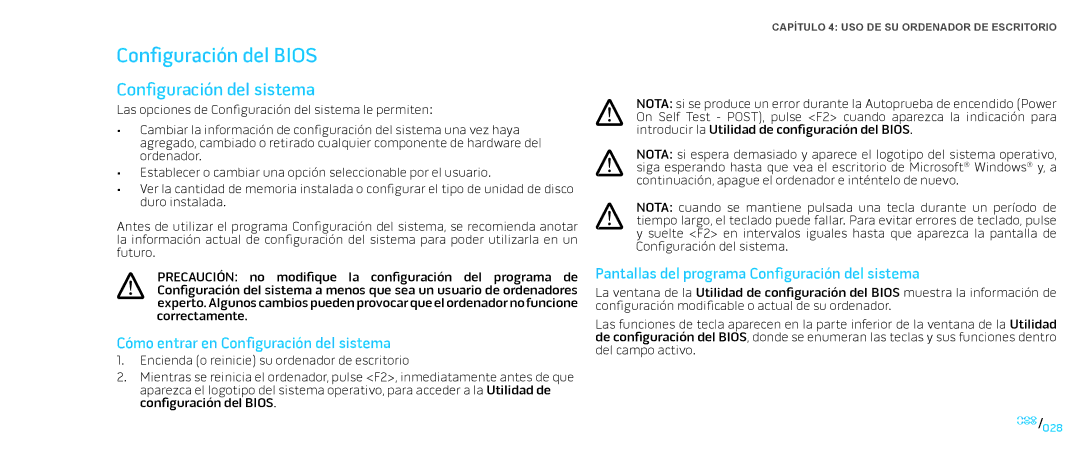D0IX specifications
The Alienware D0IX is a high-performance gaming laptop that exemplifies the perfect fusion of advanced technology and sleek design. Tailored for gamers and power users, it incorporates cutting-edge features that elevate the gaming experience to new heights.At the heart of the Alienware D0IX lies a powerful Intel Core processor, available in various configurations that cater to different gaming needs. Equipped with options ranging from i7 to the latest i9 chips, the laptop delivers exceptional processing speeds and responsiveness. Gamers will appreciate the boosted performance, allowing for seamless multitasking and intense gaming sessions without any sluggishness.
One of the standout characteristics of the D0IX is its advanced graphics capabilities. Featuring the latest NVIDIA GeForce RTX graphics cards, including options like the RTX 3060, 3070, and even the formidable 3080, the D0IX ensures stunning visuals and graphical fidelity. The real-time ray tracing technology utilized by these GPUs enhances lighting effects and reflections, taking graphics to an entirely new level. Coupled with a high-refresh-rate display, it creates an immersive gaming experience that is hard to match.
The build quality of the Alienware D0IX is equally impressive, with a design that emphasizes both aesthetics and durability. Its magnesium alloy chassis provides a sturdy frame while maintaining a lightweight profile. The customizable RGB lighting, known as AlienFX, allows users to personalize their setups and create captivating visual effects that match their gaming atmosphere.
Moreover, the D0IX incorporates Alienware's advanced thermal management system, which ensures optimal cooling performance during intense gaming sessions. The innovative design utilizes multiple fans and vapor chamber technology to dissipate heat efficiently, preventing overheating and allowing for consistent performance.
In terms of connectivity, the Alienware D0IX offers a plethora of ports, including USB Type-C, HDMI, and Ethernet connections, making it versatile for various peripheral devices. Coupled with high-speed Wi-Fi 6 support, the laptop ensures a smooth online gaming experience with minimal lag.
To complement the gaming capabilities, the D0IX features a high-fidelity audio system that enhances the sound quality. The incorporation of advanced audio technologies provides crisp sounds and deep bass, adding an extra layer of immersion.
The Alienware D0IX stands as a testament to the company's commitment to delivering top-tier gaming performance, integrating powerful hardware with innovative design and advanced features. Whether for competitive gaming or creative endeavors, the D0IX provides the tools necessary for users to unleash their full potential.