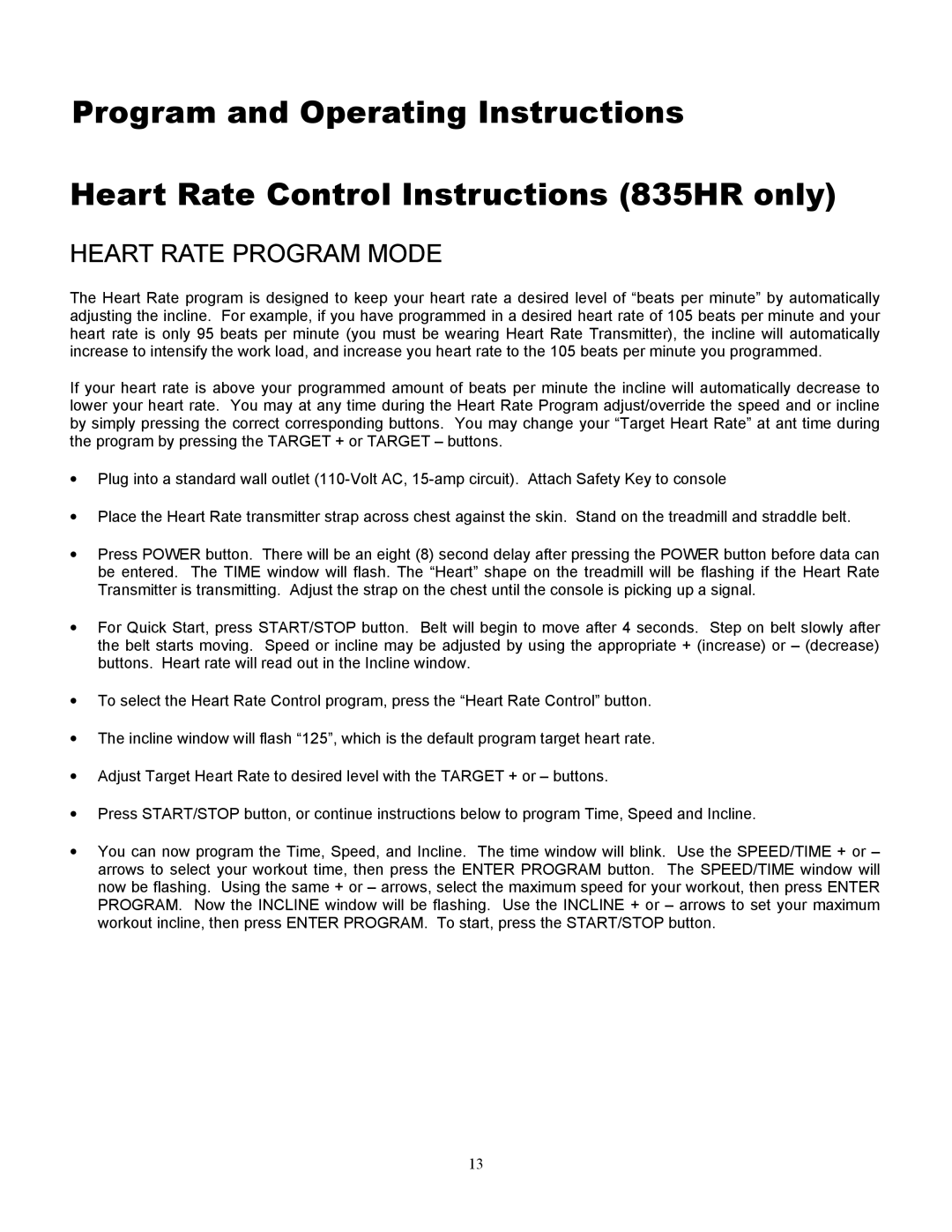835HR, 815 specifications
Alliance Laundry Systems has established itself as a leader in the commercial laundry equipment industry, and the 815,835HR model is a prime example of their commitment to innovation and performance. This high-capacity washer-extractor is designed to meet the demanding needs of commercial laundries, providing efficiency, reliability, and advanced features that create outstanding value for operators.One of the standout features of the 815,835HR is its impressive capacity. With the ability to handle large loads, it is ideal for facilities such as hotels, hospitals, and laundromats, where high throughput is essential. The machine boasts a robust design that ensures durability and longevity, making it a wise investment for businesses looking to optimize their laundry operations.
The 815,835HR incorporates advanced technology to enhance user experience and improve operational efficiency. It features a state-of-the-art microprocessor control system that allows for precise programming of wash cycles and settings. This technology provides users with the flexibility to customize wash processes based on specific fabric types and soil levels, ensuring that garments are cleaned effectively while minimizing wear and tear.
Energy efficiency is another critical aspect of the 815,835HR. The machine is designed to consume minimal water and energy, helping businesses reduce their utility costs. Its high-speed extraction capability not only reduces drying time but also minimizes water extraction, further promoting sustainability.
In terms of performance, the 815,835HR is engineered to deliver superior cleaning results. The machine's advanced agitation and rinse technologies ensure thorough and efficient distribution of detergents, which enhances cleaning efficacy. Additionally, its ergonomic design promotes easy loading and unloading, improving workflow and productivity in high-volume environments.
Safety features are also prioritized in the design of the 815,835HR. Equipped with robust safety locks and emergency stop functions, the machine ensures operator safety during use.
Overall, the Alliance Laundry Systems 815,835HR stands out in the commercial laundry sector for its combination of high-capacity performance, advanced technology, energy efficiency, and safety features. Businesses seeking a reliable and efficient laundry solution will find this model to be a formidable addition to their operations, ultimately driving productivity and profitability in their laundry facilities.