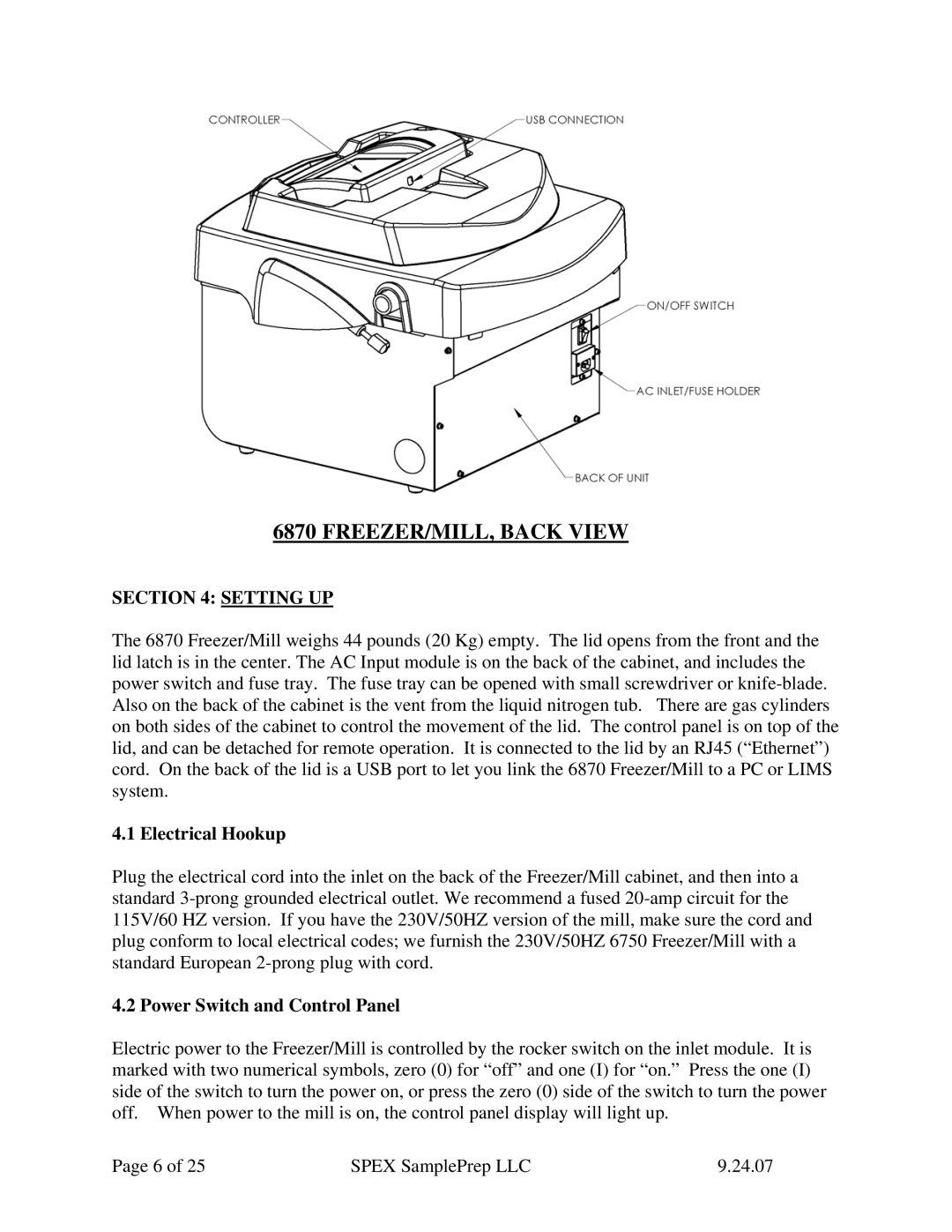6870 specifications
The Allied Telesis 6870 is a robust Layer 3 Ethernet switch designed for high-performance networking in enterprise environments. Incorporating advanced features and technologies, it serves as a vital component in managing complex network infrastructures, ensuring seamless connectivity, reliability, and enhanced performance.One of the standout characteristics of the 6870 is its support for a high number of Gigabit Ethernet ports. With multiple SFP and SFP+ ports, the switch allows for flexibility in connecting various devices, while also facilitating the use of different physical media. This capability is crucial for organizations that demand versatile connection options, particularly when managing diverse networking equipment.
The switch is equipped with advanced Layer 3 routing capabilities, allowing it to perform IP routing functions in addition to standard Ethernet switching. Suitable for traffic management, the switch supports protocols such as OSPF, RIP, and static routing, enabling efficient and intelligent path selection in larger networks. This functionality is essential for optimizing bandwidth usage and maintaining an efficient data flow throughout the network.
Another highlight of the Allied Telesis 6870 is its support for VLANs (Virtual Local Area Networks). VLANs enable network segmentation, improving security and performance by isolating different segments of traffic. This capability is further enhanced by the switch's support for advanced features like Ingress/Egress Rate Limiting and Quality of Service (QoS). These features allow network administrators to prioritize critical applications and ensure that bandwidth is allocated effectively.
The switch also incorporates the innovative Allied Telesis Autonomous Management Framework (AMF), which simplifies device management and network configuration. With AMF, administrators can manage multiple switches as a single logical entity, reducing operational complexity and minimizing downtime. This technology supports zero-touch provisioning, enabling rapid deployment and configuration of network devices.
Security is another key aspect of the 6870, with features such as Access Control Lists (ACLs) and IEEE 802.1X port-based authentication. These measures help protect the network from unauthorized access and ensure that only authenticated devices can connect to the network.
In summary, the Allied Telesis 6870 is a versatile and powerful switch that meets the demands of modern enterprise networks. With its comprehensive feature set, including high-performance routing, VLAN support, and advanced management capabilities, it offers a reliable solution for organizations seeking to optimize their network infrastructure. Whether for deploying new services or managing existing traffic, the 6870 stands out as a formidable choice for network administrators.