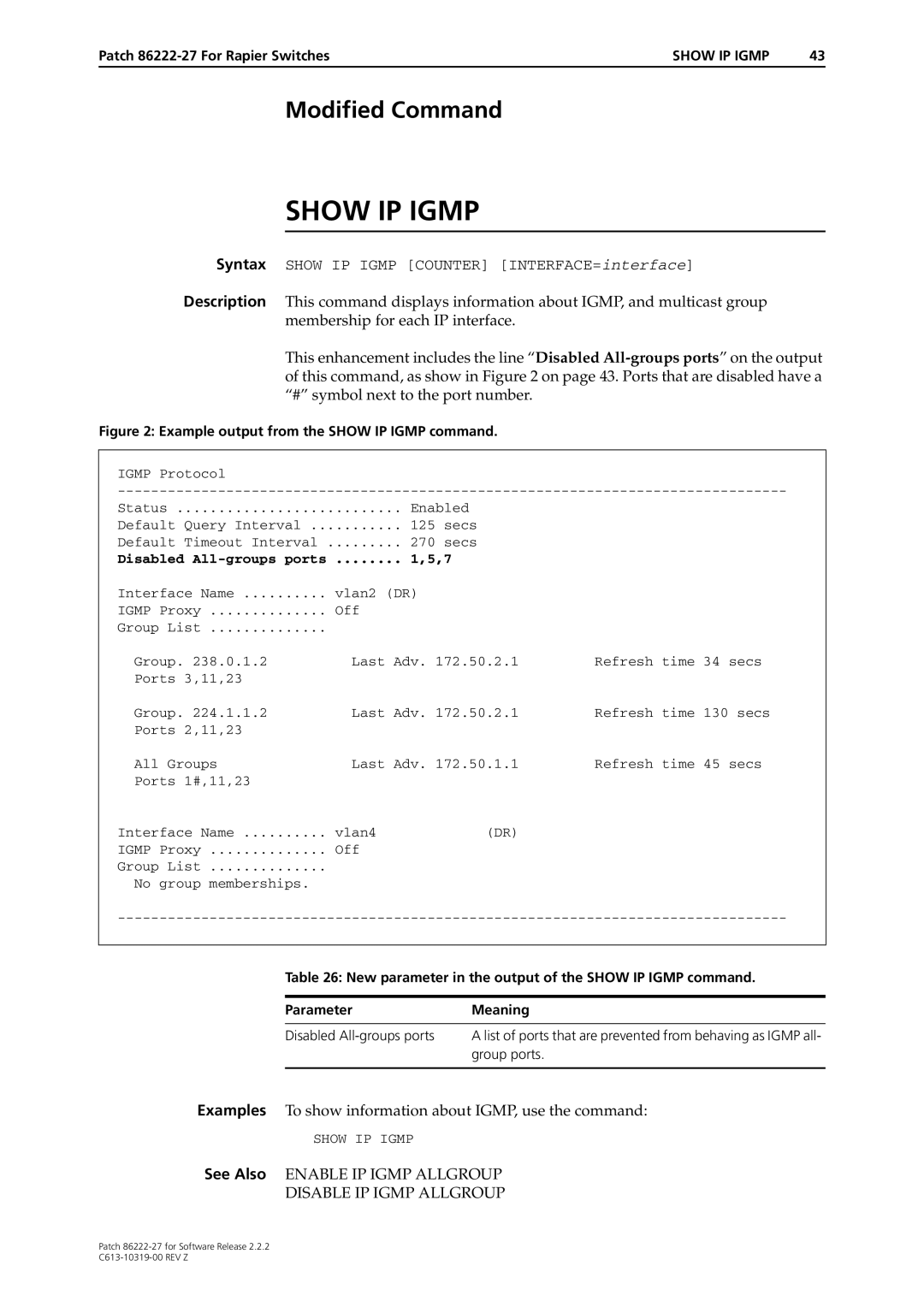Patch For Rapier Switches
PCR 03615 Module Load Level
PCR Module IPG Level
PCR Module STP, SWI Level
PCR Module IPG, SWI Level
PCR 02498 Module Vlan Network affecting No
PCR Module Firewall Level
PCR Module SWI Level
PCR Module NTP Level
PCR 03438 Module Dhcp Level
PCR Module Ospf Level
PCR 03465 Module Dhcp Level
PCR Module Firewall Network affecting No
PCR Module STP Level
PCR Module Network affecting No
PCR Module Vrrp Level
PCR Module TCP Level
PCR 03218 Module Dvmrp Level
Some issues with Dvmrp forwarding have been resolved
PCR 03202 Module Core Level
PCR 03217 Module Dvmrp Level
PCR 03378 Module Dhcp Level
PCR Module FILE, INSTALL, SCR Level
PCR Module TTY Level
PCR 03346 Module Snmp Level
PCR Module FIREWALL/IP NAT Network affecting No
PCR Module NTP Network affecting No
PCR 03027 Module Dhcp Network affecting No
PCR Module IPG Ping Network affecting No
PCR Module Ospf Network affecting No
PCR Module IPG Network affecting No
PCR 02574 Module Dvmrp Network affecting No
PCR 03067 Module Dhcp Level
PCR 03080 Module Dvmrp
PCR 03095 Module Dhcp Level
PCR 03012 Module TTYNetwork affecting No
PCR 02587 Module OSPFNetwork affecting No
PCR Module FFS File TTY Network affecting No
PCR Module CORE, FFS, File Network affecting No
PCR Module IP Network affecting No
PCR Module VRRP, TRG Network affecting No
PCR 02396 Module Dhcp Network affecting No
PCR Module OSPF, IPG Network affecting No
PCR 02427 Module Dhcp Network affecting No
PCR Module DVMRP, IPG Network affecting No
PCR Module TTY Network affecting No
PCR Module Ipsec Network affecting No
PCR Module Vrrp Network affecting No
PCR Module IPG/FIREWALL Network affecting No
PCR 02329 Module Dhcp Network affecting No
PCR Module Igmp Network affecting Yes
PCR Module IPG/IGMP Network affecting No
PCR 02397 Module Dvmrp Network affecting No
Patch file details for Patch 86222-20 are listed in Table
PCR Module CORE, Snmp Network affecting No
Proxy Arp can now be used on Vlan interfaces
PCR 02198 Module Dhcp Network affecting Yes
Log messages are no longer stored in NVS
PCR Module LOG Network affecting No
PCR Module File Network affecting No
PCR Module DUART, TM Network affecting No
PCR Module DHCP, IPG Network affecting No
PCR Module DNS Network affecting No
PCR Module PIM, DVMRP, SWI Network affecting No
Patch file details for Patch 86222-19 are listed in Table
PCR Module IPG Network affectingNo
PCR Module STP Network affecting No
PCR Module Dhcp Network affecting No
Patch file details for Patch 86222-18 are listed in Table
PCR Module Load Network affecting No
PCR Module TRG Network affecting No
PCR Module FILE, FFS Network affecting No
PCR Module Ospf Network affecting Yes
PCR Module FFS Network affecting No
PCR 02015 Module Snmp Network affecting No
Patch file details for Patch 86222-16 are listed in Table
PCR 02099 Module Dhcp Network affecting No
Patch file details for Patch 86222-15 are listed in Table
PCR Module Ping Network affecting No
PCR Module Switch Network affecting No
Static ARPs can now be added to tagged vlans
PCR 02035 Module Vlan Network affecting No
PCR Module Telnet Network affecting No
Patch file details for Patch 86222-13 are listed in Table
PCR Module IPG/VRRP Network affecting No
Has been added to the following commands
Patch file details for Patch 86222-12 are listed in Table
PCR 01257 Module Dhcp Network affecting No
PCR 01287 Module OSPFNetwork affecting No
PCR 01274 Module SWINetwork affecting No
PCR 01275 Module FIREWALLNetwork affecting No
PCR 01276 Module SWINetwork affecting No
Patch file details for Patch 86222-11 are listed in Table
PCR 02007 Module Dhcp Network affecting No
PCR Module Trigger Network affecting No
PCR Module IPG, VLAN, SWI Network affecting No
Patch file details for Patch 86222-09 are listed in Table
Patch file details for Patch 86222-10 are listed in Table
PCR Module STP, SWI Network affecting Yes
PCR Module PRI Network affecting No
PCR Module SWI, CORE, IPG Network affecting No
Patch file details for Patch 86222-08 are listed in Table
PCR Module IPG,FIREWALL Network affecting No
PCR Module L2TP Network affecting Yes
PCR Module PIM Network affecting No
PCR 01018 Module Dhcp Network affecting No
PCR Module TCP Network affecting No
PCR Module Http Network affecting No
PCR Module L2TP, IPG Network affecting No
PCR Module Q931 Network affecting No
PCR 01219 Module VLAN,SWINetwork affecting No
PCR 01209 Module ISAKMPNetwork affecting No
PCR 01214 Module SWINetwork affecting No
PCR 01216 Module STPNetwork affecting No
Patch file details for Patch 86222-06 are listed in Table
PCR Module IPv6 Network affecting No
Patch file details for Patch 86222-05 are listed in Table
PCR Module Core Network affecting No
PCR Module PKI Network affecting No
PCR Module CORE, SWI Network affecting No
PCR 01186 Module FIREWALLNetwork affecting No
PCR 01187 Module IPGNetwork affecting No
Patch file details for Patch 86222-04 are listed in Table
PCR 01167 Module Enco Network affecting No
PCR 01165 Module Dhcp Network affecting No
PCR Module ETH, Trigger Network affecting No
PCR 01100 Module Dhcp Network affecting No
Patch file details for Patch 86222-01 are listed in Table
PKI enrolment no longer causes message validation to fail
Description This command disables Icmp reply messages
This enhancement introduces three new commands
See Also Enable IP Echoreply
See Also Enable IP Icmpreply
Has two new commands
This enhancement modifies one command
See Also Enable IP Igmp Allgroup
Examples To show information about IGMP, use the command
See Also Disable IP Igmp Allgroup
New Commands
Availability
Disable IP Igmp Allgroup