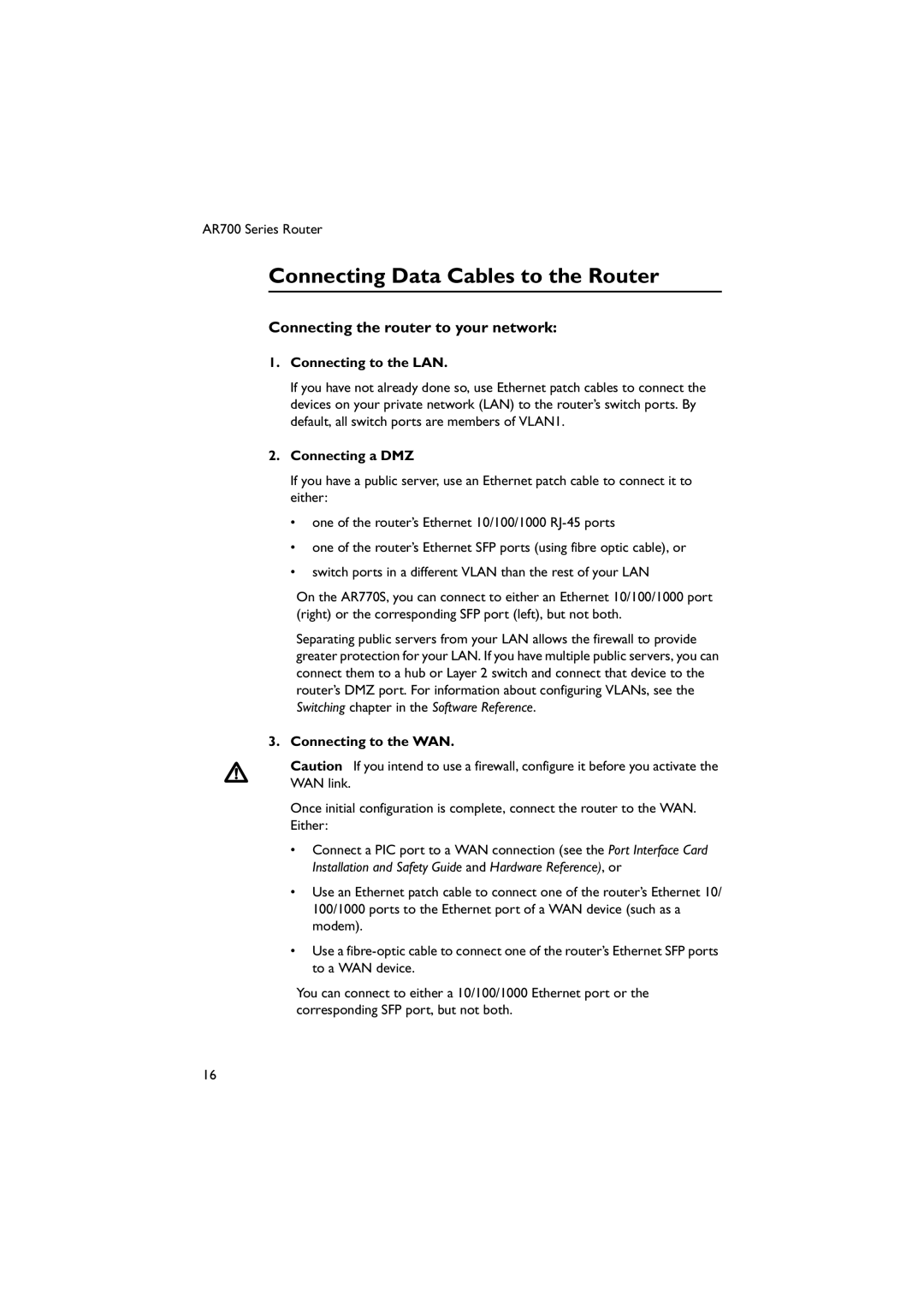AR770S, AR750S, AR700 specifications
Allied Telesis has established a reputation for delivering high-quality networking solutions, and the AR700, AR750S, and AR770S series of routers exemplify this commitment. These routers are designed to meet the demands of modern networking, offering various features and technologies tailored for different applications.The AR700 series serves as a robust solution for small to medium-sized enterprises. It is designed with flexibility in mind, allowing for easy integration into existing network infrastructures. The series supports advanced routing capabilities and provides VPN options, enhancing security while maintaining reliable internet access. Its user-friendly interface enables simplified configurations, making it accessible for network administrators with varying levels of expertise.
The AR750S model takes the functionality of the AR700 series further, offering improved performance and scalability features. It is equipped with higher memory and processing power, allowing it to handle larger volumes of traffic. This router supports advanced IPv6 routing and Quality of Service (QoS) protocols, ensuring optimal bandwidth allocation across different applications. With an emphasis on reliability, the AR750S includes enhanced features such as automatic failover and redundant power supplies, minimizing downtime for critical applications.
Moving to the AR770S, this router is positioned as a premium solution suitable for enterprises requiring high performance and extensive feature sets. The AR770S includes advanced security features such as integrated firewall capabilities, intrusion detection systems, and robust VPN support, making it an excellent choice for organizations prioritizing data security. Its support for multiple WAN interfaces enhances connectivity options, allowing for load balancing and failover capabilities that ensure uninterrupted internet access.
This series also supports a wide range of networking technologies, including Gigabit Ethernet, enabling high-speed connectivity essential for today’s bandwidth-intensive applications. Additionally, they feature advanced management tools that allow administrators to monitor network performance in real-time, providing insights that help in optimizing resource allocation.
In summary, the Allied Telesis AR700, AR750S, and AR770S series offers tailored solutions for various business needs, featuring advanced technologies, robust security, and exceptional performance for reliable networking.