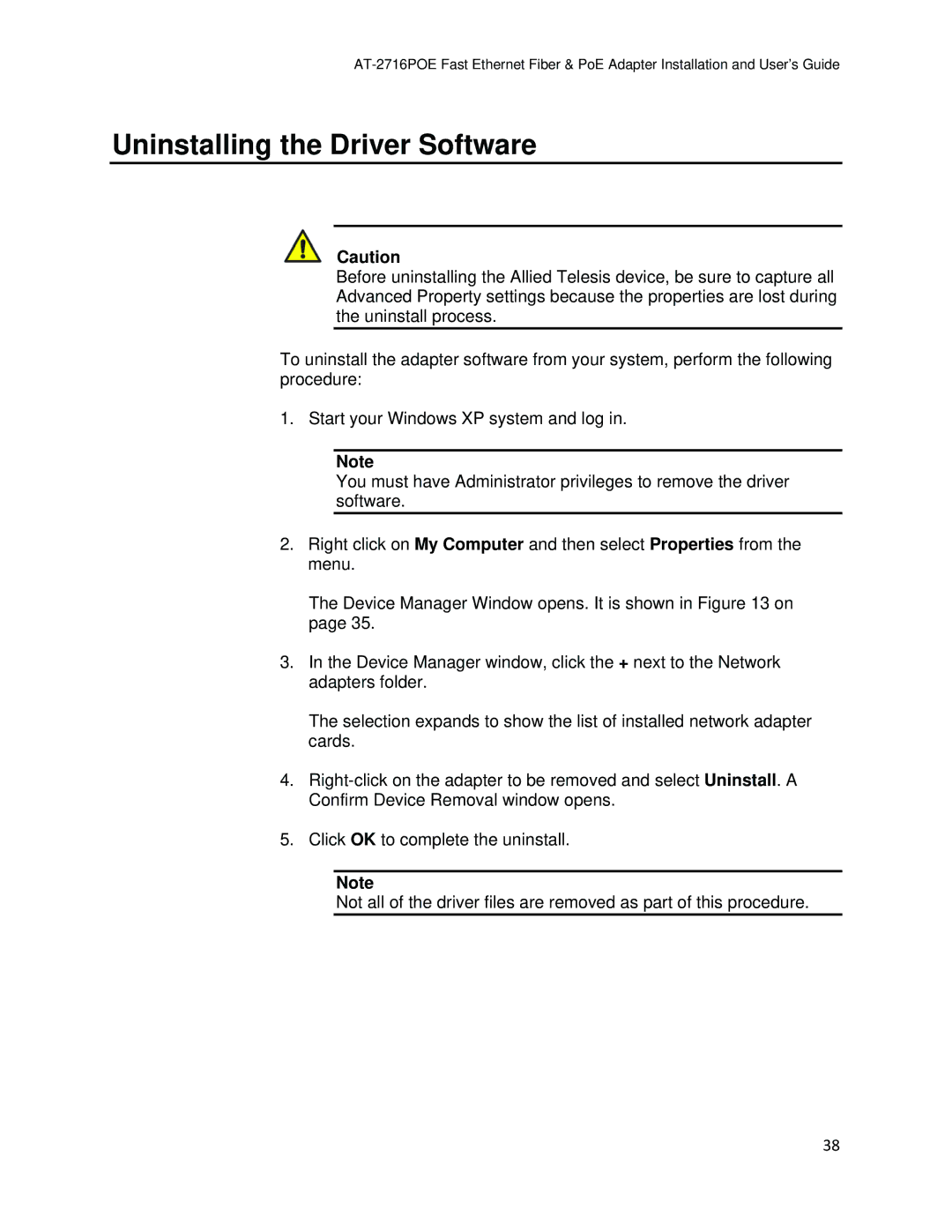AT-2716POE specifications
The Allied Telesis AT-2716POE is a versatile, high-performance Layer 2 managed switch designed to meet the needs of modern networking environments. It is particularly suitable for small to medium-sized businesses looking to implement Power over Ethernet (PoE) technology, allowing for seamless integration of various devices such as IP cameras, VoIP phones, and wireless access points.One of the standout features of the AT-2716POE is its ability to deliver up to 15.4 watts of power per port on all 16 Ethernet ports. This ensures that powered devices can receive both data and power through a single cable, simplifying installation and reducing the need for additional power outlets. This feature is especially beneficial in environments where power sources are limited or difficult to access.
The AT-2716POE is equipped with advanced networking technologies that enhance performance and ease of management. It supports VLAN (Virtual Local Area Network) functionality, allowing network administrators to segment traffic for improved security and performance. With support for up to 256 VLANs, the switch is ideal for creating separate networks for different departments or functions, thus optimizing overall network efficiency.
In terms of management capabilities, the AT-2716POE offers a web-based interface, SNMP (Simple Network Management Protocol), and command-line interface (CLI) for comprehensive management options. This flexibility enables IT professionals to monitor network performance, configure settings, and troubleshoot issues easily. Features such as port mirroring and network monitoring help ensure that performance is optimized and any anomalies can be quickly addressed.
Additionally, the switch incorporates robust security features, including access control lists (ACLs), which help prevent unauthorized access to the network. The AT-2716POE also supports features like Link Aggregation, which enables the bundling of multiple ports for increased bandwidth and redundancy.
The AT-2716POE is designed with energy efficiency in mind. It complies with IEEE 802.3az Energy Efficient Ethernet standards, allowing it to intelligently manage power consumption based on traffic levels. This not only helps reduce operational costs but also aligns with the growing emphasis on sustainable technology practices.
Overall, the Allied Telesis AT-2716POE is a reliable and feature-rich switch that provides the necessary tools for effective network management and optimization, making it an excellent choice for organizations looking to modernize their infrastructure while ensuring scalability and efficiency.