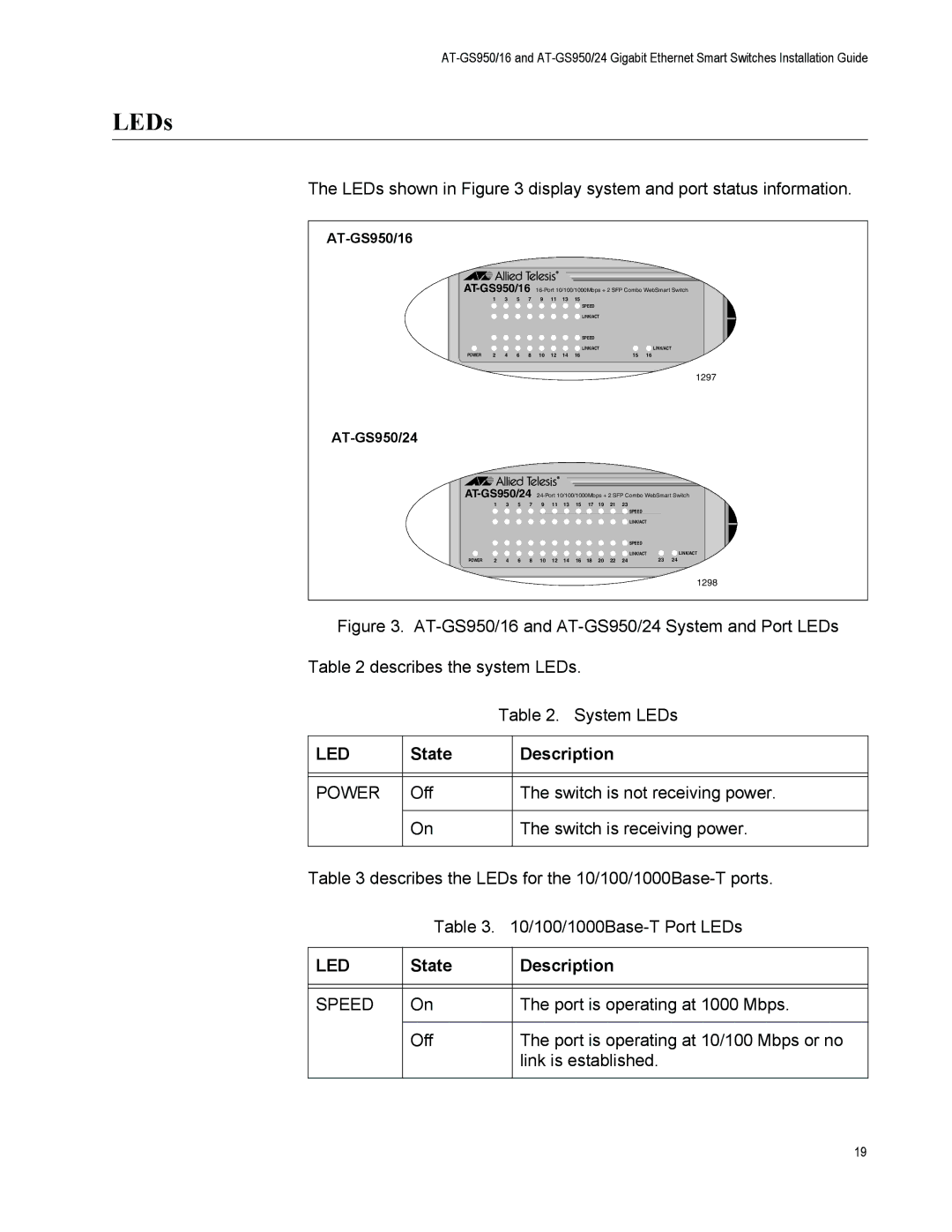AT-GS950/16-10, AT-GS950/16 specifications
The Allied Telesis AT-GS950/16 and AT-GS950/16-10 are powerful, high-performance Gigabit Ethernet switches designed to meet the demands of today's networks. Known for their reliability and advanced feature set, these switches are ideal for small to medium-sized businesses that require robust networking capabilities.One of the standout features of both models is their 16 Gigabit Ethernet ports. This configuration allows for a high bandwidth capacity, making it perfect for handling multiple devices and applications simultaneously. The AT-GS950/16 ensures that your network can support a large number of users without experiencing latency issues. The AT-GS950/16-10 variant specifically offers ten additional management features, enhancing control over network operations.
Both models utilize Layer 2 switching technology, providing efficient data transfer between devices within the network. They support advanced switching technologies, such as VLAN (Virtual Local Area Network) capabilities, which enable network segmentation for improved performance and security. This allows IT administrators to group devices into logical networks, reducing broadcast traffic and making it easier to manage network resources.
In terms of security, the AT-GS950 series includes features such as port security and MAC address filtering to prevent unauthorized access to the network. These features enhance overall security and help protect sensitive data from potential breaches.
The AT-GS950/16 and AT-GS950/16-10 switches also support Quality of Service (QoS) protocols, ensuring that time-sensitive traffic such as VoIP and video streaming receive priority in the network. This is crucial for maintaining high-quality service and user experience in environments where performance is key.
Additionally, both switches are designed with energy efficiency in mind, supporting IEEE 802.3az Energy Efficient Ethernet standards. This not only reduces operational costs but also contributes to a more sustainable network environment.
With a compact form factor, the AT-GS950 series can easily fit into standard network racks or can be deployed on a desktop. Its intuitive web-based graphical user interface (GUI) simplifies setup and management, allowing even non-technical users to configure settings effortlessly.
In summary, the Allied Telesis AT-GS950/16 and AT-GS950/16-10 switches deliver a combination of scalability, security, and efficiency, making them a reliable choice for organizations looking to build or expand their network infrastructure. Their advanced features and performance capabilities ensure they can meet the evolving needs of modern businesses.