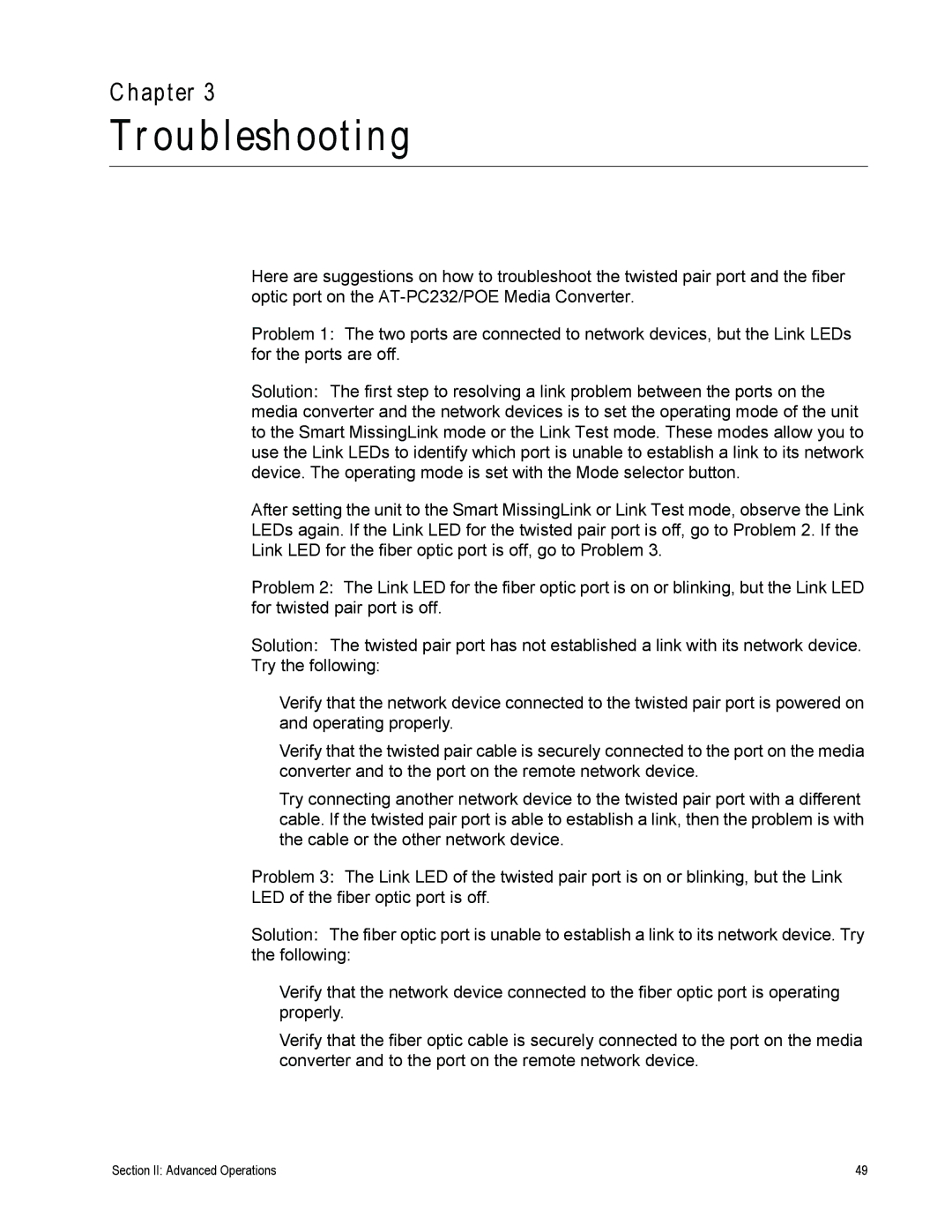AT-PC232/POE specifications
Allied Telesis AT-PC232/POE is a versatile and robust power-over-Ethernet (PoE) switch that effectively meets the needs of small to medium-sized networks. Designed for user-friendly operation and scalability, this switch caters to the increasing demand for power and data connectivity in various environments, from small offices to larger enterprise applications.One of the main features of the AT-PC232/POE is its capability to deliver both data and electrical power over a single Ethernet cable. This functionality simplifies installations of network devices such as IP cameras, VoIP phones, and wireless access points, reducing cabling costs and improving site aesthetics. The switch can supply up to 15.4 watts of power per port, adhering to the IEEE 802.3af PoE standard. This enables straightforward connection to devices without needing additional power sources, making it a convenient choice for businesses looking to streamline their operational efficiency.
In terms of design, the AT-PC232/POE is compact and rack-mountable, allowing for efficient use of space in server rooms and network closets. Its fanless operation ensures quiet performance, making it suitable for noise-sensitive environments. The switch is also equipped with LED indicators that provide at-a-glance updates on power status, network activity, and port statistics.
The AT-PC232/POE utilizes advanced networking technologies such as VLAN (Virtual Local Area Network) support and QoS (Quality of Service). VLAN support allows network administrators to segment network traffic for better performance and security, while QoS capabilities prioritize critical data packets, ensuring that important applications such as video conferencing and VoIP operate smoothly without interruption.
Another significant characteristic of this switch is its management capabilities. Allied Telesis provides a web-based graphical user interface (GUI) for easy configuration and monitoring, allowing administrators to quickly set up networks and troubleshoot issues. Security features such as port security and access control lists help prevent unauthorized access and ensure that the network remains secure.
In summary, the Allied Telesis AT-PC232/POE switch combines efficient power delivery with sophisticated networking features, making it an excellent choice for businesses looking to enhance their network infrastructure. Its compact design, ease of use, and management capabilities position it as a reliable solution for modern networking demands.