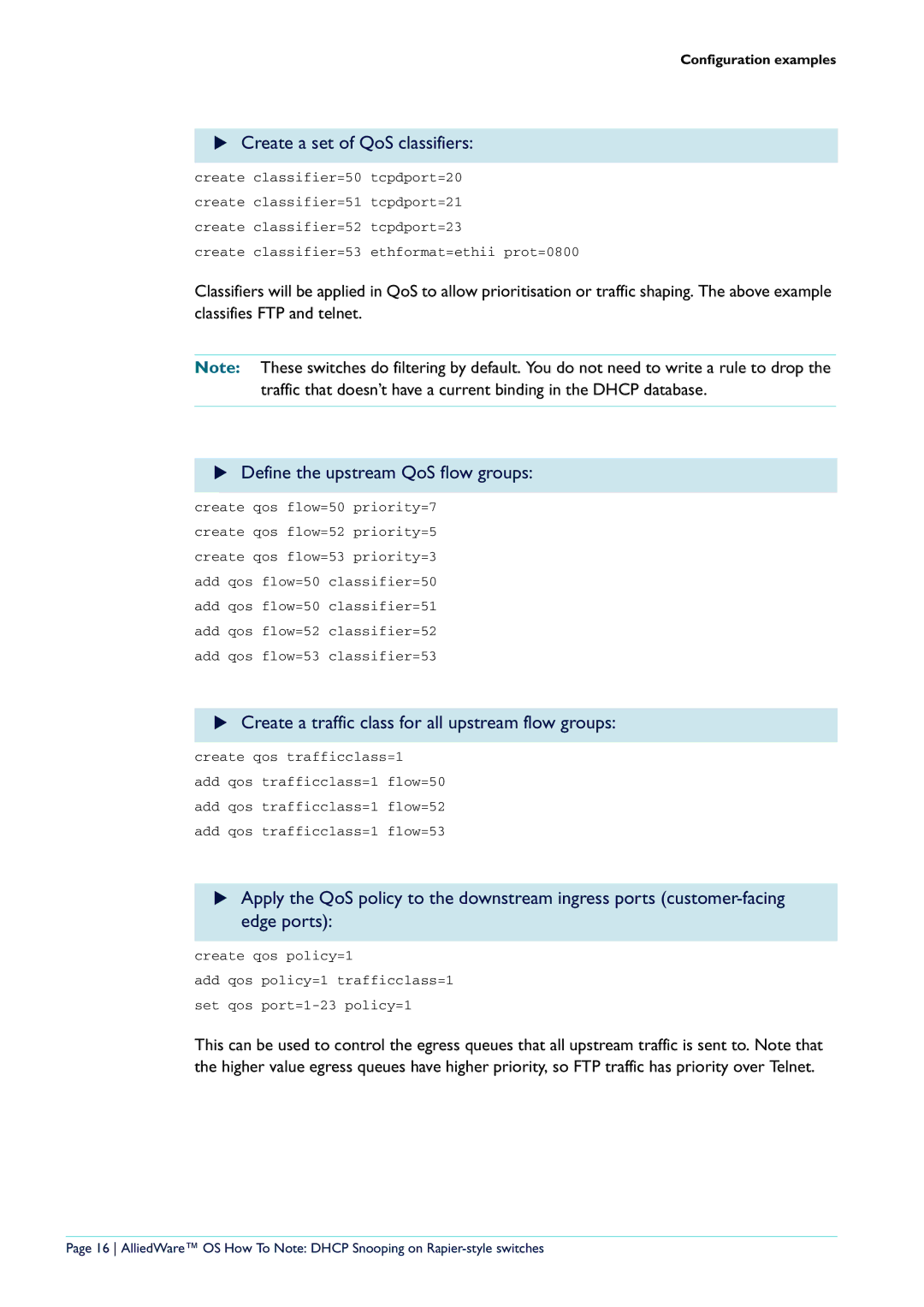Configuration examples
XCreate a set of QoS classifiers:
create classifier=50 tcpdport=20
create classifier=51 tcpdport=21
create classifier=52 tcpdport=23
create classifier=53 ethformat=ethii prot=0800
Classifiers will be applied in QoS to allow prioritisation or traffic shaping. The above example classifies FTP and telnet.
Note: These switches do filtering by default. You do not need to write a rule to drop the traffic that doesn’t have a current binding in the DHCP database.
XDefine the upstream QoS flow groups:
create qos flow=50 priority=7 create qos flow=52 priority=5 create qos flow=53 priority=3 add qos flow=50 classifier=50 add qos flow=50 classifier=51 add qos flow=52 classifier=52 add qos flow=53 classifier=53
XCreate a traffic class for all upstream flow groups:
create qos trafficclass=1
add qos trafficclass=1 flow=50 add qos trafficclass=1 flow=52 add qos trafficclass=1 flow=53
XApply the QoS policy to the downstream ingress ports
create qos policy=1
add qos policy=1 trafficclass=1
set qos
This can be used to control the egress queues that all upstream traffic is sent to. Note that the higher value egress queues have higher priority, so FTP traffic has priority over Telnet.
Page 16 AlliedWare™ OS How To Note: DHCP Snooping on