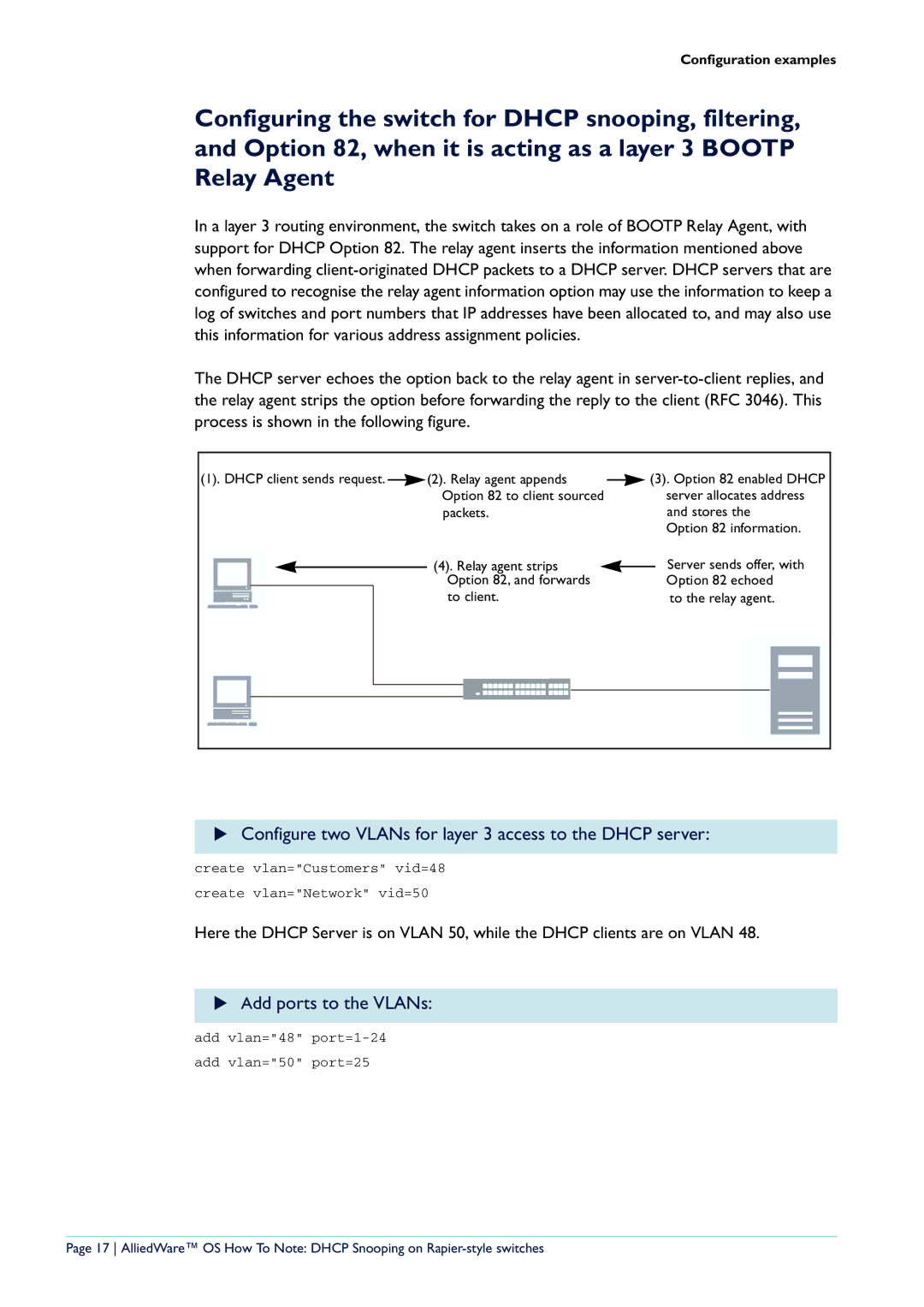Configuration examples
Configuring the switch for DHCP snooping, filtering, and Option 82, when it is acting as a layer 3 BOOTP Relay Agent
In a layer 3 routing environment, the switch takes on a role of BOOTP Relay Agent, with support for DHCP Option 82. The relay agent inserts the information mentioned above when forwarding
The DHCP server echoes the option back to the relay agent in
(1). DHCP client sends request. ![]() (2). Relay agent appends Option 82 to client sourced packets.
(2). Relay agent appends Option 82 to client sourced packets.
(4). Relay agent strips Option 82, and forwards
to client.
![]() (3). Option 82 enabled DHCP server allocates address and stores the
(3). Option 82 enabled DHCP server allocates address and stores the
Option 82 information.
Server sends offer, with Option 82 echoed
to the relay agent.
XConfigure two VLANs for layer 3 access to the DHCP server:
create vlan="Customers" vid=48
create vlan="Network" vid=50
Here the DHCP Server is on VLAN 50, while the DHCP clients are on VLAN 48.
XAdd ports to the VLANs:
add vlan="48"
add vlan="50" port=25
Page 17 AlliedWare™ OS How To Note: DHCP Snooping on