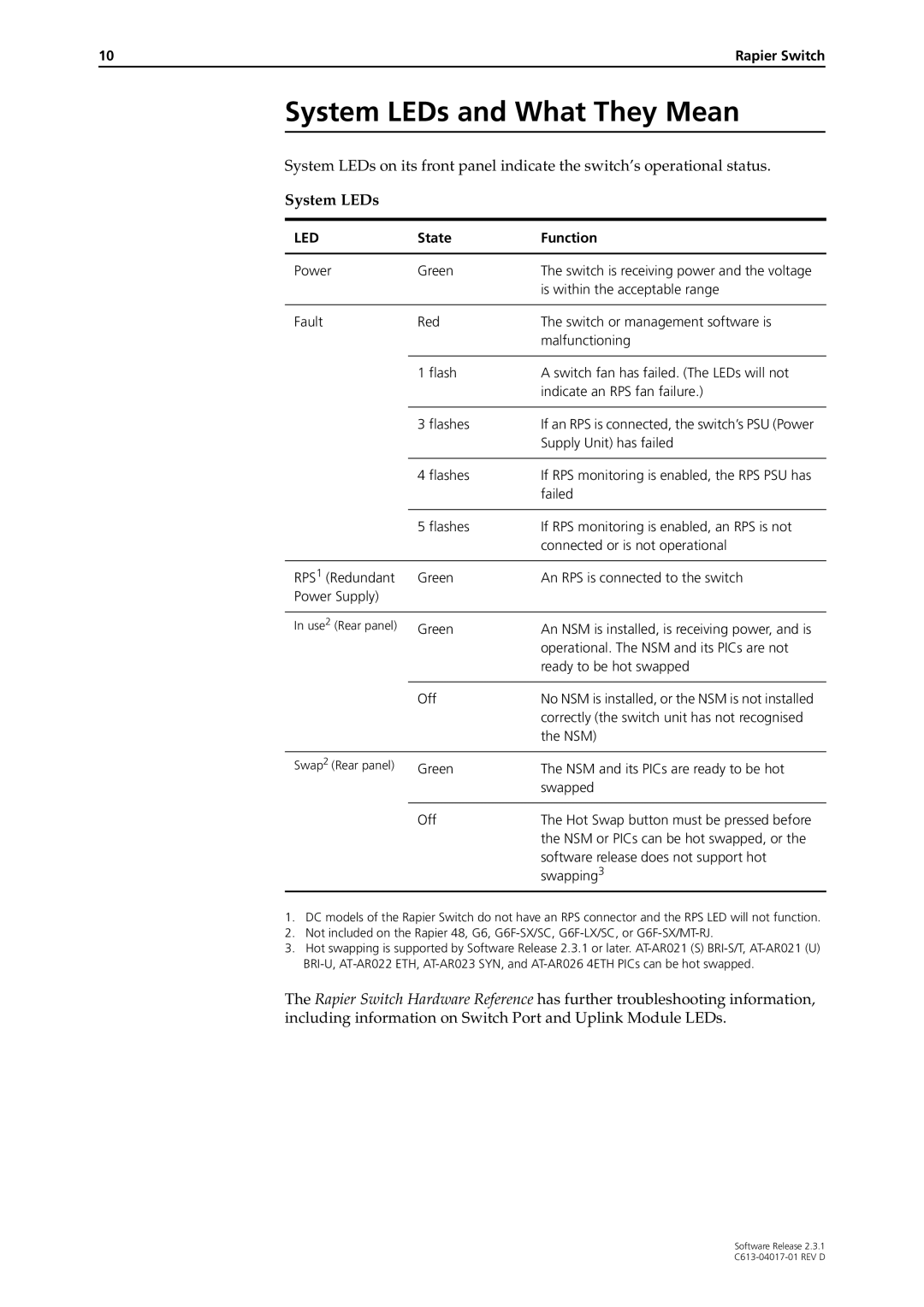10 | Rapier Switch |
System LEDs and What They Mean
System LEDs on its front panel indicate the switch’s operational status.
System LEDs
LED | State | Function |
|
|
|
Power | Green | The switch is receiving power and the voltage |
|
| is within the acceptable range |
|
|
|
Fault | Red | The switch or management software is |
|
| malfunctioning |
|
|
|
| 1 flash | A switch fan has failed. (The LEDs will not |
|
| indicate an RPS fan failure.) |
|
|
|
| 3 flashes | If an RPS is connected, the switch’s PSU (Power |
|
| Supply Unit) has failed |
|
|
|
| 4 flashes | If RPS monitoring is enabled, the RPS PSU has |
|
| failed |
|
|
|
| 5 flashes | If RPS monitoring is enabled, an RPS is not |
|
| connected or is not operational |
|
|
|
RPS1 (Redundant | Green | An RPS is connected to the switch |
Power Supply) |
|
|
|
|
|
In use2 (Rear panel) | Green | An NSM is installed, is receiving power, and is |
|
| operational. The NSM and its PICs are not |
|
| ready to be hot swapped |
|
|
|
| Off | No NSM is installed, or the NSM is not installed |
|
| correctly (the switch unit has not recognised |
|
| the NSM) |
|
|
|
Swap2 (Rear panel) | Green | The NSM and its PICs are ready to be hot |
|
| swapped |
|
|
|
| Off | The Hot Swap button must be pressed before |
|
| the NSM or PICs can be hot swapped, or the |
|
| software release does not support hot |
|
| swapping3 |
1.DC models of the Rapier Switch do not have an RPS connector and the RPS LED will not function.
2.Not included on the Rapier 48, G6,
3.Hot swapping is supported by Software Release 2.3.1 or later.
The Rapier Switch Hardware Reference has further troubleshooting information, including information on Switch Port and Uplink Module LEDs.
Software Release 2.3.1