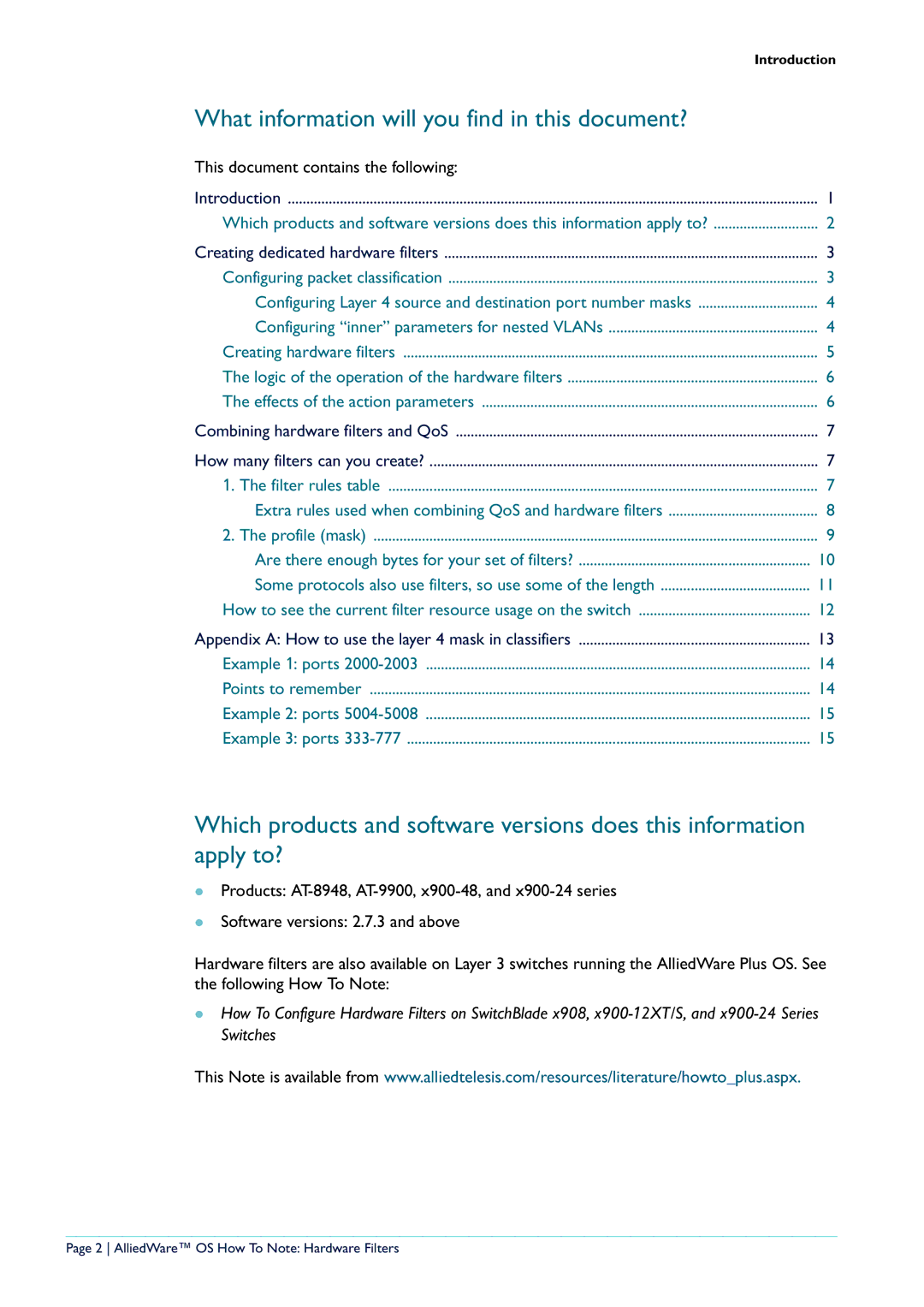| Introduction |
What information will you find in this document? |
|
This document contains the following: |
|
Introduction | 1 |
Which products and software versions does this information apply to? | 2 |
Creating dedicated hardware filters | 3 |
Configuring packet classification | 3 |
Configuring Layer 4 source and destination port number masks | 4 |
Configuring “inner” parameters for nested VLANs | 4 |
Creating hardware filters | 5 |
The logic of the operation of the hardware filters | 6 |
The effects of the action parameters | 6 |
Combining hardware filters and QoS | 7 |
How many filters can you create? | 7 |
1. The filter rules table | 7 |
Extra rules used when combining QoS and hardware filters | 8 |
2. The profile (mask) | 9 |
Are there enough bytes for your set of filters? | 10 |
Some protocols also use filters, so use some of the length | 11 |
How to see the current filter resource usage on the switch | 12 |
Appendix A: How to use the layer 4 mask in classifiers | 13 |
Example 1: ports | 14 |
Points to remember | 14 |
Example 2: ports | 15 |
Example 3: ports | 15 |
Which products and software versions does this information apply to?
zProducts:
zSoftware versions: 2.7.3 and above
Hardware filters are also available on Layer 3 switches running the AlliedWare Plus OS. See the following How To Note:
zHow To Configure Hardware Filters on SwitchBlade x908,
This Note is available from www.alliedtelesis.com/resources/literature/howto_plus.aspx.
Page 2 AlliedWare™ OS How To Note: Hardware Filters