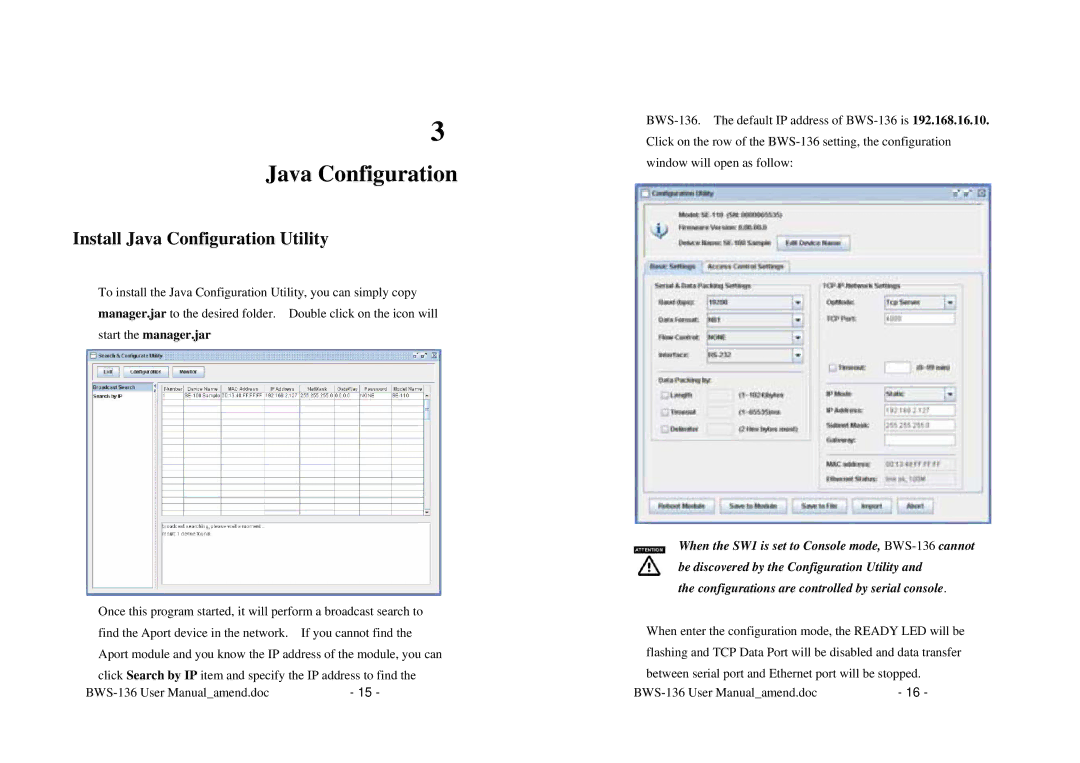3
Java Configuration
Install Java Configuration Utility
To install the Java Configuration Utility, you can simply copy manager.jar to the desired folder. Double click on the icon will start the manager.jar
Once this program started, it will perform a broadcast search to find the Aport device in the network. If you cannot find the Aport module and you know the IP address of the module, you can click Search by IP item and specify the IP address to find the
- 15 - |
When the SW1 is set to Console mode,
the configurations are controlled by serial console.
When enter the configuration mode, the READY LED will be flashing and TCP Data Port will be disabled and data transfer between serial port and Ethernet port will be stopped.
- 16 - |