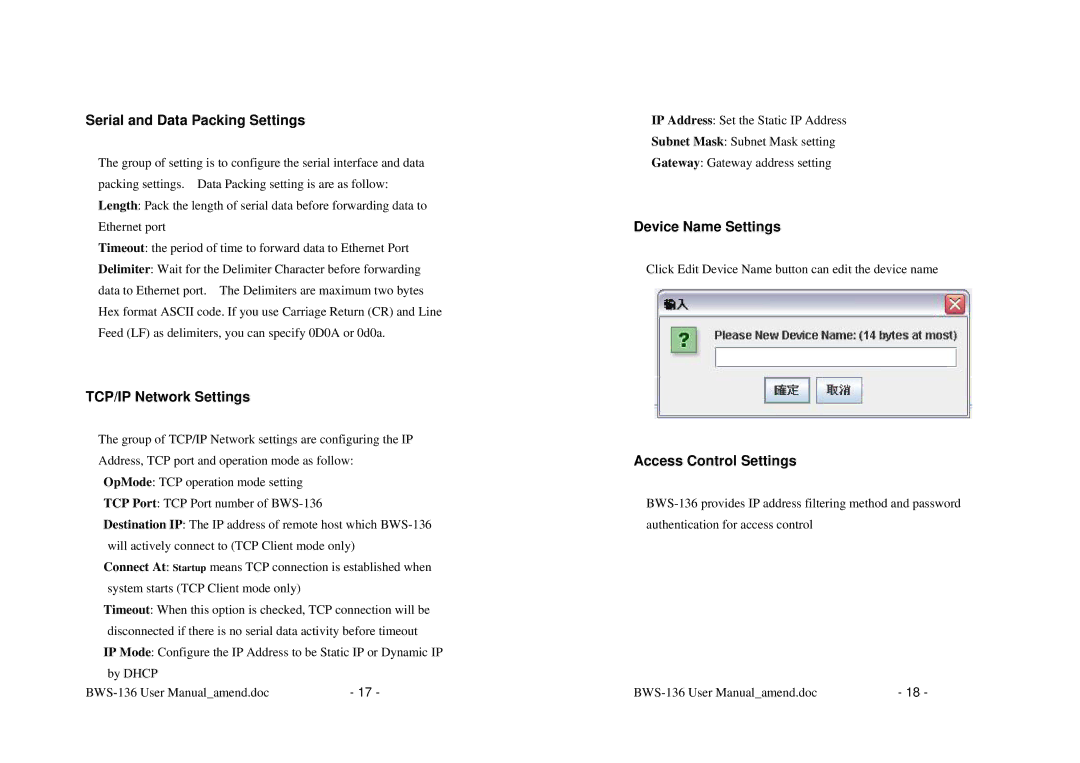Serial and Data Packing Settings
The group of setting is to configure the serial interface and data packing settings. Data Packing setting is are as follow: Length: Pack the length of serial data before forwarding data to Ethernet port
Timeout: the period of time to forward data to Ethernet Port
Delimiter: Wait for the Delimiter Character before forwarding data to Ethernet port. The Delimiters are maximum two bytes Hex format ASCII code. If you use Carriage Return (CR) and Line Feed (LF) as delimiters, you can specify 0D0A or 0d0a.
TCP/IP Network Settings
The group of TCP/IP Network settings are configuring the IP Address, TCP port and operation mode as follow:
OpMode: TCP operation mode setting
TCP Port: TCP Port number of
Destination IP: The IP address of remote host which
Connect At: Startup means TCP connection is established when system starts (TCP Client mode only)
Timeout: When this option is checked, TCP connection will be disconnected if there is no serial data activity before timeout
IP Mode: Configure the IP Address to be Static IP or Dynamic IP
by DHCP |
|
- 17 - |
IP Address: Set the Static IP Address
Subnet Mask: Subnet Mask setting
Gateway: Gateway address setting
Device Name Settings
Click Edit Device Name button can edit the device name
Access Control Settings
- 18 - |