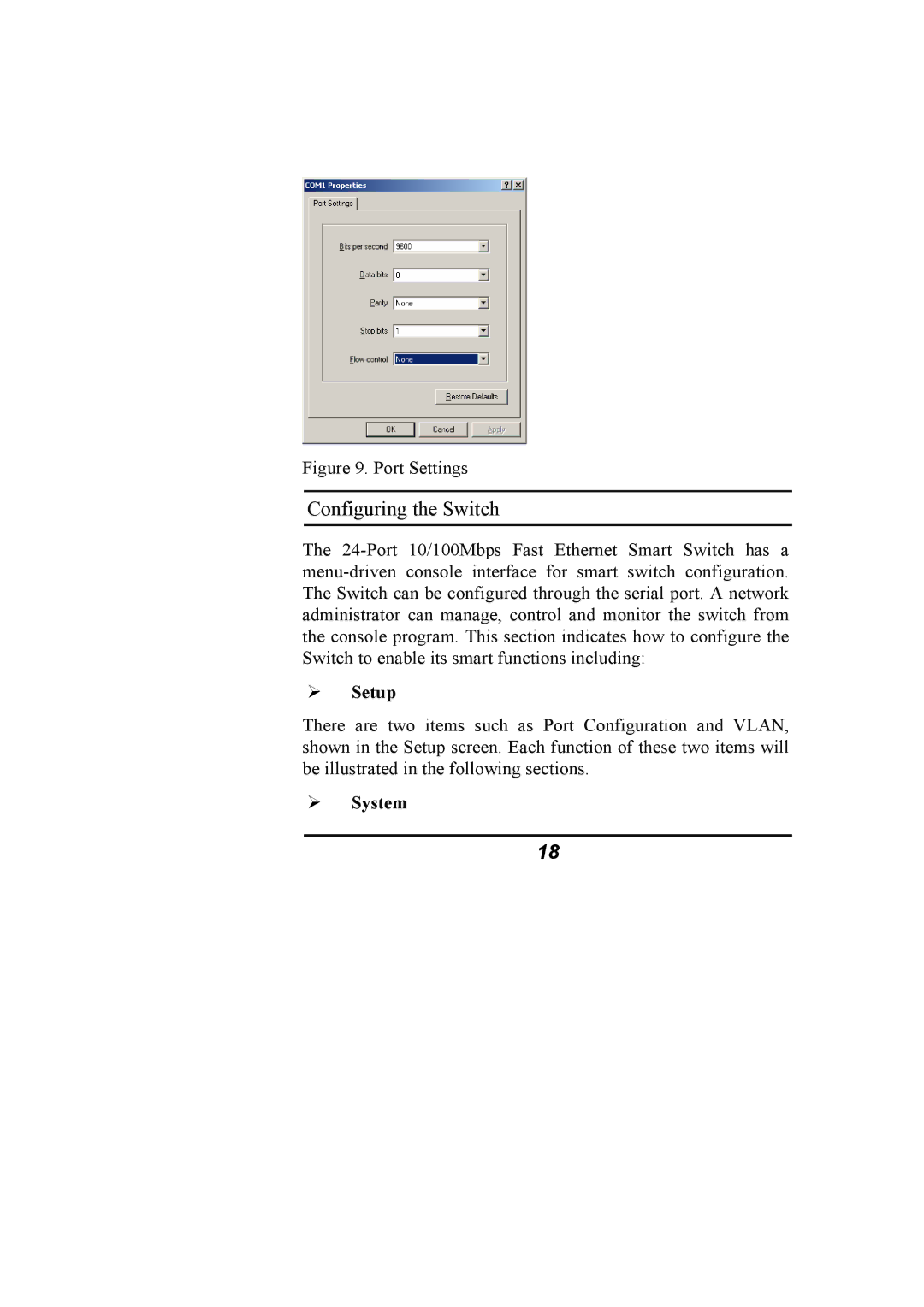NS-24T01FS specifications
The Alloy Computer Products NS-24T01FS is a high-performance network switch designed to enhance connectivity and efficiency in diverse networking environments. This switch brings together a variety of essential features and advanced technologies, making it a top choice for businesses and organizations that require robust networking solutions.One of the key features of the NS-24T01FS is its 24-port configuration, which provides ample connectivity options for a range of devices. The switch supports various interfaces, enabling seamless integration with existing network infrastructures. Each port is designed to handle high data traffic, ensuring that users experience low latency and reliable connections even during peak usage.
The technology behind the NS-24T01FS includes Layer 2 switching, which provides efficient data transmission between devices on the same local area network. This switch supports IEEE 802.3, 802.3u, 802.3ab, and 802.3x standards, allowing it to function effectively in different networking scenarios. With support for Full Duplex and Auto-Negotiation, the switch optimizes data flow and enhances overall network performance.
Another notable characteristic of the NS-24T01FS is its power over Ethernet (PoE) capability. This feature allows the switch to supply power to devices such as IP cameras, wireless access points, and VoIP phones over the same Ethernet cable used for data transmission. This not only simplifies installation but also reduces the need for additional power supplies, resulting in a more streamlined setup.
In addition, the NS-24T01FS offers advanced security features, including IEEE 802.1Q VLAN tagging, which enhances network segmentation and security. Users can create multiple virtual networks, reducing the risk of unauthorized access and improving data integrity.
Overall, the Alloy Computer Products NS-24T01FS stands out for its combination of functionality, scalability, and security, catering to the evolving needs of modern businesses. With its robust set of features, this switch is well-suited for a wide range of applications, ensuring reliable and efficient network performance for users across various sectors. Whether in small businesses or large enterprises, the NS-24T01FS provides a dependable solution for enhancing connectivity and productivity in today’s digital landscape.