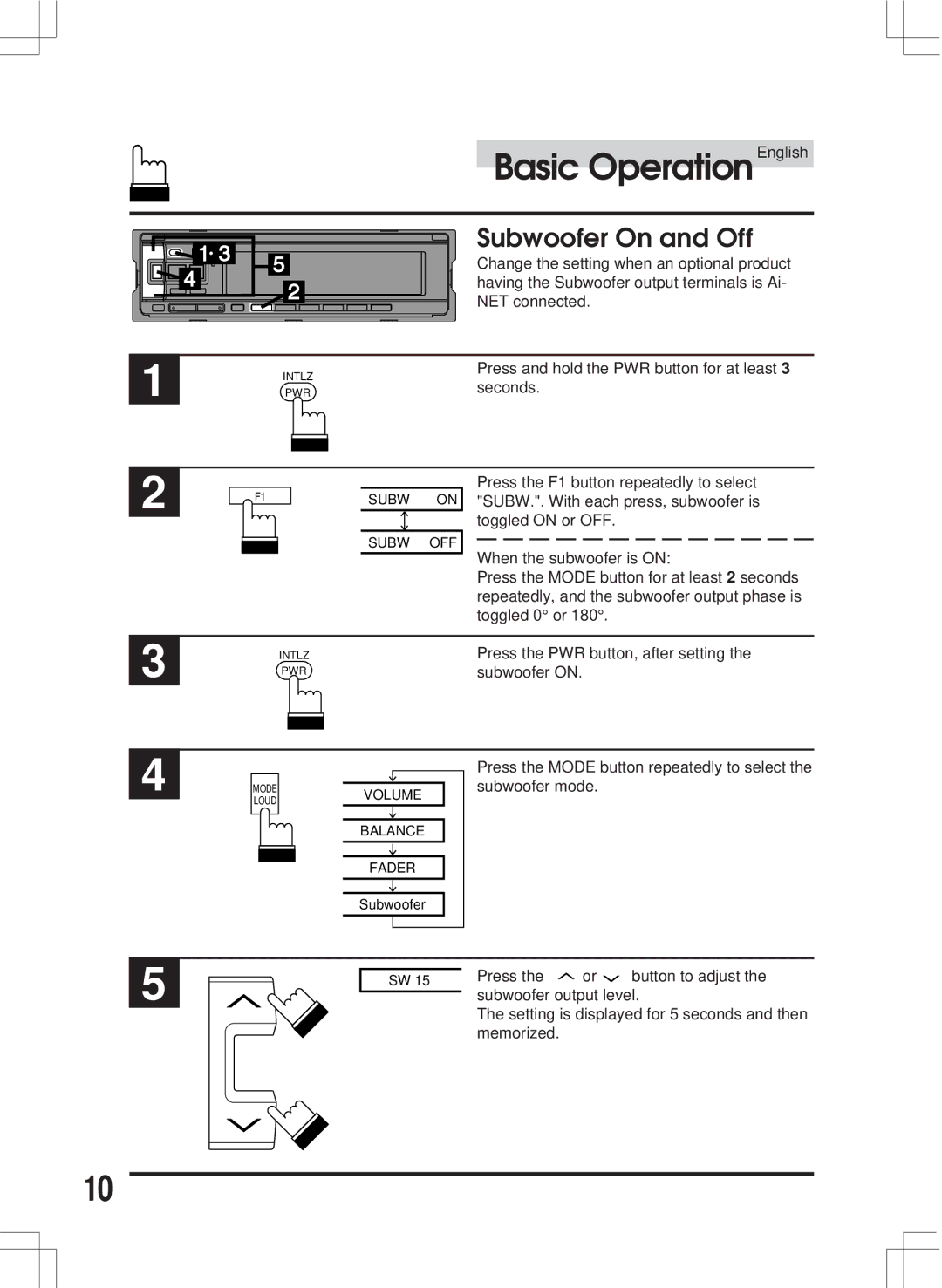CDA-7846E specifications
The Alpine CDA-7846E is a compact yet powerful car audio receiver that has garnered attention for its impressive features and sound quality. A part of Alpine's esteemed line of head units, the CDA-7846E stands out with its sleek design and robust functionality, catering to audio enthusiasts and everyday users alike.One of the main features of the CDA-7846E is its advanced sound processing capabilities. The receiver integrates a 24-bit digital-to-analog converter, which ensures that audio is reproduced with remarkable clarity and fidelity. This feature is essential for delivering high-quality sound across different genres of music, making it a preferred choice for audiophiles.
The CDA-7846E also boasts a diverse range of playback options. It supports multiple audio formats, including MP3, WMA, and AAC, allowing users to enjoy their favorite tracks from various sources. Moreover, the receiver is equipped with a CD player, a sought-after feature for those who still enjoy physical media. This flexibility ensures that users can easily connect their devices and enjoy their music library without hassle.
Connectivity is another strong point of the CDA-7846E. The receiver comes with a front USB port for easy access to USB thumb drives, enabling direct playback of digital media files. Additionally, auxiliary input allows for seamless connection of external devices, such as smartphones or tablets, expanding the possibilities for music playback.
Sound customization is made simple with the CDA-7846E's built-in equalizer. Users can adjust the audio settings to match their listening preferences, with multiple preset equalizer curves available. This customization ensures that users can tailor the sound to suit their individual tastes.
Further enhancing its appeal, the CDA-7846E features a detachable faceplate and a customizable display. This feature not only promotes security but also allows users to personalize the aesthetic to their liking. The bright and intuitive interface provides easy navigation through settings and playlists, ensuring that users can enjoy a hassle-free experience while driving.
Overall, the Alpine CDA-7846E combines a powerful array of features, advanced technologies, and user-friendly design, making it an excellent choice for car audio enthusiasts seeking an upgrade to their in-car entertainment system. Whether you’re commuting or embarking on a long road trip, this receiver promises to elevate your listening experience to new heights.