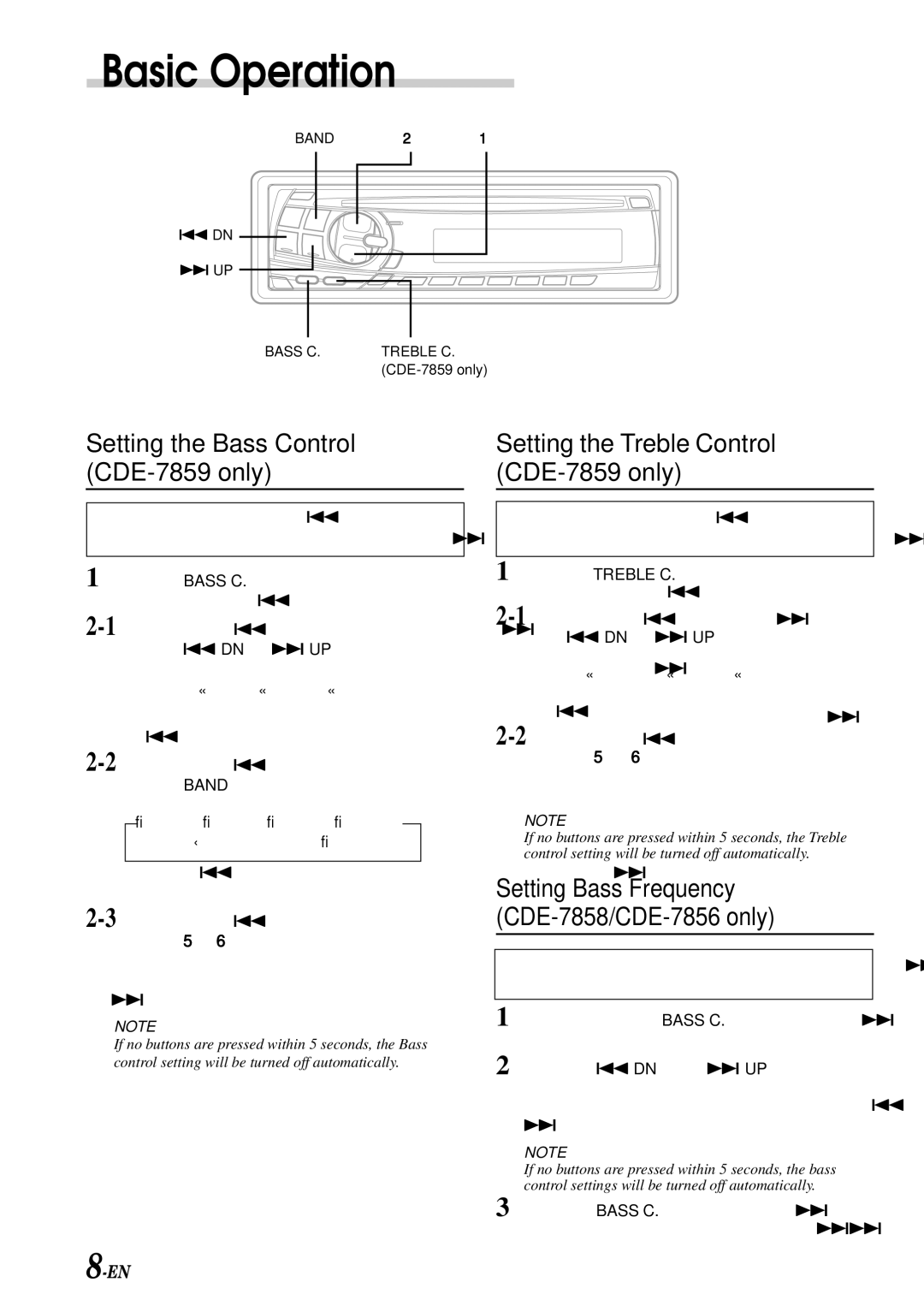Basic Operation
BAND2 1
g DN
fUP
BASS C. | TREBLE C. |
|
Setting the Bass Control
Setting the Treble Control
You can change the Bass Frequency emphasis to create your own tonal preference.
1 Press the BASS C. button to turn on the Bass setting mode.
Press the g DN or f UP button to select the desired Bass center frequency.
60Hz ↔ 80Hz ↔ 100Hz ↔ 200Hz
Emphasizes the displayed Bass frequency ranges.
→WIDE1 → WIDE2→ WIDE3 → WIDE4 (Wide)←........................... →(Narrow)
Changes the displayed frequency's band width to narrow or wide.
Press the 5 or 6 button to select the desired Bass Level
You can emphasize or weaken the bass frequency.
NOTE
If no buttons are pressed within 5 seconds, the Bass
control setting will be turned off automatically.
You can change the Treble Frequency emphasis to create your own tonal preference.
1 Press the TREBLE C. button to turn on the Treble setting mode.
Press g DN or f UP button to select the desired Treble center frequency.
10kHz ↔ 12.5kHz ↔ 15kHz ↔ 17.5kHz Emphasizes the displayed Treble frequency ranges.
Press the 5 or 6 button to select the desired Treble Level
You can emphasize the treble frequency.
NOTE
If no buttons are pressed within 5 seconds, the Treble control setting will be turned off automatically.
Setting Bass Frequency (CDE-7858/CDE-7856 only)
The bass control center frequency can be set at 60, 80, 100 or 200 Hz.
1 Press and hold the BASS C. button for at least 3
seconds to turn on the bass control settings.
2 Press the g DN or the f UP button to select the desired Bass center frequency. Each press changes the center frequency as follows: 60 Hz, 80 Hz, 100 Hz and 200 Hz.
NOTE
If no buttons are pressed within 5 seconds, the bass control settings will be turned off automatically.
3 Press the BASS C. button for more than 3 seconds to turn off the bass control settings.