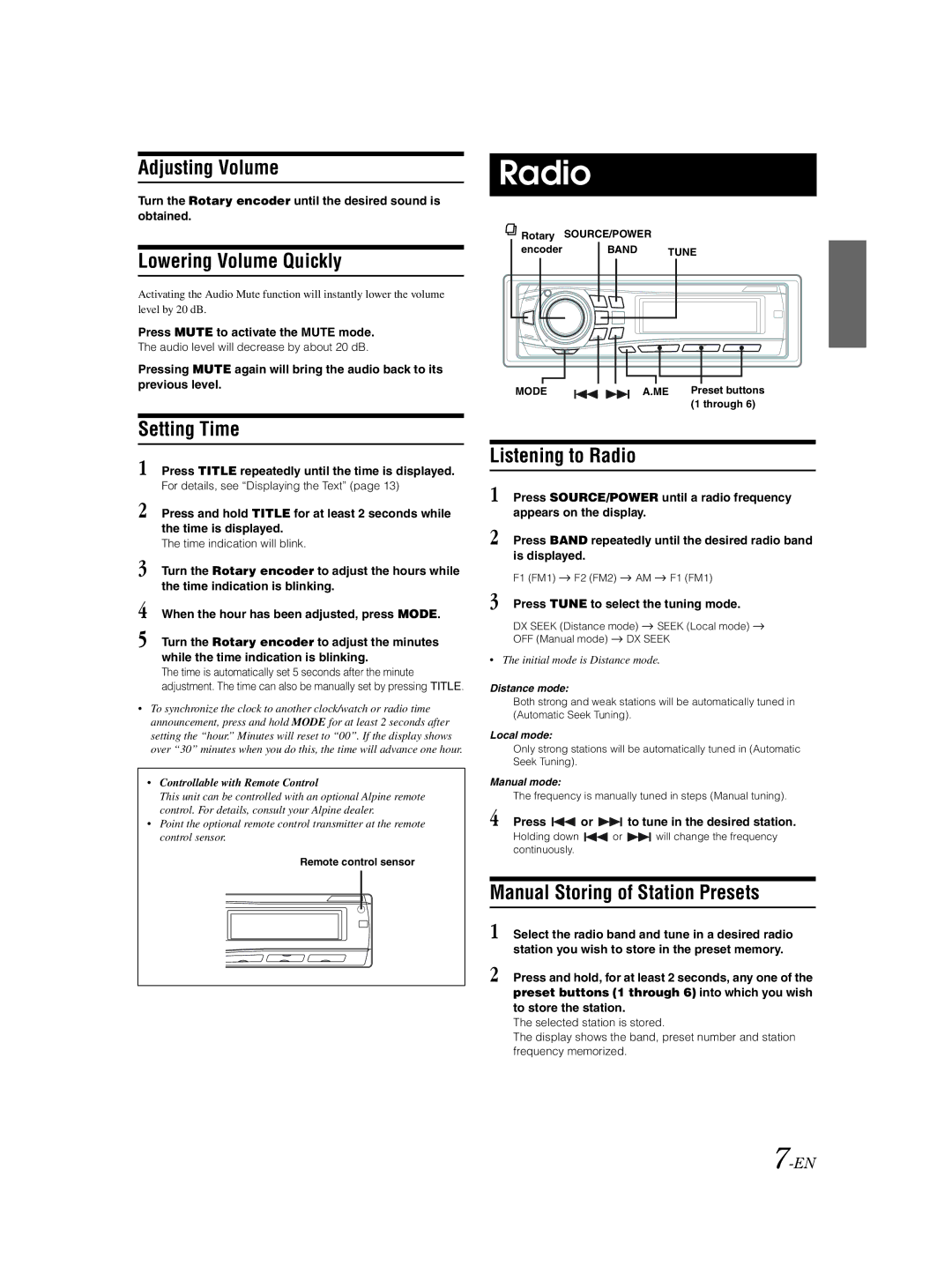4 When the hour has been adjusted, press MODE.
5 Turn the Rotary encoder to adjust the minutes while the time indication is blinking.
The time is automatically set 5 seconds after the minute adjustment. The time can also be manually set by pressing TITLE.
• To synchronize the clock to another clock/watch or radio time announcement, press and hold MODE for at least 2 seconds after setting the “hour.” Minutes will reset to “00”. If the display shows over “30” minutes when you do this, the time will advance one hour.
• Controllable with Remote Control
This unit can be controlled with an optional Alpine remote control. For details, consult your Alpine dealer.
• Point the optional remote control transmitter at the remote control sensor.
Remote control sensor
Turn the Rotary encoder to adjust the hours while the time indication is blinking.
3
For details, see “Displaying the Text” (page 13)
2 Press and hold TITLE for at least 2 seconds while the time is displayed.
The time indication will blink.
Press TITLE repeatedly until the time is displayed.
1
Adjusting Volume
Turn the Rotary encoder until the desired sound is obtained.
Lowering Volume Quickly
Activating the Audio Mute function will instantly lower the volume level by 20 dB.
Press MUTE to activate the MUTE mode. The audio level will decrease by about 20 dB.
Pressing MUTE again will bring the audio back to its previous level.
Setting Time
Radio
 Rotary SOURCE/POWER
Rotary SOURCE/POWER
MODE | A.ME Preset buttons |
| (1 through 6) |
Listening to Radio
1Press SOURCE/POWER until a radio frequency appears on the display.
2Press BAND repeatedly until the desired radio band is displayed.
F1 (FM1)  F2 (FM2)
F2 (FM2)  AM
AM  F1 (FM1)
F1 (FM1)
3Press TUNE to select the tuning mode.
DX SEEK (Distance mode)  SEEK (Local mode)
SEEK (Local mode) 
OFF (Manual mode)  DX SEEK
DX SEEK
•The initial mode is Distance mode.
Distance mode:
Both strong and weak stations will be automatically tuned in (Automatic Seek Tuning).
Local mode:
Only strong stations will be automatically tuned in (Automatic Seek Tuning).
Manual mode:
The frequency is manually tuned in steps (Manual tuning).
4Press  or
or  to tune in the desired station.
to tune in the desired station.
Holding down  or
or  will change the frequency continuously.
will change the frequency continuously.
Manual Storing of Station Presets
1Select the radio band and tune in a desired radio station you wish to store in the preset memory.
2Press and hold, for at least 2 seconds, any one of the preset buttons (1 through 6) into which you wish to store the station.
The selected station is stored.
The display shows the band, preset number and station frequency memorized.

![]() Rotary SOURCE/POWER
Rotary SOURCE/POWER![]() F2 (FM2)
F2 (FM2) ![]() AM
AM ![]() F1 (FM1)
F1 (FM1)![]() SEEK (Local mode)
SEEK (Local mode) ![]()
![]() DX SEEK
DX SEEK or
or  to tune in the desired station.
to tune in the desired station.![]() or
or ![]() will change the frequency continuously.
will change the frequency continuously.