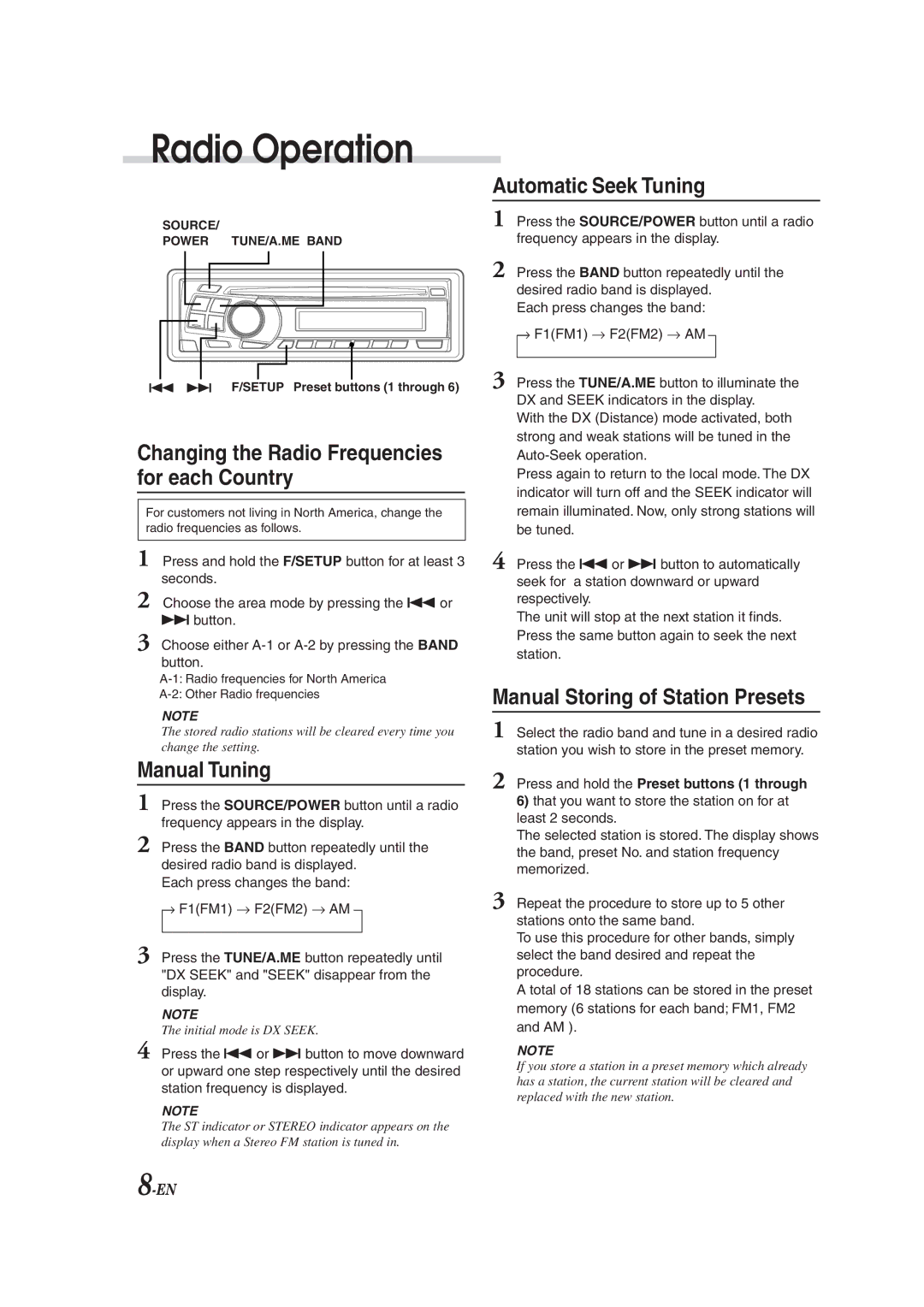cdm-9821, CDM-9823 specifications
The Alpine CDM-9823 and CDM-9821 are high-performance in-dash car CD players known for their advanced features and superior sound quality. These models are particularly popular among automotive audio enthusiasts due to their user-friendly design and cutting-edge technology.One of the main features of both models is their ability to support a wide range of audio formats. They can play standard CDs, CD-Rs, and CD-RWs, which allows users to enjoy a variety of music options. In addition to traditional CDs, these models are also compatible with MP3 and WMA files. This compatibility offers versatility as users can easily create custom playlists on disc, enhancing the overall listening experience.
Another notable characteristic of the CDM-9823 and CDM-9821 is their powerful 52 watts x 4 channel built-in amplifier. This robust amplification ensures crisp sound reproduction and deep bass, providing an immersive audio experience. Additionally, both units feature advanced audio equalization options, allowing users to fine-tune sound settings according to their preferences and vehicle acoustics.
In terms of technology, the CDM-9823 and CDM-9821 are equipped with a high-quality digital-to-analog converter (DAC), ensuring that music playback is clear and vibrant. This technology contributes to the overall sound quality, making it a significant selling point for audiophiles. Moreover, both models come with a detachable faceplate for increased security against theft.
The displays on these models are designed for optimum visibility, even in bright sunlight. Users can easily navigate through tracks and settings thanks to the intuitive interface. Additionally, the inclusion of a remote control in the package enhances convenience, allowing users to manage playback without the need to reach for the unit.
Furthermore, they incorporate features like a built-in AM/FM tuner, which provides access to a wide range of radio stations, expanding listening options beyond just CDs. The easy-to-use tuning dial and preset station functions streamline the process of finding favorite radio channels.
Overall, the Alpine CDM-9823 and CDM-9821 are excellent choices for anyone looking to upgrade their in-car audio system. With their blend of sound quality, user-friendly features, and advanced technology, these CD players stand out in the competitive landscape of automotive audio solutions, catering to the needs of a diverse audience of music lovers. Whether for long road trips or daily commutes, these models deliver an exceptional auditory experience.