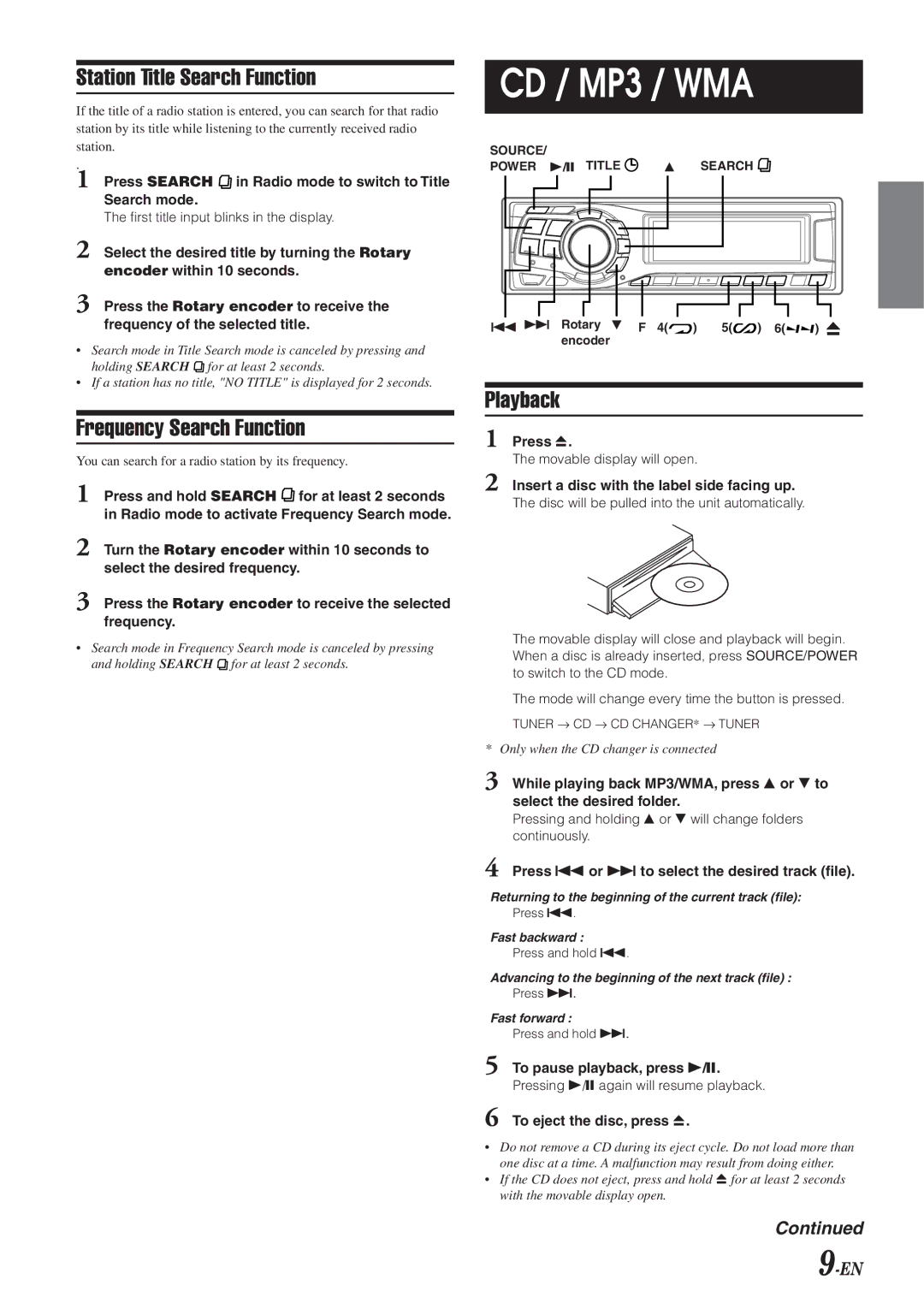holding SEARCH ![]() for at least 2 seconds.
for at least 2 seconds.
• If a station has no title, "NO TITLE" is displayed for 2 seconds.
Frequency Search Function
You can search for a radio station by its frequency.
1 Press and hold SEARCH ![]() for at least 2 seconds in Radio mode to activate Frequency Search mode.
for at least 2 seconds in Radio mode to activate Frequency Search mode.
2 Turn the Rotary encoder within 10 seconds to select the desired frequency.
3 Press the Rotary encoder to receive the selected frequency.
•Search mode in Frequency Search mode is canceled by pressing and holding SEARCH ![]() for at least 2 seconds.
for at least 2 seconds.
CD / MP3 / WMA
SOURCE/ |
|
POWER | 8 SEARCH |
g f Rotary 9 F 4(![]() ) 5(
) 5(![]() ) 6(
) 6(![]()
![]() ) c encoder
) c encoder
Playback
1 Press c.
The movable display will open.
2 Insert a disc with the label side facing up.
The disc will be pulled into the unit automatically.
The movable display will close and playback will begin. When a disc is already inserted, press SOURCE/POWER to switch to the CD mode.
The mode will change every time the button is pressed.
TUNER → CD → CD CHANGER* → TUNER
* Only when the CD changer is connected
3 While playing back MP3/WMA, press 8 or 9 to select the desired folder.
Pressing and holding 8 or 9 will change folders continuously.
4 Press gor fto select the desired track (file).
Returning to the beginning of the current track (file): Press g.
Fast backward :
Press and hold g.
Advancing to the beginning of the next track (file) : Press f.
Fast forward :
Press and hold f.
5 To pause playback, press
Pressing
6 To eject the disc, press c.
•Do not remove a CD during its eject cycle. Do not load more than one disc at a time. A malfunction may result from doing either.
•If the CD does not eject, press and hold c for at least 2 seconds with the movable display open.
Continued