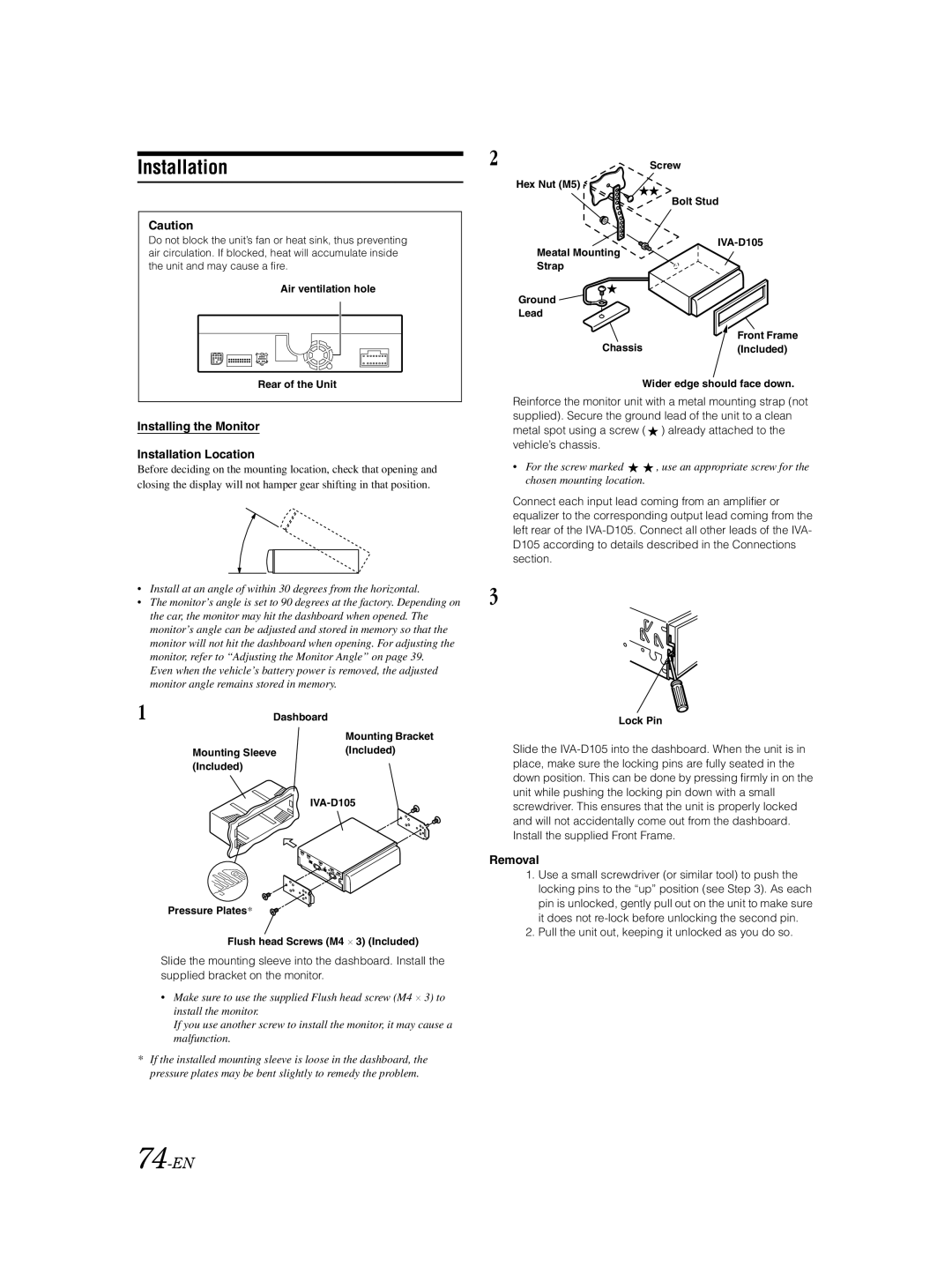IVA-D105 specifications
The Alpine IVA-D105 is an advanced in-dash multimedia receiver designed to enhance the driving experience with its cutting-edge features and technologies. Notably, this model integrates a large, high-resolution LCD touchscreen display, which is intuitive to use and supports a visually appealing interface. The screen's size and clarity make it easy for drivers to navigate through its various functions without taking their focus off the road.One of the standout features of the IVA-D105 is its multimedia playback capabilities. It supports a wide range of formats including CDs, DVDs, and various digital audio formats, allowing users to enjoy their favorite music and videos effortlessly. Additionally, the unit is equipped with USB connectivity, which enables direct playback from USB flash drives, providing convenience for users who want to access a vast library of music files.
Moreover, the Alpine IVA-D105 is compatible with Bluetooth technology, allowing for hands-free calling and audio streaming from compatible mobile devices. This feature promotes safety while driving, as it minimizes distractions and keeps the driver's hands on the wheel.
In terms of connectivity, the IVA-D105 also features multiple inputs and outputs, including AV inputs for connecting external devices such as gaming consoles or additional media players. With built-in support for steering wheel controls, drivers can easily manage their audio and navigation without needing to take their eyes off the road.
The unit’s customizable sound settings are another highlight. Users can fine-tune their audio experience by adjusting bass, treble, and balance settings to achieve the perfect sound profile that suits their preferences. The built-in equalizer allows for further personalization, making it a versatile option for audiophiles.
Moreover, the Alpine IVA-D105 is designed with a sleek aesthetic that fits seamlessly into the dashboards of many vehicles. Its modern design and user-friendly interface make it a desirable upgrade for those looking to enhance their vehicle's entertainment system.
Overall, the Alpine IVA-D105 delivers exceptional multimedia performance with a blend of advanced technologies, user-friendly features, and great sound quality, making it a notable choice for anyone looking to elevate their in-car experience.