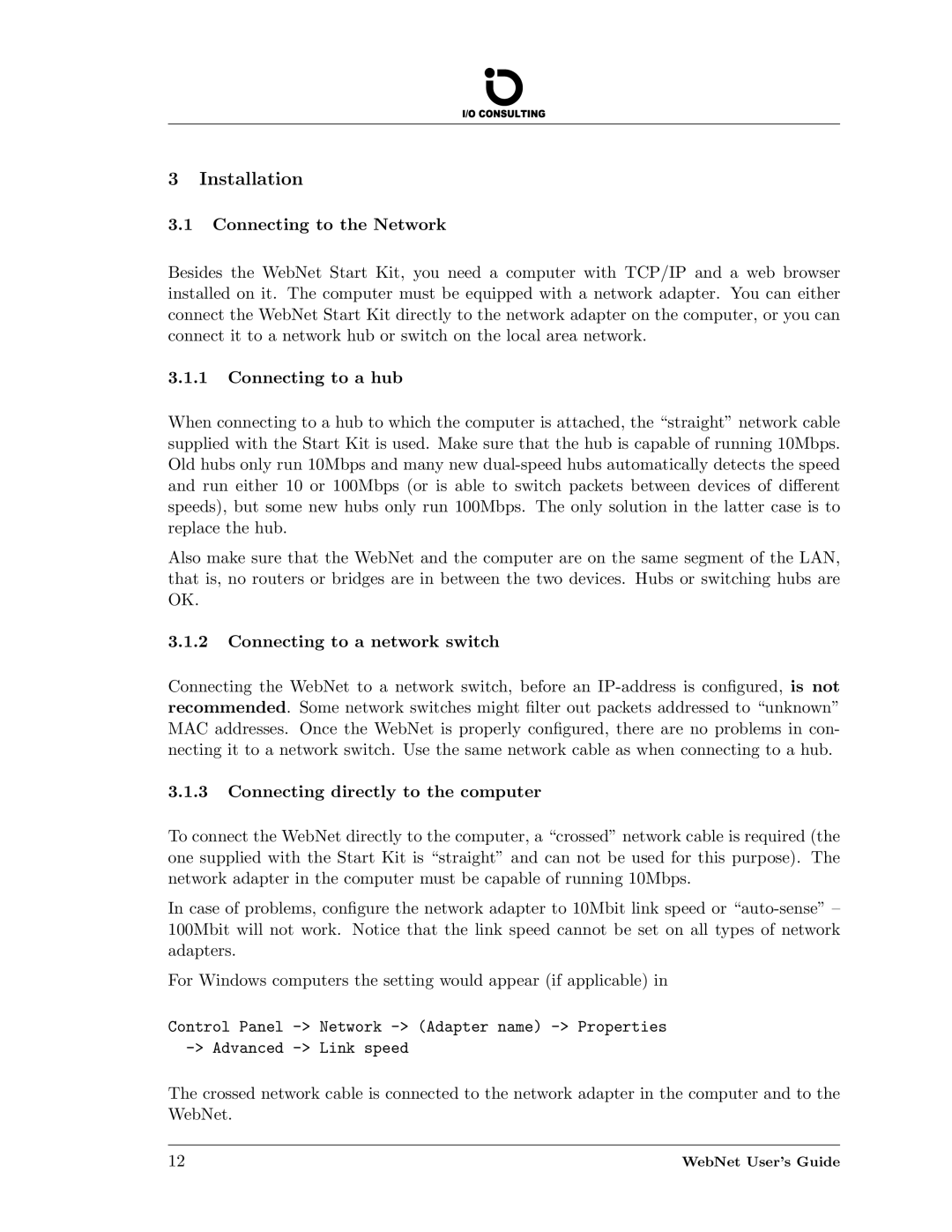3Installation
3.1Connecting to the Network
Besides the WebNet Start Kit, you need a computer with TCP/IP and a web browser installed on it. The computer must be equipped with a network adapter. You can either connect the WebNet Start Kit directly to the network adapter on the computer, or you can connect it to a network hub or switch on the local area network.
3.1.1Connecting to a hub
When connecting to a hub to which the computer is attached, the “straight” network cable supplied with the Start Kit is used. Make sure that the hub is capable of running 10Mbps. Old hubs only run 10Mbps and many new
Also make sure that the WebNet and the computer are on the same segment of the LAN, that is, no routers or bridges are in between the two devices. Hubs or switching hubs are OK.
3.1.2Connecting to a network switch
Connecting the WebNet to a network switch, before an
3.1.3Connecting directly to the computer
To connect the WebNet directly to the computer, a “crossed” network cable is required (the one supplied with the Start Kit is “straight” and can not be used for this purpose). The network adapter in the computer must be capable of running 10Mbps.
In case of problems, configure the network adapter to 10Mbit link speed or
For Windows computers the setting would appear (if applicable) in
Control Panel
The crossed network cable is connected to the network adapter in the computer and to the WebNet.
12 | WebNet User’s Guide |