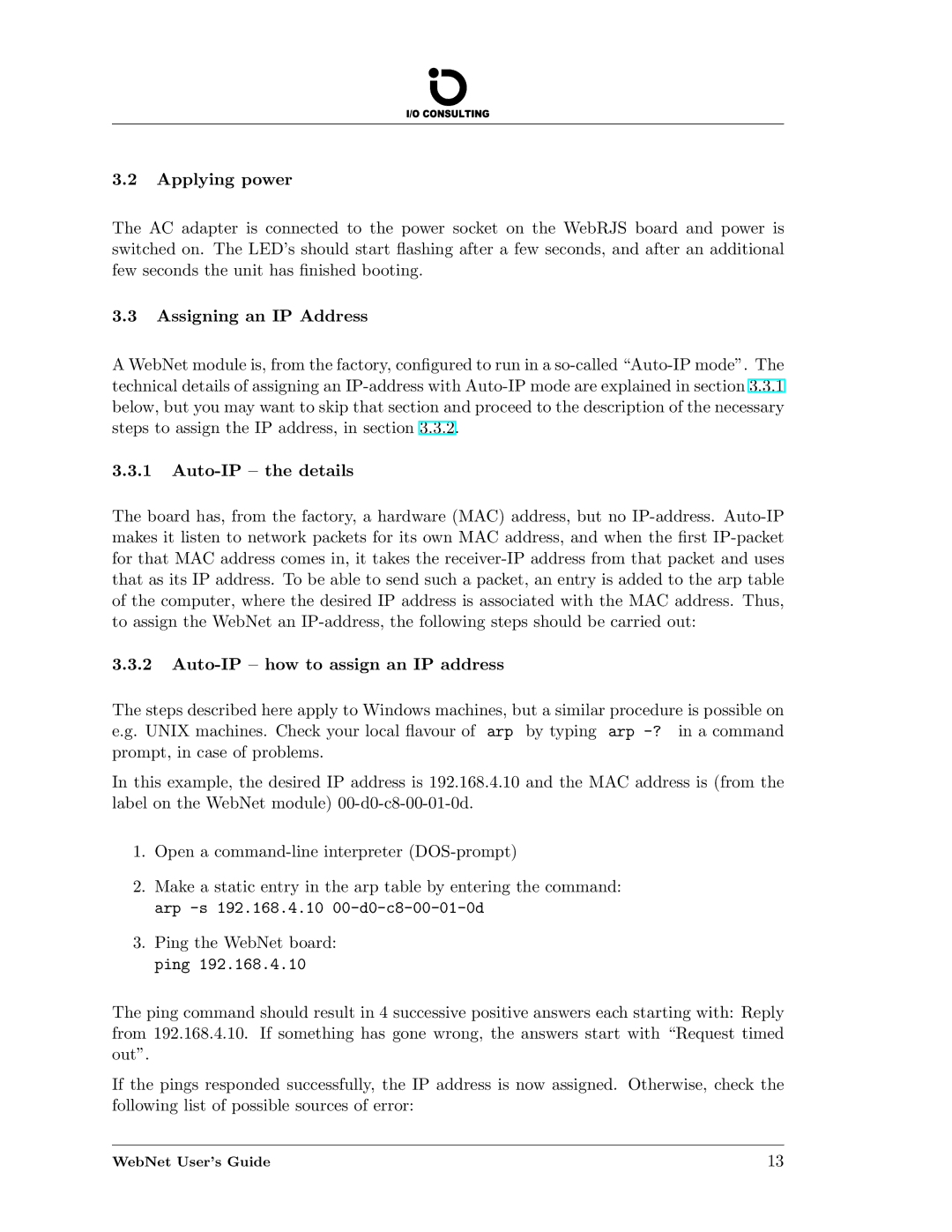3.2Applying power
The AC adapter is connected to the power socket on the WebRJS board and power is switched on. The LED’s should start flashing after a few seconds, and after an additional few seconds the unit has finished booting.
3.3Assigning an IP Address
A WebNet module is, from the factory, configured to run in a
3.3.1
The board has, from the factory, a hardware (MAC) address, but no
3.3.2
The steps described here apply to Windows machines, but a similar procedure is possible on e.g. UNIX machines. Check your local flavour of arp by typing arp
In this example, the desired IP address is 192.168.4.10 and the MAC address is (from the label on the WebNet module)
1.Open a
2.Make a static entry in the arp table by entering the command: arp
3.Ping the WebNet board: ping 192.168.4.10
The ping command should result in 4 successive positive answers each starting with: Reply from 192.168.4.10. If something has gone wrong, the answers start with “Request timed out”.
If the pings responded successfully, the IP address is now assigned. Otherwise, check the following list of possible sources of error:
WebNet User’s Guide | 13 |