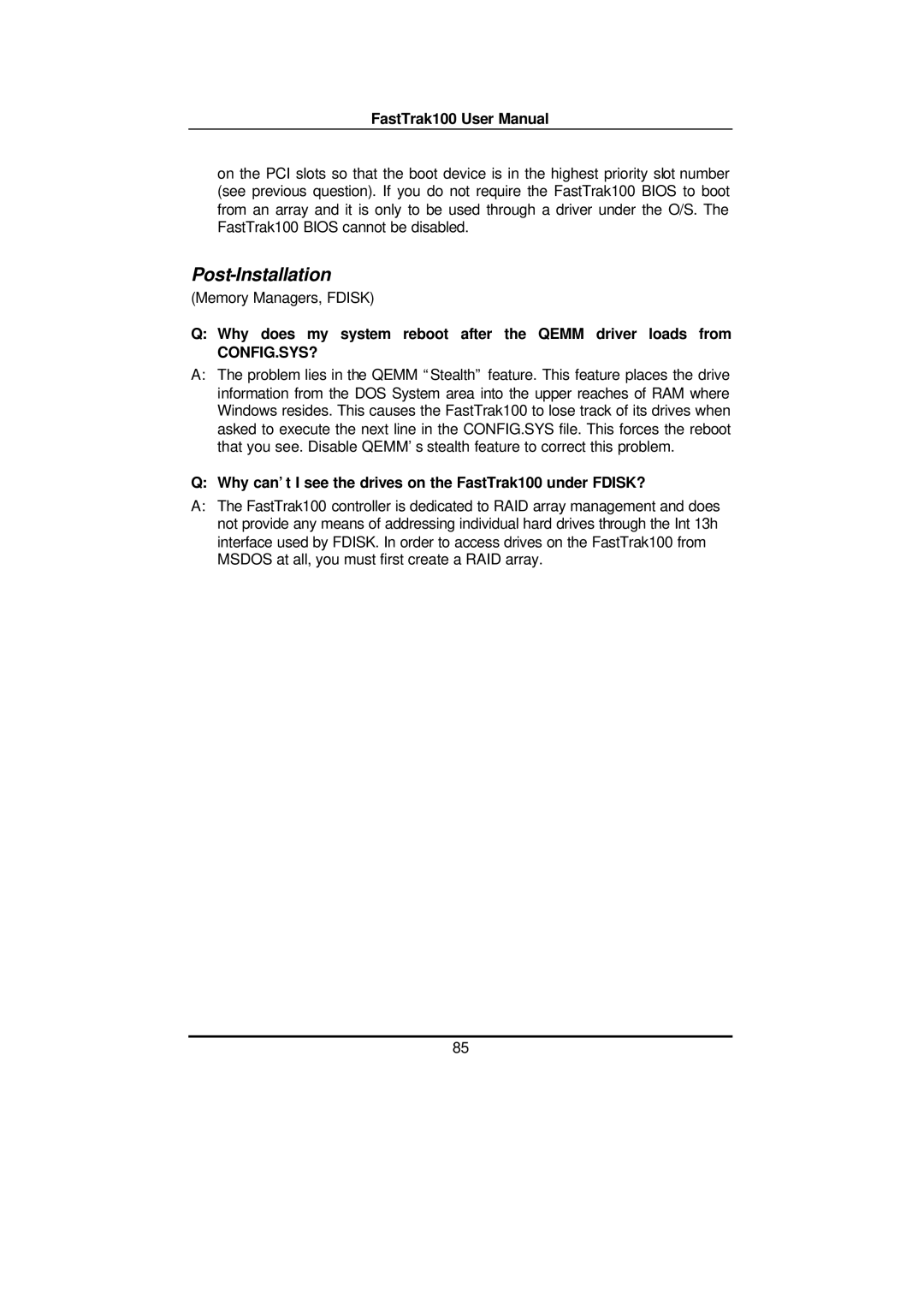FastTrak100 User Manual
on the PCI slots so that the boot device is in the highest priority slot number (see previous question). If you do not require the FastTrak100 BIOS to boot from an array and it is only to be used through a driver under the O/S. The FastTrak100 BIOS cannot be disabled.
Post-Installation
(Memory Managers, FDISK)
Q:Why does my system reboot after the QEMM driver loads from
CONFIG.SYS?
A:The problem lies in the QEMM “Stealth” feature. This feature places the drive information from the DOS System area into the upper reaches of RAM where Windows resides. This causes the FastTrak100 to lose track of its drives when asked to execute the next line in the CONFIG.SYS file. This forces the reboot that you see. Disable QEMM’s stealth feature to correct this problem.
Q: Why can’t I see the drives on the FastTrak100 under FDISK?
A:The FastTrak100 controller is dedicated to RAID array management and does not provide any means of addressing individual hard drives through the Int 13h interface used by FDISK. In order to access drives on the FastTrak100 from MSDOS at all, you must first create a RAID array.
85