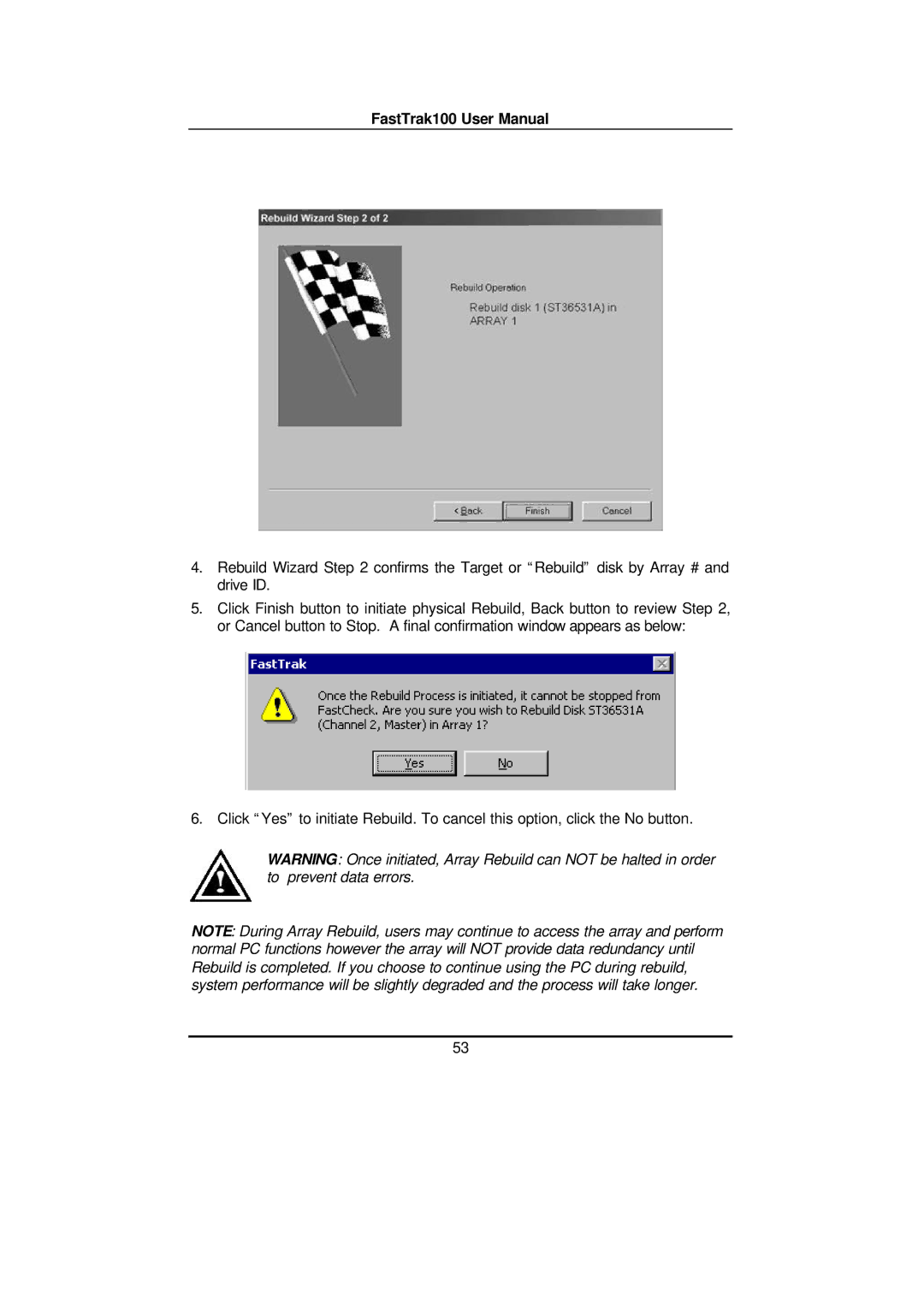FastTrak100 User Manual
4.Rebuild Wizard Step 2 confirms the Target or “Rebuild” disk by Array # and drive ID.
5.Click Finish button to initiate physical Rebuild, Back button to review Step 2, or Cancel button to Stop. A final confirmation window appears as below:
6. Click “Yes” to initiate Rebuild. To cancel this option, click the No button.
WARNING: Once initiated, Array Rebuild can NOT be halted in order to prevent data errors.
NOTE: During Array Rebuild, users may continue to access the array and perform normal PC functions however the array will NOT provide data redundancy until Rebuild is completed. If you choose to continue using the PC during rebuild, system performance will be slightly degraded and the process will take longer.
53