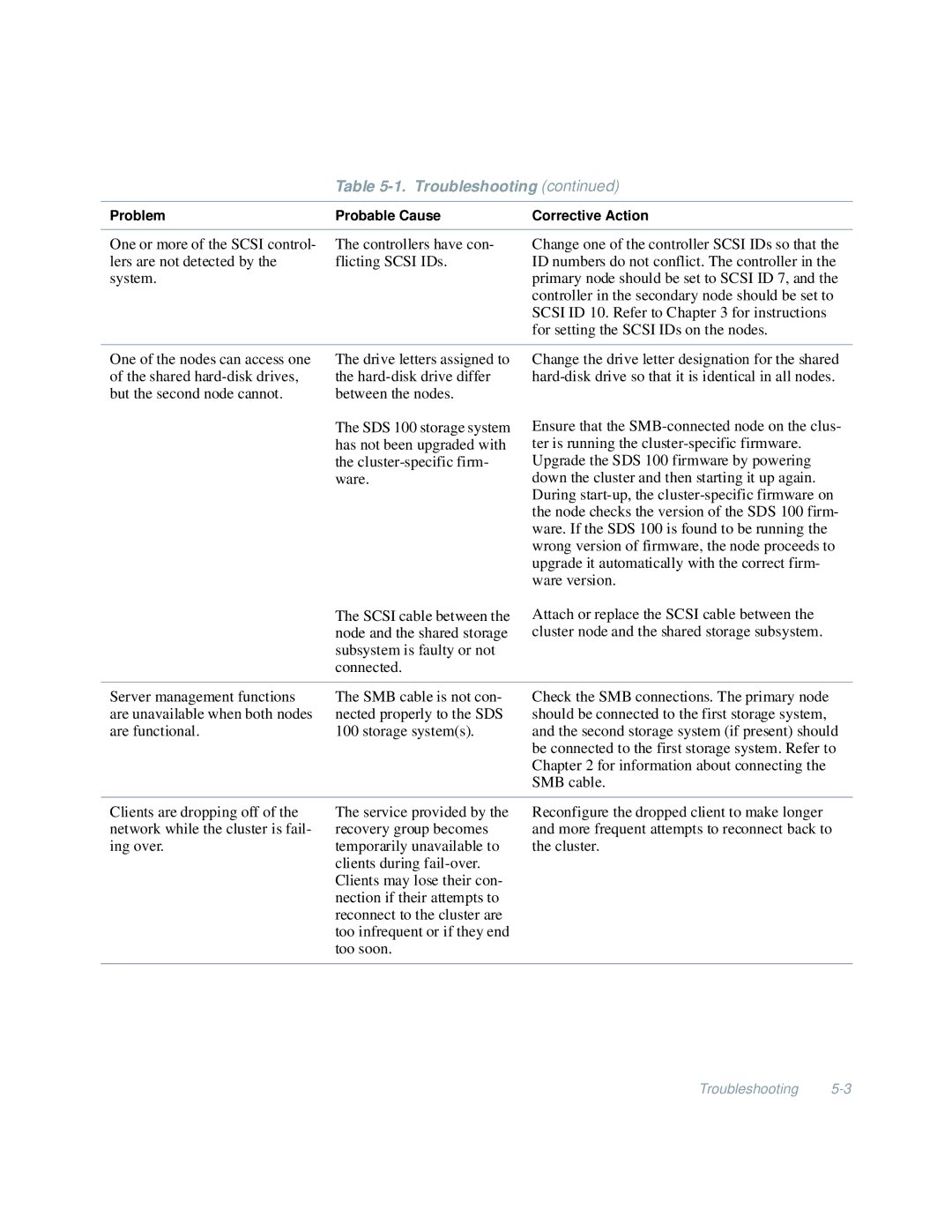Table 5-1. Troubleshooting (continued)
Problem | Probable Cause | Corrective Action |
|
|
|
One or more of the SCSI control- | The controllers have con- | Change one of the controller SCSI IDs so that the |
lers are not detected by the | flicting SCSI IDs. | ID numbers do not conflict. The controller in the |
system. |
| primary node should be set to SCSI ID 7, and the |
|
| controller in the secondary node should be set to |
|
| SCSI ID 10. Refer to Chapter 3 for instructions |
|
| for setting the SCSI IDs on the nodes. |
One of the nodes can access one of the shared
The drive letters assigned to the
The SDS 100 storage system has not been upgraded with the
Change the drive letter designation for the shared
Ensure that the
The SCSI cable between the node and the shared storage subsystem is faulty or not connected.
Attach or replace the SCSI cable between the cluster node and the shared storage subsystem.
Server management functions are unavailable when both nodes are functional.
The SMB cable is not con- nected properly to the SDS 100 storage system(s).
Check the SMB connections. The primary node should be connected to the first storage system, and the second storage system (if present) should be connected to the first storage system. Refer to Chapter 2 for information about connecting the SMB cable.
Clients are dropping off of the network while the cluster is fail- ing over.
The service provided by the recovery group becomes temporarily unavailable to clients during
Reconfigure the dropped client to make longer and more frequent attempts to reconnect back to the cluster.
Troubleshooting