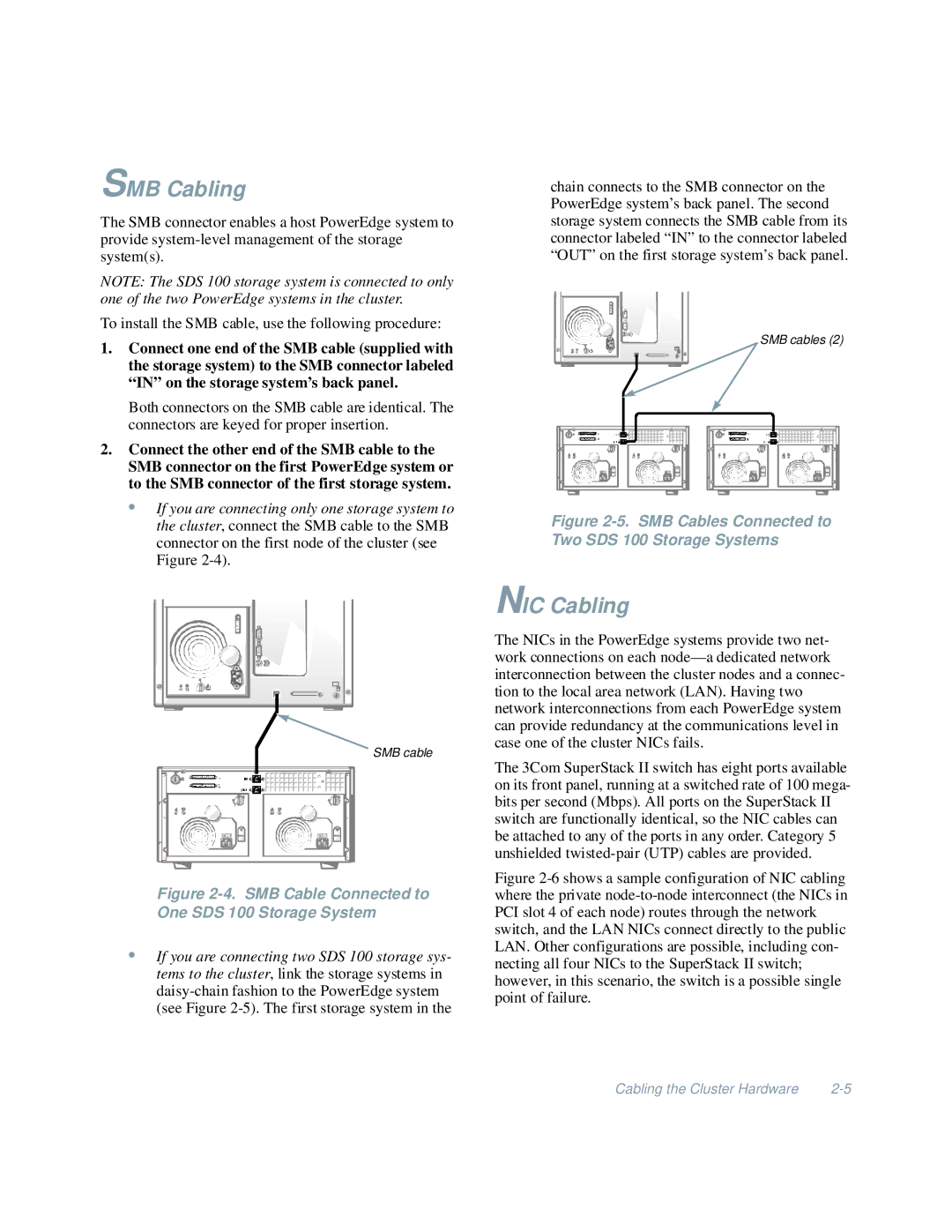SMB Cabling
The SMB connector enables a host PowerEdge system to provide
NOTE: The SDS 100 storage system is connected to only one of the two PowerEdge systems in the cluster.
To install the SMB cable, use the following procedure:
1.Connect one end of the SMB cable (supplied with the storage system) to the SMB connector labeled “IN” on the storage system’s back panel.
Both connectors on the SMB cable are identical. The connectors are keyed for proper insertion.
2.Connect the other end of the SMB cable to the SMB connector on the first PowerEdge system or to the SMB connector of the first storage system.
•If you are connecting only one storage system to the cluster, connect the SMB cable to the SMB connector on the first node of the cluster (see Figure
![]() SMB cable
SMB cable
Figure 2-4. SMB Cable Connected to One SDS 100 Storage System
•If you are connecting two SDS 100 storage sys- tems to the cluster, link the storage systems in
chain connects to the SMB connector on the PowerEdge system’s back panel. The second storage system connects the SMB cable from its connector labeled “IN” to the connector labeled “OUT” on the first storage system’s back panel.
![]() SMB cables (2)
SMB cables (2)
Figure 2-5. SMB Cables Connected to Two SDS 100 Storage Systems
NIC Cabling
The NICs in the PowerEdge systems provide two net- work connections on each
The 3Com SuperStack II switch has eight ports available on its front panel, running at a switched rate of 100 mega- bits per second (Mbps). All ports on the SuperStack II switch are functionally identical, so the NIC cables can be attached to any of the ports in any order. Category 5 unshielded
Figure 2-6 shows a sample configuration of NIC cabling where the private node-to-node interconnect (the NICs in PCI slot 4 of each node) routes through the network switch, and the LAN NICs connect directly to the public LAN. Other configurations are possible, including con- necting all four NICs to the SuperStack II switch; however, in this scenario, the switch is a possible single point of failure.
Cabling the Cluster Hardware |