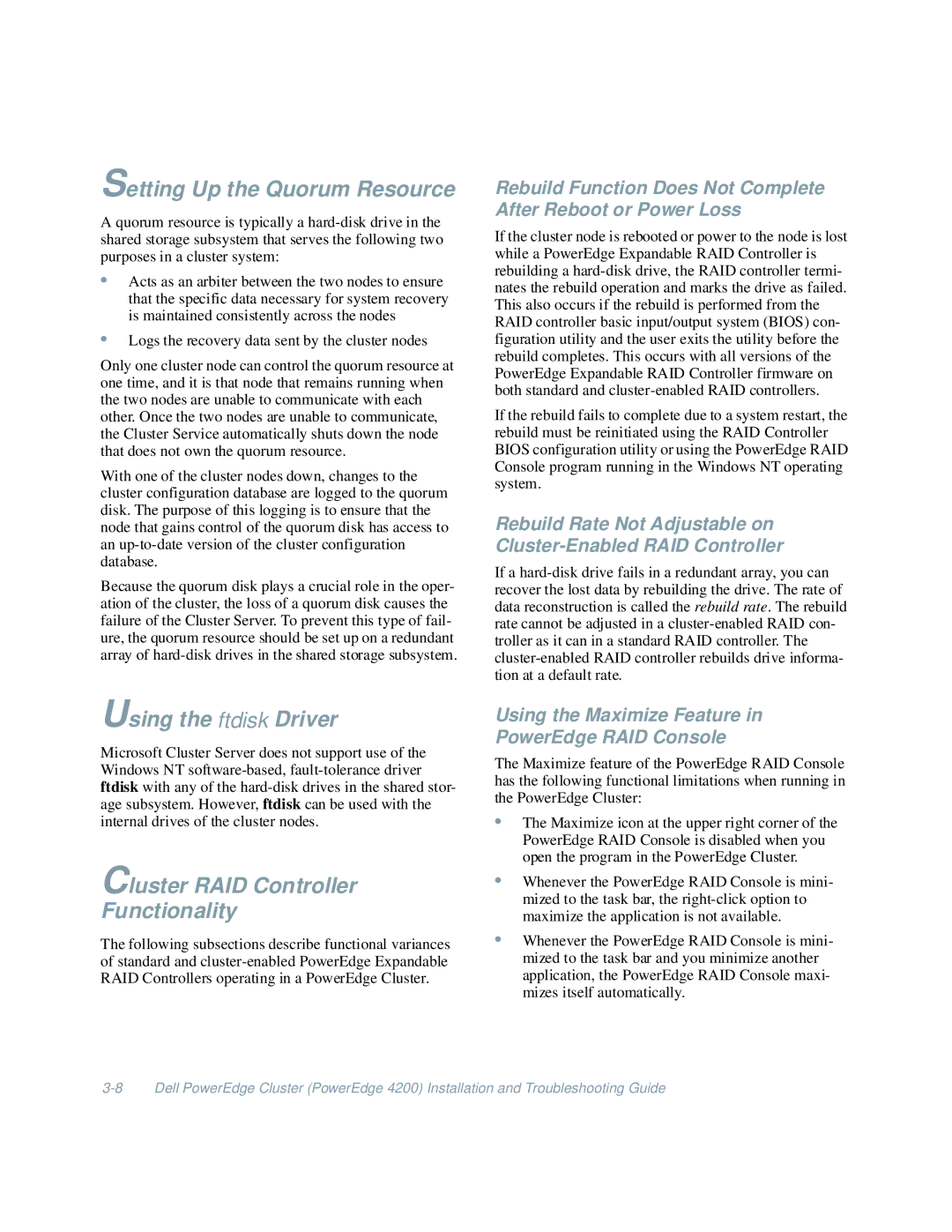Setting Up the Quorum Resource
A quorum resource is typically a
•Acts as an arbiter between the two nodes to ensure that the specific data necessary for system recovery is maintained consistently across the nodes
•Logs the recovery data sent by the cluster nodes
Only one cluster node can control the quorum resource at one time, and it is that node that remains running when the two nodes are unable to communicate with each other. Once the two nodes are unable to communicate, the Cluster Service automatically shuts down the node that does not own the quorum resource.
With one of the cluster nodes down, changes to the cluster configuration database are logged to the quorum disk. The purpose of this logging is to ensure that the node that gains control of the quorum disk has access to an
Because the quorum disk plays a crucial role in the oper- ation of the cluster, the loss of a quorum disk causes the failure of the Cluster Server. To prevent this type of fail- ure, the quorum resource should be set up on a redundant array of
Using the ftdisk Driver
Microsoft Cluster Server does not support use of the Windows NT
Cluster RAID Controller
Functionality
The following subsections describe functional variances of standard and
Rebuild Function Does Not Complete After Reboot or Power Loss
If the cluster node is rebooted or power to the node is lost while a PowerEdge Expandable RAID Controller is rebuilding a
If the rebuild fails to complete due to a system restart, the rebuild must be reinitiated using the RAID Controller BIOS configuration utility or using the PowerEdge RAID Console program running in the Windows NT operating system.
Rebuild Rate Not Adjustable on
If a
Using the Maximize Feature in PowerEdge RAID Console
The Maximize feature of the PowerEdge RAID Console has the following functional limitations when running in the PowerEdge Cluster:
•The Maximize icon at the upper right corner of the PowerEdge RAID Console is disabled when you open the program in the PowerEdge Cluster.
•Whenever the PowerEdge RAID Console is mini- mized to the task bar, the
•Whenever the PowerEdge RAID Console is mini- mized to the task bar and you minimize another application, the PowerEdge RAID Console maxi- mizes itself automatically.