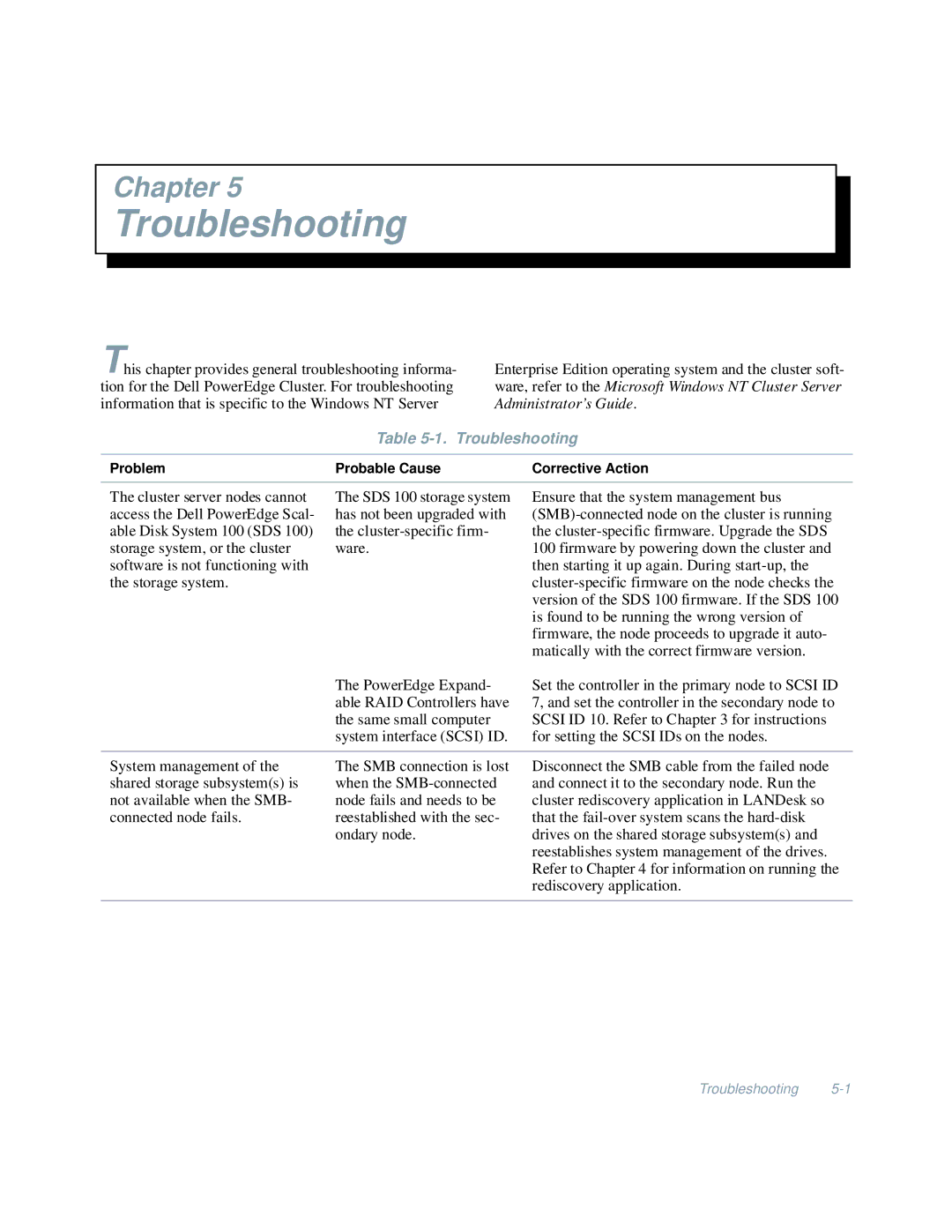Chapter 5
Troubleshooting
This chapter provides general troubleshooting informa- tion for the Dell PowerEdge Cluster. For troubleshooting information that is specific to the Windows NT Server
Enterprise Edition operating system and the cluster soft- ware, refer to the Microsoft Windows NT Cluster Server Administrator’s Guide .
Table 5-1. Troubleshooting
Problem | Probable Cause | Corrective Action |
|
|
|
The cluster server nodes cannot access the Dell PowerEdge Scal- able Disk System 100 (SDS 100) storage system, or the cluster software is not functioning with the storage system.
The SDS 100 storage system has not been upgraded with the
Ensure that the system management bus
| The PowerEdge Expand- | Set the controller in the primary node to SCSI ID |
| able RAID Controllers have | 7, and set the controller in the secondary node to |
| the same small computer | SCSI ID 10. Refer to Chapter 3 for instructions |
| system interface (SCSI) ID. | for setting the SCSI IDs on the nodes. |
|
|
|
System management of the | The SMB connection is lost | Disconnect the SMB cable from the failed node |
shared storage subsystem(s) is | when the | and connect it to the secondary node. Run the |
not available when the SMB- | node fails and needs to be | cluster rediscovery application in LANDesk so |
connected node fails. | reestablished with the sec- | that the |
| ondary node. | drives on the shared storage subsystem(s) and |
|
| reestablishes system management of the drives. |
|
| Refer to Chapter 4 for information on running the |
|
| rediscovery application. |
|
|
|
Troubleshooting