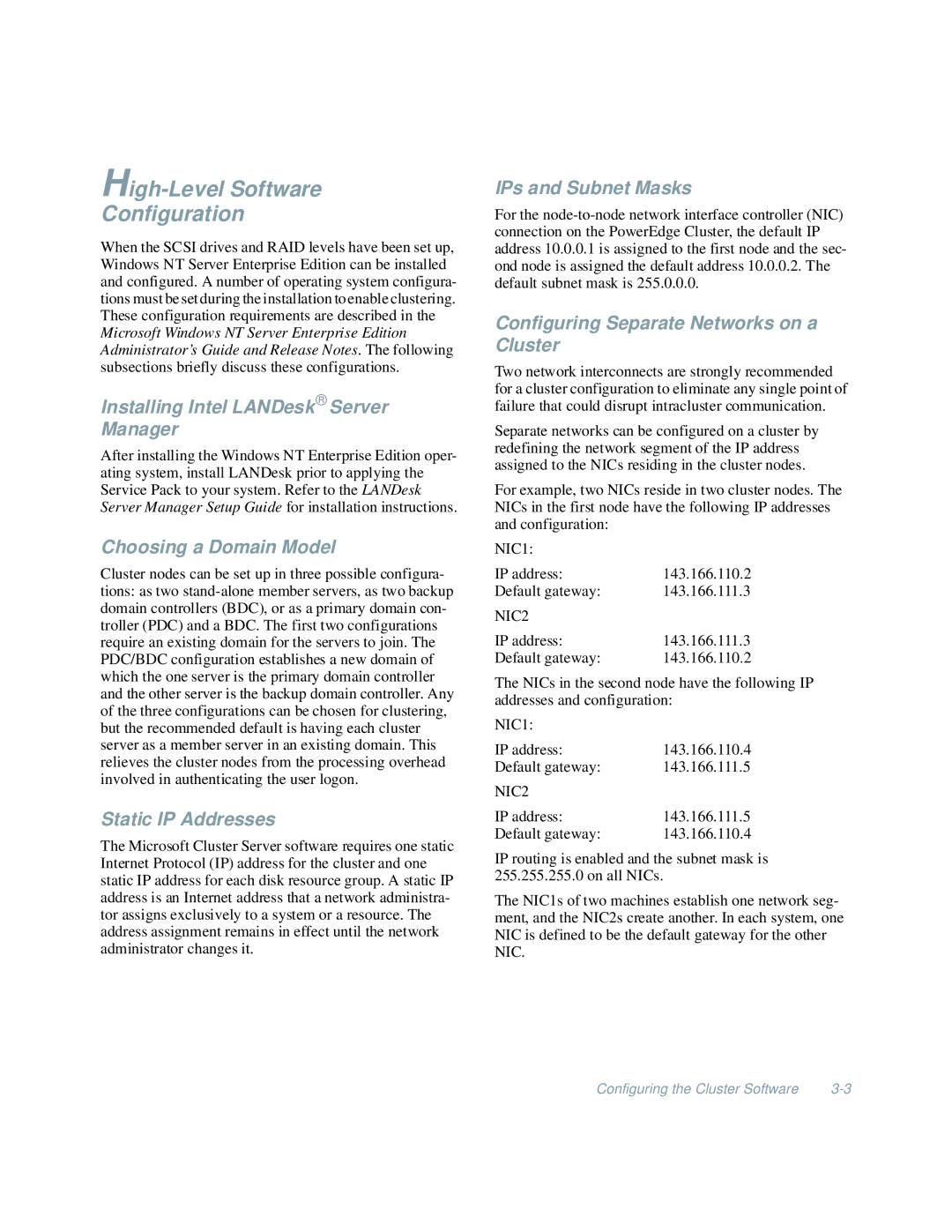High-Level Software
Configuration
When the SCSI drives and RAID levels have been set up, Windows NT Server Enterprise Edition can be installed and configured. A number of operating system configura- tions must be set during the installation to enable clustering. These configuration requirements are described in the Microsoft Windows NT Server Enterprise Edition Administrator’s Guide and Release Notes . The following subsections briefly discuss these configurations.
Installing Intel LANDesk®Server
Manager
After installing the Windows NT Enterprise Edition oper- ating system, install LANDesk prior to applying the Service Pack to your system. Refer to the LANDesk Server Manager Setup Guide for installation instructions.
Choosing a Domain Model
Cluster nodes can be set up in three possible configura- tions: as two
Static IP Addresses
The Microsoft Cluster Server software requires one static Internet Protocol (IP) address for the cluster and one static IP address for each disk resource group. A static IP address is an Internet address that a network administra- tor assigns exclusively to a system or a resource. The address assignment remains in effect until the network administrator changes it.
IPs and Subnet Masks
For the
Configuring Separate Networks on a Cluster
Two network interconnects are strongly recommended for a cluster configuration to eliminate any single point of failure that could disrupt intracluster communication.
Separate networks can be configured on a cluster by redefining the network segment of the IP address assigned to the NICs residing in the cluster nodes.
For example, two NICs reside in two cluster nodes. The NICs in the first node have the following IP addresses and configuration:
NIC1: |
|
IP address: | 143.166.110.2 |
Default gateway: | 143.166.111.3 |
NIC2 |
|
IP address: | 143.166.111.3 |
Default gateway: | 143.166.110.2 |
The NICs in the second node have the following IP addresses and configuration:
NIC1: |
|
IP address: | 143.166.110.4 |
Default gateway: | 143.166.111.5 |
NIC2 |
|
IP address: | 143.166.111.5 |
Default gateway: | 143.166.110.4 |
IP routing is enabled and the subnet mask is 255.255.255.0 on all NICs.
The NIC1s of two machines establish one network seg- ment, and the NIC2s create another. In each system, one NIC is defined to be the default gateway for the other NIC.
Configuring the Cluster Software |