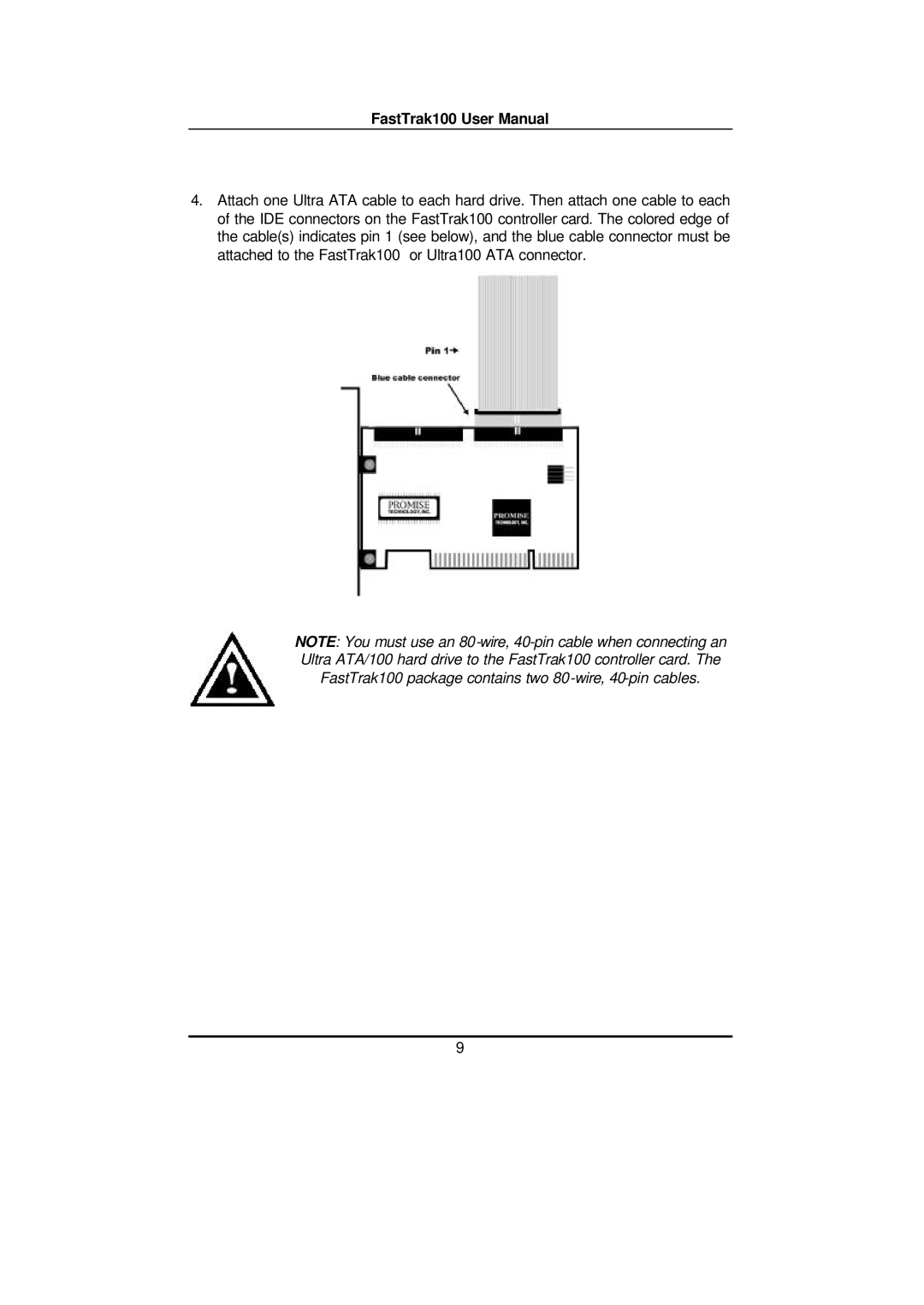FastTrak100 User Manual
4.Attach one Ultra ATA cable to each hard drive. Then attach one cable to each of the IDE connectors on the FastTrak100 controller card. The colored edge of the cable(s) indicates pin 1 (see below), and the blue cable connector must be attached to the FastTrak100 or Ultra100 ATA connector.
NOTE: You must use an
9